How to install WhatsApp on Huawei from Play Store

If your smartphone Huawei is equipped with Google Mobile Services (GMS), you can easily download WhatsApp through Play Store, that is the virtual and official Android store where you can find and install applications for this operating system.
All you need to do to install WhatsApp on Huawei is to start the first Play Store. You can find the icon of this app (the one with the colored triangle upside down) on the home screen or in the drawer: therefore, tap on it to start the Android virtual store.
I warn you that, to be able to download an app from the Play Store, you must necessarily have your smartphone connected to the Internet via Wi-Fi or the data network of the SIM. Therefore, if you want to make sure that your Huawei mobile phone is actually connected to the Network, I recommend that you consult what I have explained to you in this guide of mine dedicated to the subject.
Furthermore, to install an app it is also necessary to have logged into the Play Store with a Google account: if you have already associated a Google account to your smartphone at the time of the initial configuration, then the latter will be used. Alternatively, you will need to connect one first: I told you about it in detail in this guide of mine.
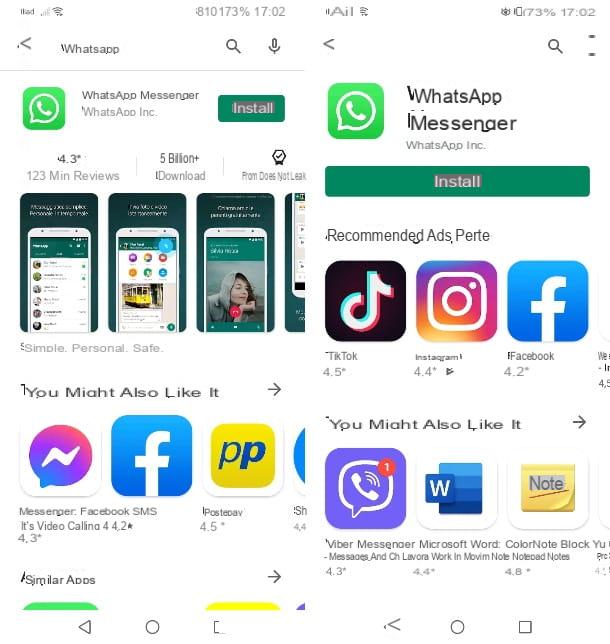
On the main screen of the Play Store, then use the search bar at the top to type the term "WhatsApp" and then press onicona della lens d'ingrandimento on the virtual keyboard to search.
The app you are looking for is called WhatsApp Messenger and is developed by WhatsApp Inc. I tell you this because it is also available WhatsApp Business: this is a version of WhatsApp intended for companies, useful for the latter to be contacted by their customers: I told you about it in an ad hoc tutorial, but at the moment I don't think it is of interest to you.
So back to us, tap onWhatsApp icon present in the search results, to access the description of the application. In case you want to speed up this procedure, reach this link from your Huawei smartphone, in order to directly open the WhatsApp Messenger on the Play Store.
After reaching the section on WhatsApp Messenger on the Play Store, press the button Download, to start downloading and installing the app. If a message appears stating that you need to complete your profile and add a valid payment method, click Next / Continue e Ignore, to skip the step: WhatsApp is 100% free.
At the end of the download and installation of WhatsApp, you can start the newly installed app using the button apri or by tapping onWhatsApp icon that will have been added on the home screen or in the app drawer.
In case you need to know how to configure WhatsApp on your Huawei smartphone and how to use this very famous instant messaging service, I recommend that you consult all the information I have given you in my tutorial on how WhatsApp works.
How to install WhatsApp on Huawei without Play Store

Possiedi one smartphone Huawei without Google Mobile Services? In that case, you can't put into practice the tips I gave you in the previous chapter. Therefore, your only solution to use WhatsApp on Huawei smartphones without the Play Store is to proceed with the manual installation of the application via APK package (i.e. the application installation package, a bit like those in Windows .exe or .msi format).
Fortunately, this package is available right on the official WhatsApp website, so you can download it in absolute safety and simplicity without running unnecessary risks (downloading APK packages from untrustworthy sites, in fact, can lead to the download of viruses for Android, you have to stay a lot beware!).
How do you say? Have you noticed that on your smartphone there is an alternative store to that of Google, called HUAWEI AppGallery? I know, this is Huawei's virtual store to download and install applications. Unfortunately, however (at least at the time of writing), although inside there is the description of the application, this turns out to be simply a link to the official website of WhatsApp. Therefore, if you want to know how to install whatsapp on huawei p40 or other devices without Play Store, you still have to go to the official WhatsApp website and proceed "manually" to the procedure.
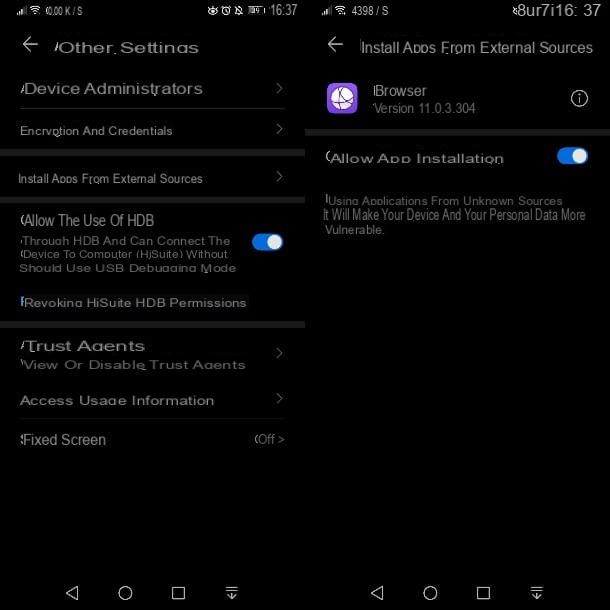
But before moving on to installing the WhatsApp app via APK, it is important enable installation of applications from unknown sources. This operation is very simple: first, start the app Settings, Whose icona dell'ingranaggio it is located on the home screen or in the drawer.
After doing this, select the items Security> Other settings> Install apps from external sources. Now, in the list of apps that is shown to you, locate the Web browser you use, tap on its name and move the app installation lever to ON.
This operation is essential so that you can use the web browser to run the WhatsApp APK that you will download in a few moments. Without carrying out this fundamental step, you will be prevented from installing the application.
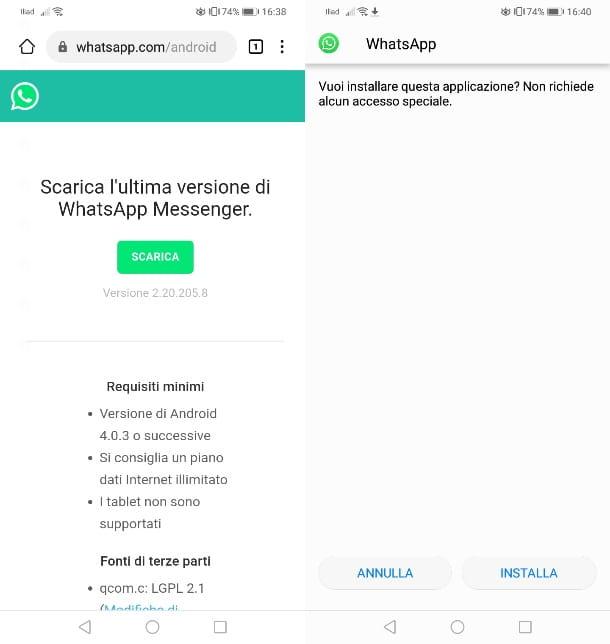
Now, what you need to do is open the Web browser that you authorized just now in the Android settings, type the URL in the address bar at the top whatsapp.com/android and give Submit. Once this is done, you will be directed to the official WhatsApp website to get the WhatsApp Messenger APK.
Therefore, press on the key Download and then tap on the item Download, below, to start downloading the file. After doing this, the APK file should run automatically. If not, press on the item apri in the message that is shown to you on the screen, to start the WhatsApp Messenger APK file.
In the screen that is shown to you, then press the button Install and wait for the package installation procedure to finish. When the operation is completed, all you have to do is press the button end, to then start WhatsApp via its icon on the home screen or in the drawer; otherwise press the key apri, to start the app immediately.
All you have to do is start the WhatsApp configuration to start using the service. I told you about it in detail in my guide dedicated to the subject.
As for WhatsApp Business - in case you are interested -, know that this variant of the application is not available on the official WhatsApp website: therefore, if you are willing to try it, you will have to download the APK following the advice I have given you in this dedicated tutorial of mine to the topic.


























