A friend of yours told you that he managed to pay for the WhatsApp subscription using his phone credit, instead of his credit card, and you would like to know if it is true, if seriously it is possible to deduct the credit from the SIM instead of paying by credit card. ? Well, I would say yes, but it all depends on your operator.
At the time of writing, the only operators in your language that allow you to purchase applications and services with direct billing on the SIM are Wind and TIM. Furthermore, it should be noted that this option is only available on certain software platforms: Android, Windows Phone and Blackberry. IOS users are currently "left out".
At this point - tell me - which operator do you have? TIM? Well, then you should be able to pay for the WhatsApp subscription with phone credit without too much trouble. If you want to find out exactly what are the steps you need to take, continue reading, you will find everything explained below: we will see first how to pay WhatsApp with TIM and then what solutions to adopt in the unfortunate event that something goes wrong. The subscribed tariff plan should not matter for the success of the operation.
The first step you need to take for pay WhatsApp with TIM is to start the application, press the button [...] I will select the voice Settings give the menu to compare.
In the screen that opens, "tap" on the item Accounti went his Payment info and choose the type of subscription to subscribe: 1 year (89 cent), 3 years (€ 2,40) o 5 years (€ 3,34). At this point, presses the button relating to the default payment method of your smartphone (eg. Google Wallet on Android), expand the menu with the price of WhatsApp and select the item Payment methods.
If there are no “hitches”, you should also find among the payment options available Activate TIM billing. So press on the latter, fill in the form that is proposed to you with all your personal data (name, address, etc.) and press the button Buy Now to complete the transaction.
To check that everything is spun the right way, go back to the menu Settings> Account> Payment Info of WhatsApp and check the date of deadline of the subscription: if the payment by telephone credit was successful, the expiration should be 1, 3 or 5 years ahead of today's date.
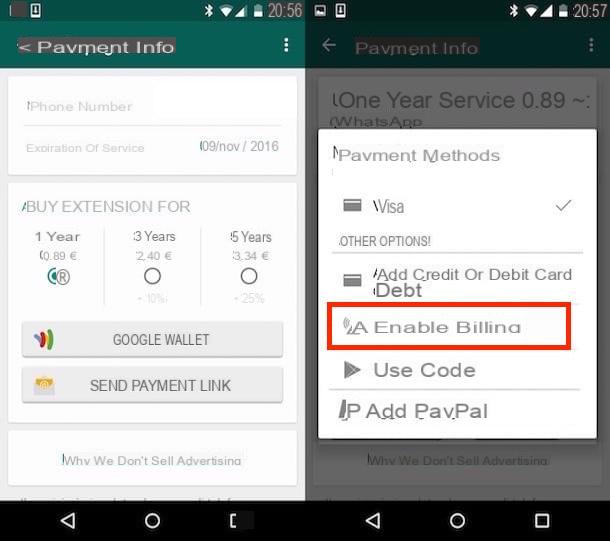
You failed to pay WhatsApp with TIM? Then I advise you to contact your operator and ask the latter for explanations. If you don't want to waste too much time with call centers you can read my tutorial on how to talk to a TIM operator and find out what are the "shortcuts" to get in touch directly with an operator.
The most common problems in this type of circumstances - as also reported by the official documentation of the Google Play Store - are the exceeding of the monthly spending limit established by the operator and the inability to make purchases of premium content with your own tariff plan. In any case, I repeat, contact TIM support and ask an operator for guidance.
In the unfortunate event that you are unable to activate TIM direct billing, you can normally pay for WhatsApp using the credit card associated with your smartphone or a PayPal account. The procedure you have to follow is practically identical to the one we have just seen together.
After going to the menu Settings> Account> Payment Info of WhatsApp, you must choose the type of subscription to subscribe (1 year (89 cent), 3 years (€ 2,40) o 5 years (€ 3,34)) and press the button relating to the default payment method of your smartphone (eg. Google Wallet on Android).
Subsequently, if you intend to pay with the credit card associated with your smartphone, you have to press the button directly Buy Now And that's it. Otherwise you have to expand the menu with the price of WhatsApp, select the item Payment methods and add a new one credit card or a new account PayPal.
If you use Android, you can also pay on behalf of a friend and gift WhatsApp renewal to one of your contacts. Just go to the menu Settings> Contacts application, select the item Pay for a friend from the screen that opens and press the button Choose a contact. To complete the payment you can follow the instructions I gave you a few lines above, the procedure to follow is identical to that to be implemented to pay your account.


























