How to read WhatsApp messages without getting caught
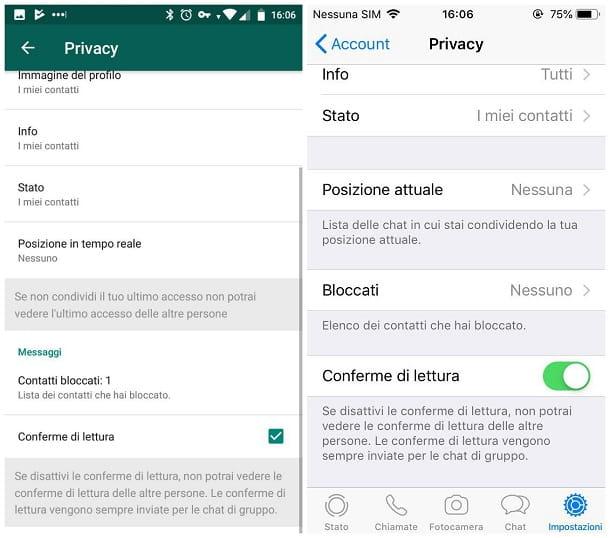
Is it your intention to take a look at the WhatsApp chats without leaving a trace of your passage and, above all, without letting the respective senders understand that you have read the text messages received? In this case, the quickest solution is to I will give you a letter, acting through the app's privacy settings: in this way, you will disable the infamous "blue check“, So as not to let your contacts know if you have read the received message or not.
Before continuing and explaining how to proceed, however, it is good to make some necessary clarifications: even if you deactivate the blue ticks, WhatsApp friends will always be able to see when you are online. Also, this method it has no effect on groups (the sender of a message can know if a group member views it) nor on vocal notes, which are marked as "heard" in each case. Also, by turning off read receipts, you will no longer be able to know whether or not your contacts have read the messages sent by you (as this is a mutual setting).
Having made this necessary premise, it's time to move on to the work: to deactivate the read receipts on Android, launch the app WhatsApp, move to the chat list, tap the button (⋮) located at the top right and touch the items Account settings e Privacy. At this point, you simply need to uncheck the box Read confirmations; furthermore, if you do not intend to let people know your last login, click on the option Last access and choose the item Nobody from the small menu proposed.
For iOS (therefore, theiPhone or l 'iPad), instead, you have to open WhatsApp e pigiare sul pulsating Settings (Quello forma di gear) located at the bottom right; from there, tap on the items Account e Privacysposta su OFF the lever next to the item Read confirmations and, if you wish, intervene on the option Last access to avoid its display.
Note: At the time of writing this guide, it is not possible to change the privacy settings of WhatsApp for PC or WhatsApp Web. However, after disabling read receipts from the Android / iOS app, the change also affects the relative versions dedicated to desktop systems.
The game is practically done: starting from this moment, your contacts will no longer be able to understand whether or not you have read a message sent in chat (bearing in mind the premises I specified earlier). If you need further clarification regarding the deactivation of read receipts, I invite you to carefully read my specific guide on the subject.
How to view WhatsApp photos without getting caught

Don't want to let your contacts know that you've seen a photo sent to you? Then this is the section of the tutorial that is right for you. I'll start immediately by telling you that you can achieve this by turning off read receipts, therefore, applying the same steps that I showed you in the previous section.
If, on the other hand, you do not feel it necessary to permanently disable the blue ticks, as it is your interest to look "secretly" only the photos received from a specific contact, then you can use some little tricks to obtain the desired result both Android that of iOS: in this regard, you can help with thenotify area of your operating system, displaying the preview of the image from there, or acting through the multimedia gallery. Here is all explained in detail.
Android
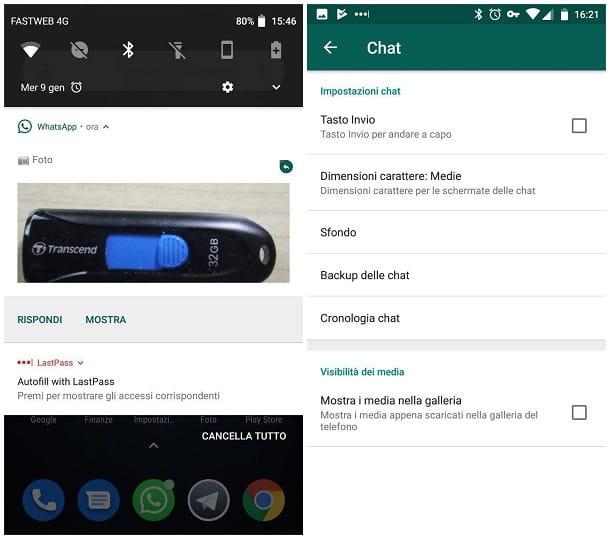
These poisons are Android, for example, you can preview an image received via WhatsApp in the following way: first, call up thenotify area operating system with one swipe from the top of the screen to the bottom, identify the "balloon" relating to WhatsApp and expand it with a swipe from top to bottom, corresponding to it.
At this point, repeat the operation on the balloon of the contact from which you received the image you want to see secretly: if you are lucky, the preview displayed should give you the result you were hoping to obtain.
Alternatively, you can see the images received by WhatsApp directly from the Android gallery, without opening the messaging app or its notifications: in this way, however, you will not get information about the sender of the images. Is that okay anyway? Perfect, then do the following: First, launch the app Gallery calling it from the drawer of the device, tap the button ☰ located at the top left, inside the search bar, and then select the item Cartelle device give the purpose menu.
Once this is done, tap the album WhatsApp Images and that's it: with a bit of luck, you'll find all the photos received via the messaging app right there.
Note: if the WhatsApp photos are not present in the Gallery, you may have disabled their display. To activate it again, after opening WhatsApp, fai tap sul pulsating (⋮) located at the top right, touch the items Settings e Chat and finally, put the check mark next to the item Show media in the gallery.
iOS

The speech for iOS (therefore iPhone e iPad) is very similar to the one dealt with for Android: even in this case, in fact, you have the possibility to see WhatsApp photos without being discovered both through the system notification area and through the multimedia gallery.
The quickest method, undoubtedly, involves the use of notifications: unlike Android, in fact, you have the possibility to view the entire image received (without the sender being aware of it) directly from the dedicated comic. To use it, call thenotify area of iOS by swiping from thetop to bottom or, on iPhone X and later, from the top left corner down, identify the WhatsApp notification containing the photo you want to look at: if you have a device with Touch 3D (iPhone 6S and later, except for iPhone SE and iPhone XS), make a long tap on the notification until the photo in question appears in full screen.
If you are equipped with an "iPhone" not compatible with 3D Touch or an iPad, you can obtain the same result by performing one swipe to the left on the notification of your interest and pressing the button Show from the small “menu” that appears on the screen.
Alternatively, you can watch WhatsApp photos without getting caught directly from the iOS media gallery: to do this, open the app Gallery recalling it from the Home screen of the device and go to the album WhatsApp, where you will find all the images sent and received via the messaging app. Keep in mind that, in this way, you will not get any reference on the senders of the various files displayed.
Note: if you are unable to see the WhatsApp images through the aforementioned procedure, you may have disabled the saving of the same in the camera roll. To re-enable this feature, launch the WhatsApp, pigia sul pulsating Settings located at the bottom right, touch the item Chat and activate the lever corresponding to the wording Salva nel Rullino photo.
How to view WhatsApp status without getting caught
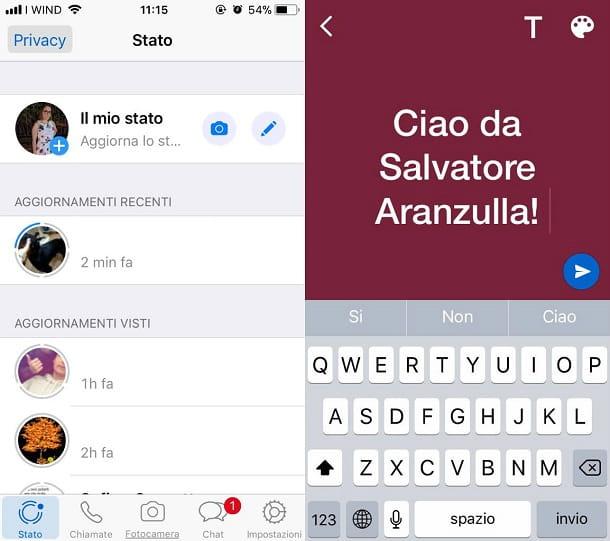
You have a strong desire to peek at a person's WhatsApp status, however the idea that they are aware of your action just doesn't appeal to you? Then this is the section of the tutorial that suits you best. You must know, in fact, that it is possible view WhatsApp status without getting caught in an extremely simple way: just disable the read receipts as I explained to you in the previous chapter of the guide, and then view the status of the contact you are interested in. Nothing more, nothing less!
This method, however, has some "limitations": by deactivating the read receipts, in fact, you will not be able to know who has viewed the statuses published by you. Also, if you decide to cancel the change immediately after viewing the status (by going to the menu again Settings> Account> Privacy and putting the check mark back in the appropriate box), your name will appear in the list of users who have looked at the status of the person whose profile you have viewed.
So, before reactivating the read receipts, make sure that all the states on which you did not want to be "pinched" have definitely disappeared. For more information on this topic, I invite you to carefully read my guide on how to see WhatsApp statuses without being seen.
Other ways to read WhatsApp without getting caught
The ones I listed a little while ago are the most effective methods for read WhastApp without getting caught, however, they are not the only ones: if necessary, in fact, you can obtain a similar result by exploiting the flight mode of the Android and iOS operating systems or, in the case of the Google operating system, using a third-party app, which one could be Unseen.
Airplane mode (Android / iOS)
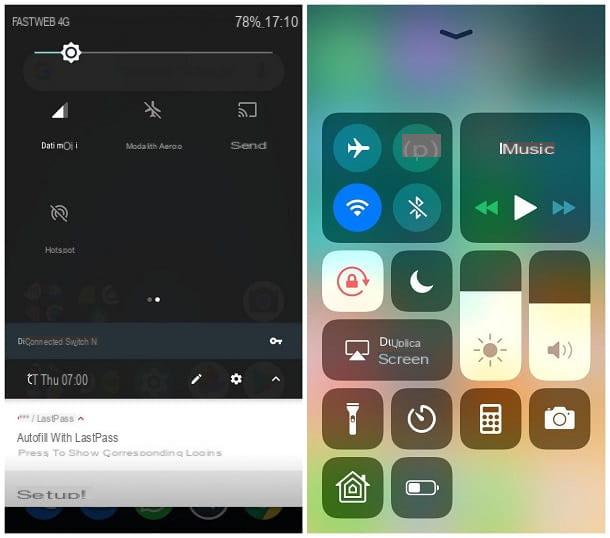
If you haven't already heard of it, the flight mode is a special "state" of the operating system that instantly deactivates all external connections (data, Wi-Fi, Bluetooth and so on): by activating the airplane mode, therefore, you have the possibility to read the messages received on WhatsApp, whatever type they are, without leaving a trace of your access in the app.
However, I must warn you that, when you open WhatsApp again on your phone or tablet, the senders of the secretly read messages will know that you have done so. Moreover, this technique is not always effective, as the read receipts (unless they have been deactivated) could be sent as soon as the connections are reactivated: therefore, use this trick perfectly aware of the consequences to which it can lead.
All clear? OK, let's proceed. If you have a terminal Android, call up the system notification area by swiping from top to bottom, repeat the operation to call up the hotkeys and tap the button Flight mode (marked with a plane) until it “turns on”: the connections are thus deactivated instantly. Alternatively, you can activate airplane mode by going to Settings> Network and Internet and moving on ON the relative levetta.
Su iOSinstead, you can enable the aforementioned mode by calling the control center swiping from the bottom to top (on iPhone 8 Plus and earlier) or fromtop right corner down (on iPhone X and later) and tapping on the icon in the shape of plane, until this "lights up".
Once this is done, open the WhatsApp app and read all the messages of your interest; when you are done, exit the messaging app and disable airplane mode by repeating the procedure shown above.
Unseen (Android)
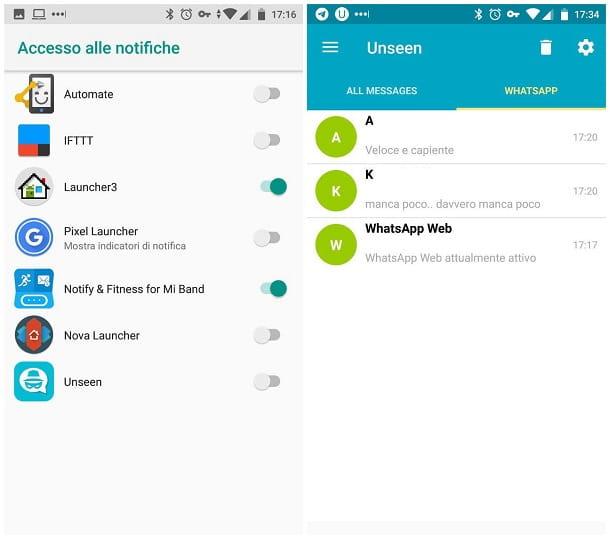
Another "alternative" method to read messages received on WhatsApp without being caught is to take advantage of Unseen, an app available for free on the Google Play Store (with the presence of advertisements) and which works with a very simple criterion: in practice, it does nothing but "copy" the Android notifications relating to received messages to its manager. In this way, it is possible to read all the messages received without accessing the original ones and, therefore, without being seen.
For your information, you can also use Unseen to read “undisturbed” messages from apps such as Messenger, Viber, Telegram, Instagram, Line, Kakaotalk, Imo e Vk. Furthermore, you can eliminate the advertisements by purchasing its Premium version (with prices starting from 0,99€).
Using Unseen is very simple: after installing and starting the app, tap the button twice Following, put the check mark next to the icon WhatsApp and press the button again Following. At this point, grant the necessary authorization to view (and, therefore, "copy") the notifications by pressing the button Grant permission and setting to ON the lever corresponding to Unseen and press the button back Android to return to the main screen.
Once the Unseen configuration is complete, the game is practically done: every time you receive a new WhatsApp message, you will see the Unseen cartoon in the Android notification area. To read the messages without being discovered, tap on the aforementioned comic, press the section WhatsApp and tap on the name of the sender you are interested in to open its chat window, all strictly without being "caught" or being online.
Note: Unseen is an unofficial app that, while extremely effective, may stop working at any time if there is a change in Android's notification management. Also, if a power saving option is active on your operating system, Unseen may automatically shut down to conserve battery life.
How to spy on others' WhatsApp without getting caught
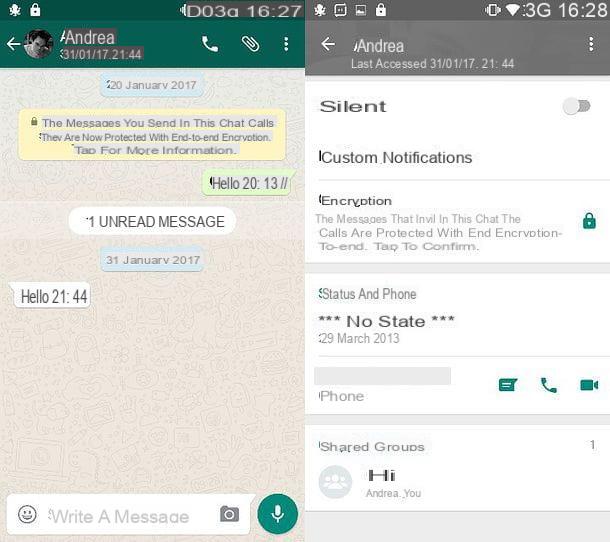
Have you slavishly read this tutorial in all its parts but have not found what is right for you, as you are looking for a method to read, without being discovered, the WhatsApp messages received from another person?
Then let me give you some more information about it: first of all, you must know that spying on someone else's WhatsApp account is not so simple, especially thanks to the security measures introduced over time by the developers of the service (first of all, the encryption messages or access to Web WhatsApp via a biometric authentication method).
Also, keep in mind that accessing another person's conversations, especially without their permission, represents one serious breach of privacy and, in some cases, it represents an action that can be prosecuted. Personally, therefore, I advise you not to exploit this solution for futile purposes, and in the absence of an imminent danger.
In any case, if you are still interested in the subject, I suggest you read my in-depth analysis on how to spy on WhatsApp conversations, in which I have given you precise indications on the most used tactics to try to view messages addressed to other people and, above all, about the best ways to defend yourself, in case you suspect that you are being spied on by someone. Trust me, you won't regret it!


























