Recover deleted WhatsApp contacts Android
If you want recover deleted WhatsApp contacts and use a terminal Android, you have several solutions at your disposal. You can, for example, try to restore the address book via Gmail or rely on apps for recovering deleted data: everything is explained below.
Gmail address book reset
If the synchronization of contacts with Google is active on your smartphone, you can access the settings of your account and command the restoration of the address book to a previous state (up to 30 days earlier than the current one). To check if your smartphone syncs contacts with Google, do this: go to Settings Android (the gear icon located on the home screen or in the screen with the list of all the apps installed on the device), go to Account> Google, select yours Gmail indirizzo and check if the lever relative to Contacts is active or not: if so, the smartphone synchronizes the contacts with the Gmail address book and then you can attempt to recover the deleted names by returning the address book to a previous state.
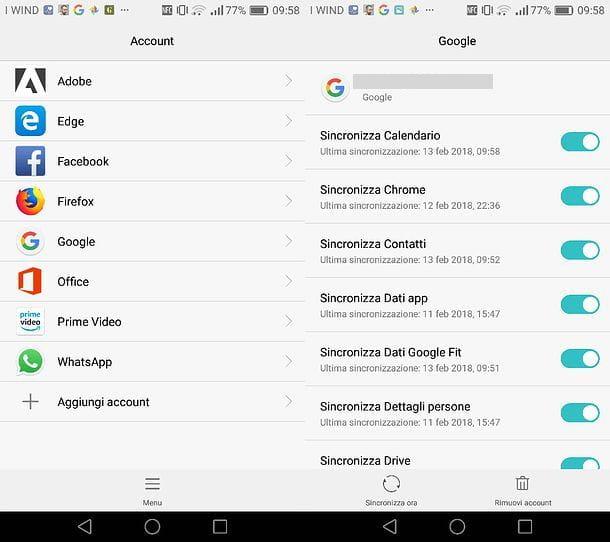
At this point you can take action. Then connect to the Google Contacts service (in which you can find and manage all the names in the Gmail address book), log in with your account (if necessary) and first click on the item More located in the left sidebar and then on the option Annulla modified it, which appears below.
In the box that appears on the screen, choose the date to which you want to return the address book between 1 h ago, Yesterday, 1 week ago o custom (to set a custom date, up to 30 days prior to the current one) and click on the button Confirmation per confermare l'operazione.
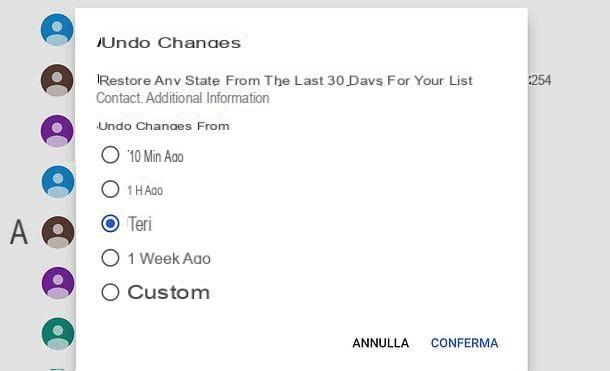
Mission accomplished! Now, if the synchronization of the address book with Google is active on your smartphone, the contacts will be restored to the state they were in on the date you selected on Google Contacts and, consequently, the names that you had deleted by mistake will be restored. You may have to wait several minutes to see the changes - be patient.
Once the restored contacts have appeared again in the Android address book, they will automatically appear in WhatsApp as well.
App to recover deleted WhatsApp contacts
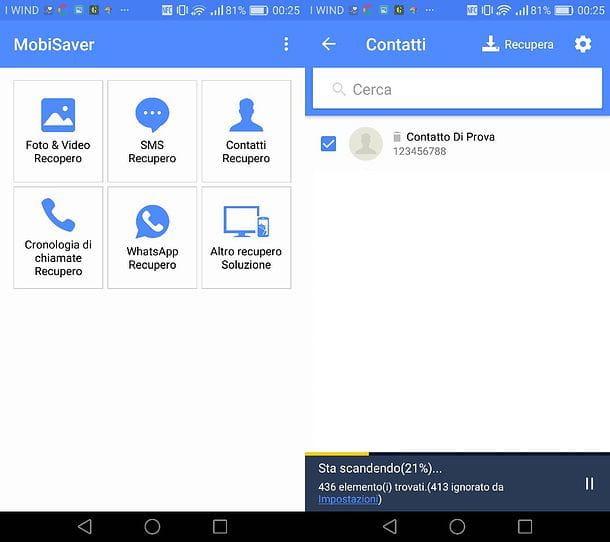
If on your smartphone, when the contacts were deleted, the synchronization of the address book with Google was not active, you can try your luck with aapplication for restoring deleted data. It is good that you know, however, that applications of this kind do not ensure certain results (if the data to be recovered has been overwritten on the smartphone memory, there is very little to do) and that they need the root to work properly. If your device has not been subjected to the root procedure, do not submit it now (as you would risk overwriting the contacts to be recovered). Try the same to use the apps I'm about to recommend (the ones that can work even without root), but know that your success rates will be reduced.
Having made this long but necessary premise, let's get to work! The first app for data recovery that I recommend you try is EaseUS MobiSaver, which does not necessarily need the root for the recovery of contacts but, if this is present, it can act more "in depth". You can use it for free but only to view recoverable contacts and export JPG and MP4 files. To export contacts, you need to make an in-app purchase of € 6,49.
To start the search for deleted contacts with EaseUS MobiSaver, start the app in question (after downloading it normally from the Play Store), press the button Conceded (if you have root) then, su Contacts and finally, grant it permissions to access your smartphone's address book. At this point, wait for the search for deleted contacts to be carried out and, when you find those of your interest, select it to see the details.
If you have purchased the full version of the app you can also export the contacts found: put the check mark next to contacts to be recovered, pigia sul pulsating Recover (top right) and that's it.
Import contacts from VCF files
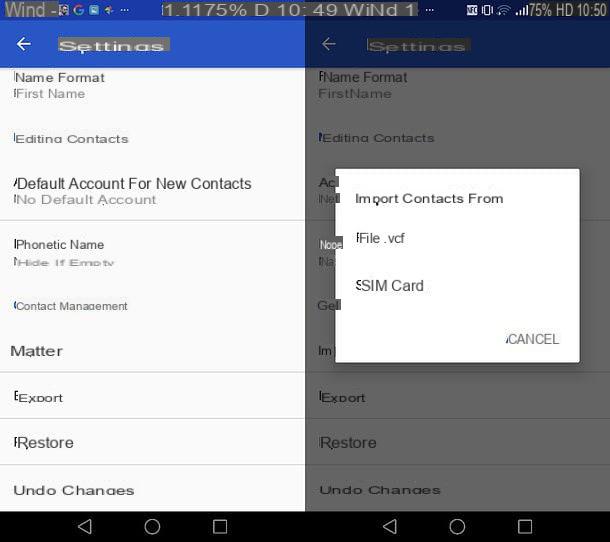
Do you have another smartphone on which the contacts you have accidentally deleted on your phone are present? Then there are no problems: you can export and import them to your mobile via VCF file.
If you don't know how to export contacts as VCF files from Android or iOS, read my tutorials on how to export Android phonebook and how to save iPhone phonebook. When exporting your contacts is complete, proceed in this way.
- Emailed the VCF file, taking care to use an address that you can access from the smartphone on which you need to retrieve the contacts;
- On your smartphone, open the email you sent yourself and download the VCF file by pressing the attachment icon. The file will end up in the downloads folder of your Android device;
- Launch the Android Contacts app, do you tap the button? located at the top left and select the item Settings from the menu that appears on the side. Next, tap on the item Import, select the option .Vcf file from the box that appears on the screen and choose whether to import the contacts to your account gmail or locally on the device. Finally, select the VCF file which contains the contacts to be imported to the smartphone and that's it.
Import contacts from a SIM
Have you noticed that you have a SIM on which some of the contacts you have deleted by mistake are present? Great! Insert it immediately into your smartphone and use the Android Contacts app to copy them to the address book.
The procedure you need to follow is very similar to the one seen above for importing VCF files. Do you tap the button? located at the top left, select the item Settings from the menu that appears on the side and go up first Import and then SIM card.
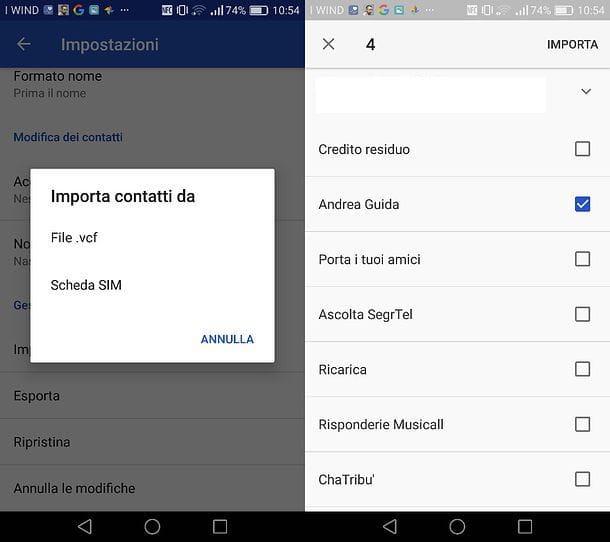
Then put the check mark next to names that you intend to import to your smartphone; choose, using the drop-down menu at the top, whether to transfer the contacts to your account gmail or locally on the device e fai tap sul pulsating Import (top right) to complete the operation.
Other useful solutions
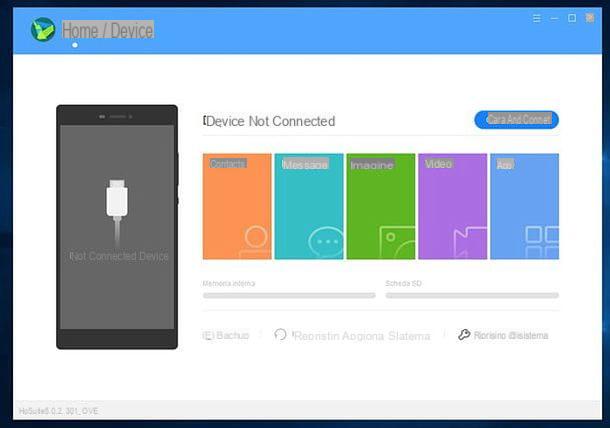
- Restore the phonebook backup from your computer - if you have been foresight and created a backup of your address book on your PC before deleting the contacts you now need, you can recover everything using the same program you used to back up your data, such as Smart Switch if you use a terminal Samsung o HiSuite if you use one Huawei. For more information about backing up and recovering data with these tools, read my tutorials on how Samsung Smart Switch works and how to connect Huawei to PC
- Programs to recover deleted data - if you have not created a backup of your address book and the solutions mentioned above did not allow you to recover deleted contacts from WhatsApp, try connecting your smartphone to your computer and using a program for recovering deleted files. There are many to choose from, for example EaseUS MobiSaver, which in its free version allows you to recover only one contact at a time (otherwise it costs 36,95 euros), or Dr.Fone, which you can try for free but to carry out the recovery of the files found on the phone memory requires the purchase of a license (starting from 70 euros). I told you about how to use such programs in my mobile data recovery tutorials and how to recover deleted files from your mobile.
Recover deleted iPhone WhatsApp contacts
If you want to recover deleted contacts from WhatsApp and use a iPhone, unfortunately you can't count on all the solutions that Android users have at their disposal, but you still have several ways to go: here they are all illustrated in detail.
Restore iCloud address book
If, by default, you have turned on address book synchronization with iCloud, you can recover contacts deleted from WhatsApp (and consequently from the address book of your device) using the restore function offered by Apple's cloud service.
To check if your iPhone address book is synchronized with iCloud, go to the menu Settings of iOS (theicona dell'ingranaggio located on the home screen), presses on yours name placed at the top and go up iCloud. If, in the screen that opens, the lever next to the option is activated Contacts, the synchronization option is active.
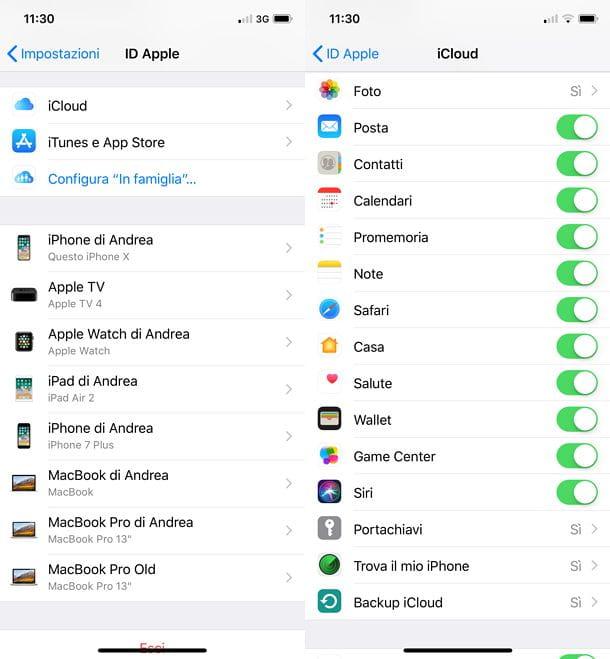
Once you have verified the iCloud activation on your "iPhone by", you can take action. Then connect to the iCloud website, log in with yours Apple ID (if necessary) and first click on the you don't know (located at the top right) and then on the entry ICloud settings give the menu to compare.
On the page that opens, scroll down, click on the item Reset contacts (bottom left) and locate the address book backup you want to restore. Then click on the item Restore related to the latter and wait a few minutes for the changes to be made also on your "iPhone by" (where, of course, the synchronization of contacts with iCloud must be activated).
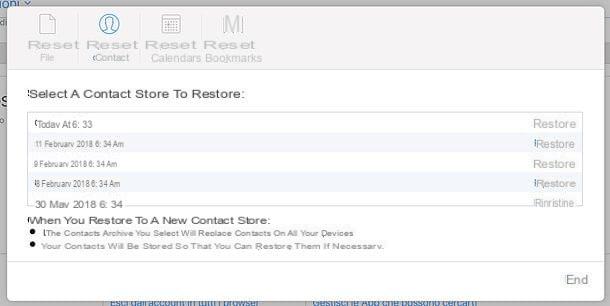
Once the address book is restored via iCloud, the previously deleted contacts (if present in the restored backup) will return to both the iOS Contacts app and WhatsApp.
Gmail address book reset
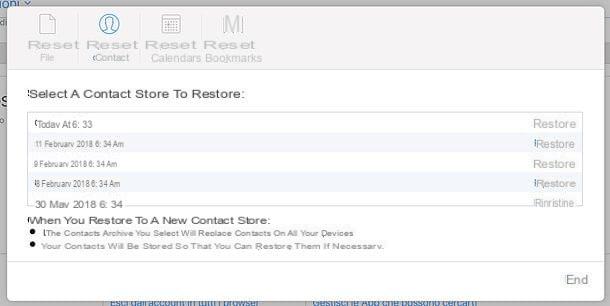
If you have followed my guide on how to configure Gmail on iPhone and have chosen to synchronize the address book of your "iPhone by" with Google instead of iCloud, you can restore deleted contacts by following the same procedure that I explained earlier in the chapter dedicated to Android ( then by connecting to Google Contacts and taking advantage of the option Cancel changes).
Import contacts from VCF files
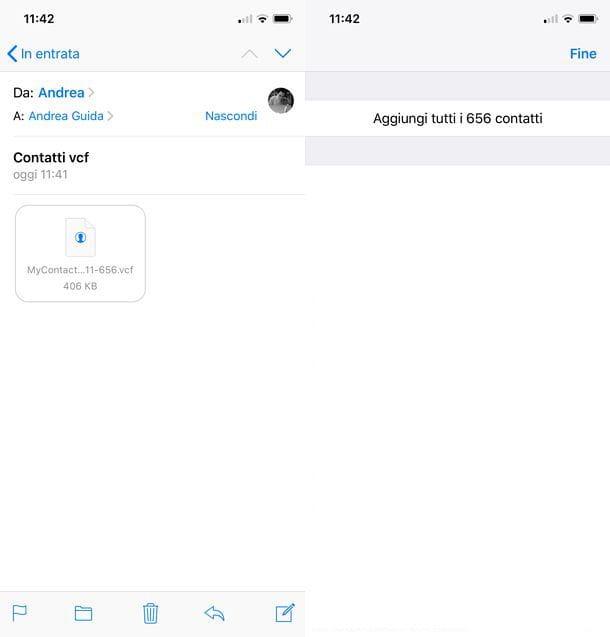
If you have another iPhone or an Android smartphone on which there are the contacts you now want to restore on your “iPhone by”, you can create a VCF file and import them through it. If you don't know how to export contacts as a VCF file, follow the instructions in my tutorials on how to save iPhone address book and how to export Android address book.
Once the contacts have been exported, sent the VCF file via email, to an address accessible from your iPhone. Then start the app Mail of iOS, open the email containing the VCF file that you have auto-sent yourself and first tap on theattached and then on the voice Add all xx contacts present in the screen that opens. All the contacts in the VCF file will be imported into the iOS address book.
Programs to recover deleted WhatsApp contacts
If you don't have a backup of your address book at hand and you can't count on cloud services like Gmail and iCloud, you just have to try your luck by connecting your iPhone to your computer and using a program to recover files deleted from the smartphone.
Among the best programs of this kind there is dr.fone, which you can download and try for free but, to export the recovered data, it requires the purchase of a license, which costs 70 euros. Dr.fone is available for both Windows and macOS and allows you to recover data both from the iPhone memory and from the latter's backups made on iTunes and iCloud. In my tests, the contact recovery function turned out to be more effective through iTunes backups than through direct scanning of the “iPhone by” memory. Another important thing to point out is that to be used on Windows, regardless of the scanning method chosen, dr.fone requires the presence of iTunes (if you don't know how to download iTunes and how to install it, please follow my tutorial about it.
To download the trial version of dr.fone on your computer, connect to the program's website linked to the program's official website and click on the button Download related to the software version of your interest: Dr.fone for Windows - Apple iOS device if you use Windows or Dr.fone for Mac - Apple iOS device if you use macOS.
Once the download is complete, if you are using a Windows PC, open the dr.fone installation package (drfone-for-ios_fullxx.exe) and first click on Yes and then OK. Then put the check mark next to the item I accept the terms of the license agreement and finish the setup by pressing on first NEXT three consecutive times and then on end.
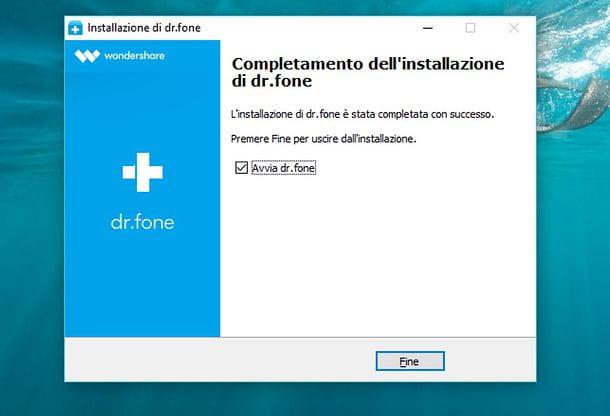
If you use a MacInstead, you can install dr.fone by opening the dmg package that contains the program and dragging its icon into the folder Applications say macOS.

Now, connect the iPhone to the computer, open Dr.fone and click on the button Recover present in the main program window. Then, wait for the connection to be established with the "iPhone by" and choose whether to recover the data from iOS device, from iTunes backup or from iCloud backup selecting one of the options available in the left sidebar and proceed with the search for the files to be recovered (if you choose to recover files from the device memory, you can only select the search for contacts, if you use an iTunes / iCloud backup instead, you have to wait for the search for all the files).
When the scan is complete (it may take a few minutes), select the item Contacts from the left sidebar, put the check mark next to names to recover and click on the button Export located at the bottom right to export the selected contacts (operation which, I repeat, is feasible only by purchasing a paid license of Dr.Fone).
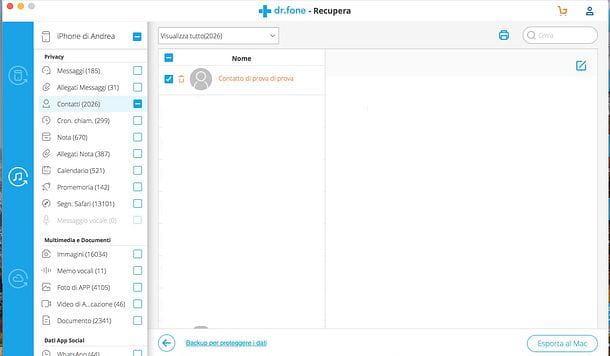
By selecting a contact from the Dr.Fone scan results, you can also view the numbers and email addresses associated with the latter: by doing so you may be able to retrieve the numbers of your interest and add them back to your iPhone address book (manually) without purchase the paid version of the program.
If dr.fone does not satisfy you, you can contact the EaseUS MobiSaver program, which works in a very similar way to the latter and in its free version also allows you to export contacts (although one at a time). In my tests, however, it proved to be less reliable than dr.fone.
Restore backups from iTunes / iCloud
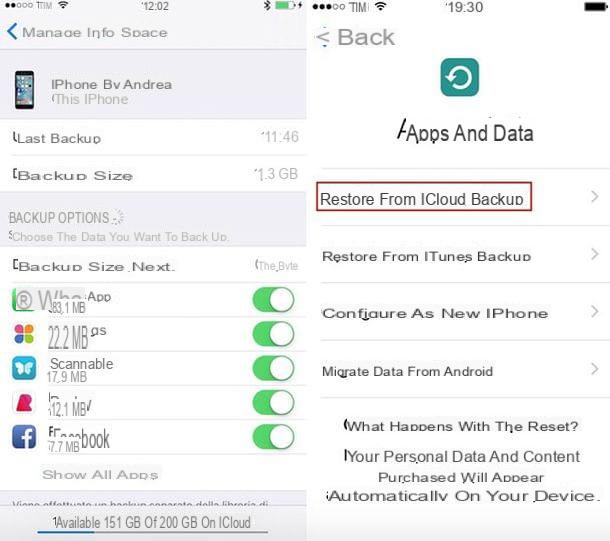
If you have backed up your iPhone to your computer, via iTunes, or on the cloud, via iCloud, you can reset your "iPhone by" and bring it back to the backup status in order to restore the contacts and conversations you had at the time on WhatsApp. I know, this is a drastic measure, but in some cases it is the only practicable one.
If you don't know how to restore iPhone backups and you need a hand about it, follow the instructions in my tutorial dedicated to the topic.
Recover WhatsApp messages
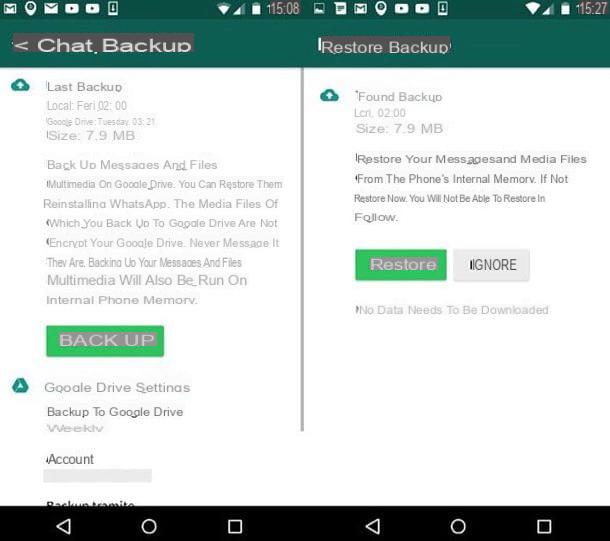
As a last resort, if none of the previously mentioned solutions worked, you can try restore WhatsApp conversations and to recover the conversations made with the contacts you have now deleted.
To restore WhatsApp chats, regardless of the operating system you use on your smartphone, all you have to do is uninstall the app, reinstall it and accept the restoration of the last backup from Google Drive (Android) or iCloud (iOS). Of course, for the operation to be successful, the backup of the conversations must not be too recent and must contain the conversations made with the contacts now deleted.
For more detailed instructions on how to restore WhatsApp conversations, read the guide I wrote about it.


























