Did you delete a file by accident? Here's how you can recover data from Windows with free software.

When using your PC, it may happen that you mistakenly delete files, such as important images and documents. As soon as you delete a file from Windows, to be able to recover from the recycle bin you can use free software to restore them to your computer.
However, it is not always possible to do this. In fact if the file was deleted and then overwritten with other information, retrieval is much more difficult if not impossible.
If a document is deleted, Windows indicates the area allocated by the file on the drive as available for writing. If this area is not overwritten, you can attempt to recover the document before it is permanently deleted and overwritten.
To recover files you can use two very simple software to use. The first program is called Shadow Explorer. In reality this software is not really a data recovery program, but it allows you to perform a very interesting operation. Before seeing how it works, let's analyze what shadow copies are.
The Windows operating system periodically and automatically executes backup copies of every folder and file on the system. These copies ensure that you can retrieve important information in the event of a problem, such as if your PC gets infected with a virus or in other situations where information is lost.
Data recovery with Shadow Explorer
Shadow Explorer is a very simple program that allows you to access all backup copies made by Windows. It is possible to navigate between the various folders on the system and find lost or deleted files and documents, restoring them in a few clicks.
First of all you need to download the software for free from this link. You can use the portable version which does not even require installation, in order to make the operation much faster without having to install the program. After extracting the files from the archive, it is necessary to launch the “ShadowExplorerPortable” application.
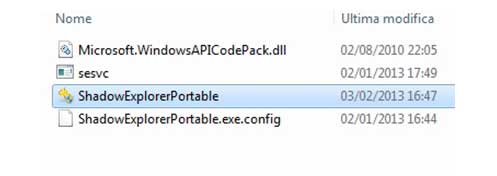
At the top you can select the unit from which recover deleted files. In the following example, the C: drive has been selected, and then you can specify the backup by date. For example, if you have recently deleted a file, you can go back to an old backup where the file was still available.
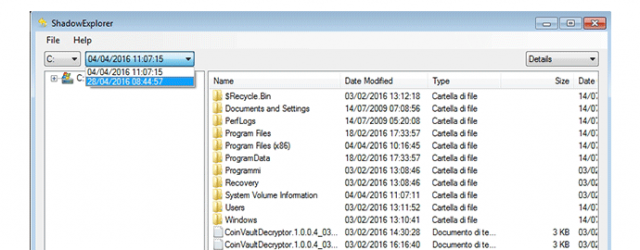
The software loads the backup on the set date and you can browse all the files and documents between the various folders. In this example, an accidentally deleted file was selected. By clicking with the right mouse button you can restore the document in any folder or an external USB key, by pressing on “Export”.
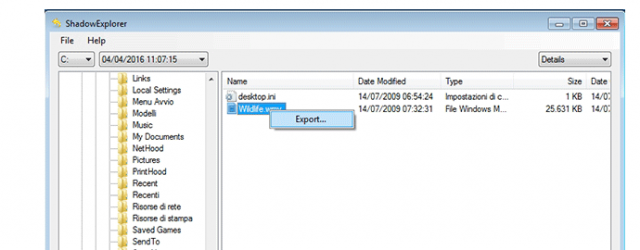
The Shadow Explorer program then allows you to explore all the files in the backup generated by Windows and restore documents you have deleted by mistake.
Data recovery with Recuva
Shadow copies are activated automatically by Windows. In some cases it is possible that copies are deactivated. In these circumstances you will not be able to access the backups, so it is not possible to restore files with this procedure.
If the above program failed to solve your problem, you can try another free software in from your country called Recuva, which allows you to recover files deleted from the system. It is possible to download it on this page. The free version is sufficient to restore deleted files and documents.
During the installation phases, remember to deactivate any useless options, as you can see from this image.
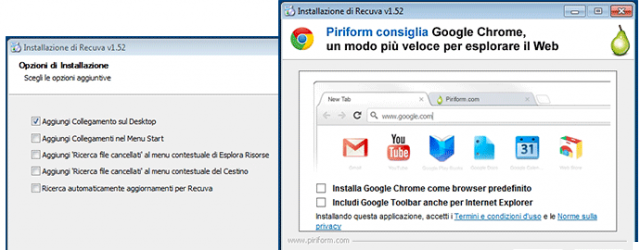
As soon as the software is started, a very simple wizard starts which allows you to optimize the recovery phases. You can select the file type to recover, such as images, music, documents, videos, compressed files, emails, or with the “All files” option, all the documents that can still be recovered are shown.
In the next step you must select the location of the files, for example if you have deleted the document from the recycle bin you can directly select "In the recycle bin" to speed up the analysis. At this stage you can also choose one pen drive USB external, an external hard disk, a memory card from which to retrieve a file or a smartphone.
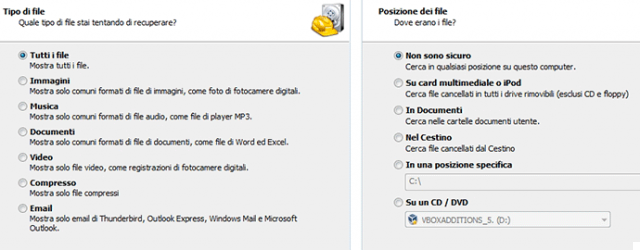
Finally, in the last step you can activate the thorough scan. It is preferable to use the normal scan first, then use the deep scan which can take much longer to search.
Once the search is complete, all the files that can be recovered are listed. A dot is shown for each file that establishes whether the file can be easily and successfully recovered or whether recovery is impossible and risky. If the ball is green it means that the file can be recovered easily.
By selecting the document and clicking “Recover” you can choose where to save the recovered file. It is preferable to save the file on a device external to avoid overwriting on the Windows main drive.
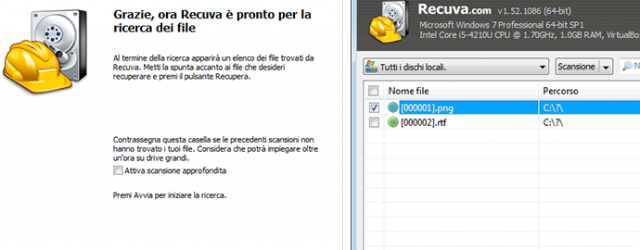
How to recover deleted files: conclusions
Using these two software you can attempt file recovery as well deleted documents from the Windows recycle bin. Shadow Explorer is very effective and can restore files in seconds. However, if shadow copies have been disabled, Recuva can be a good software to recover files, simple and immediate to use.
The software mentioned may still fail to recover, in which case it is important to rely on gods professionals in the sector to perform recovery with particularly advanced software. If you have not been able to recover your documents, you can contact us for advice. We offer you a professional data recovery service using the best techniques currently available on the market.


























