Have you lost photos and data from your memory card? Here is a program to recover files from the micro SD of your camera or smartphone.

Memory cards are increasingly used, because they allow you to have a lot of data in very little space. Not only in digital cameras, but also in smartphones and tablets you can insert micro SD to save photos, videos, contacts, documents and data of any kind.
However, memory cards are delicate components, which can suffer irreversible damage that could compromise data. Even buying the best micro SD on the market, you may have problems, for example: the micro SD is not detected from the device or Windows, the memory is unreadable and not recognized, or the memory card may be damaged, demagnetized and not working.
In all these situations there is a serious risk of losing the files saved inside, so it is important to pay attention and use a program to recover data from micro SD. Before looking at the file recovery software, there are a few pointers to look at to avoid further damage.

First of all, if the micro SD is not recognized by the PC, the operating system may ask you to format the memory because there may be some internal errors. You should never format in these cases, as you risk losing all information. It is best to contact a data recovery company for advice, such as.
If the memory card has been broken or burned, a thorough analysis should be performed to recover the data from the memory chip. Furthermore, if you begin to show the first symptoms of malfunction, it is better not to use the micro SD anymore, because you risk overwriting that could corrupt the integrity of the data.
Loss of files from the micro SD can be a huge problem when it comes to important data such as photos and documents. In order to recover the files you can use a free software called EaseUS Data Recovery. It is a program available in the free version, which can help you restore data from memory cards.
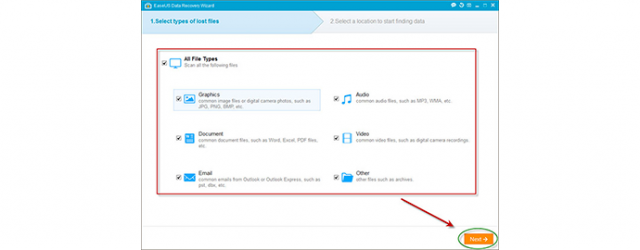
Once downloaded from this link and completed the installation, you can start and follow the intuitive initial tutorial. First connect the micro SD to the computer, via a memory reader. Thanks to a simple and straightforward interface, you can quickly conclude the file recovery operations. In the first phase it can be indicated what type of file to recover. For example, you can specify only a certain extension of the documents to speed up the search.
If you want to recover any type of file, select the first option that allows you to search for any document regardless of the extension. The next step is essential, in fact you will see the various units from which it is possible to carry out the analysis. Select the micro SD you have connected to your computer, and finally start scanning by clicking the button at the bottom right.
Memory cards can have different sizes in GB, so depending on the size you can have a more or less fast scan. At the end of the analysis, all the files that were found are listed. You can select as many documents, photos and videos as you want and proceed with recovery. Remember to select a device other than the memory card as the storage unit, such as a USB key or the internal or external hard disk.
Il software to recover files from micro SD allows you to restore up to 2GB of data in the free version. This limitation can be important if you need to recover videos, as they generally take up a lot of space, but it allows you to restore small and medium-sized files very well without any problems.
In the following video you can see a short tutorial that explains in detail how to use the program.
Recover files from micro SD: conclusions
If you want to recover photos, videos, files that you have deleted by mistake, or if the micro SD has been formatted or is damaged, you can use this program to recover data.
Unfortunately in some cases, such as if the micro SD is unreadable, it is advisable to contact professionals in the sector, such as specialists from, to analyze the problems and get your data back.


























