Look for certified e-mails for companies and professionals
If you want to find the PEC address of a company or a professional, connect to one of the sites listed below and carry out your search by filling in the forms that are proposed to you.
THIS IS PEC
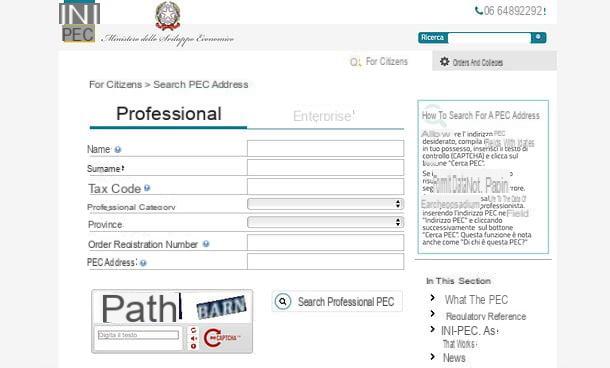
INI PEC is a site sponsored by the Ministry for Economic Development that allows you to search for PEC both for businesses and professionals. Using it is really a breeze.
The first step you need to take is to connect to the INI PEC home page, select the card Partners or the card Companies, depending on the type of address you intend to find, and fill in the form that is proposed to you.
In the case of professionals you have to enter last name, name (optional), fiscal Code (optional), Professional category (e.g. lawyers, accountants and accounting experts, labor consultants, surveyors, journalists, etc.), province of residence and order registration number (optional). After that you have to copy the security code that you find at the bottom in the appropriate text field and you have to press the button Look for professional certified e-mails to view the search results.
If, on the other hand, you want to find the PEC address of a company, you must fill in the form that is proposed by inserting the company name (or part of it) in the field Denomination province in which this is based and / or on fiscal Code of the latter in the appropriate text fields. If you enter the tax code, the other fields are optional.
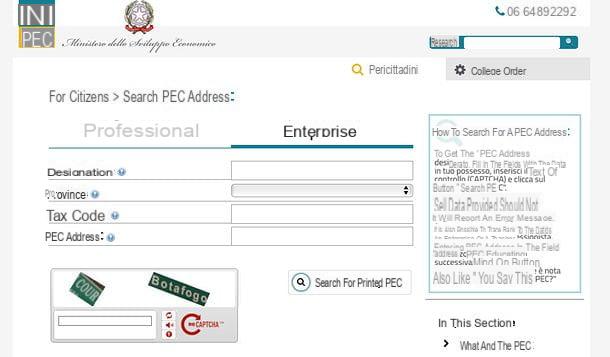
The search results will be offered to you as a series of names. To view the PEC address corresponding to one of them, all you have to do is click on it.
If you want, you can also perform a reverse search, i.e. starting from the PEC address of a professional or a company to find out the rest of his data. All you have to do is enter thePEC address in the appropriate field of the form and start a search based on that.
Info companies

As its name suggests quite easily, Infoimprese is a site managed by the cittàn Chambers of Commerce that allows you to discover PEC addresses and many other information relating to companies operating in the national territory.
To use Infoimprese, all you have to do is connect to its home page and enter the name of acompany, product or service in the appropriate text field. After that you need to enter region, province, municipality or postcode of the company headquarters (optional), you must copy the security code in the appropriate text field and you have to press the button Send.
The search results will be presented to you divided by various criteria. You can therefore choose whether to view all the results relating to the name of the company you are looking for, to description of the activity or you can choose to view only companies that have one showcase on Infoimprese, practice e-commerce, own the email (i.e. a PEC address) or have a website.
Once you have selected one of the available criteria, to find out the PEC of a company, all you have to do is click on the icon "@" placed under its description and copy a code of confirmation in the window that opens.
Business Register

The Business Register is a sort of business register, in which you can find addresses, telephone numbers and certified e-mail addresses of all the companies operating in the city.
To find the PEC address of a company through the Business Register, connect to it and fill out the form at the bottom left (under the heading Services without registration). Then type the name of a company and the province / region of its headquarters in the appropriate text fields, presses the button Find to start the search.
Subsequently, click on the name of the company whose PEC address you wish to find out, copy the security code that you find next to the item Certified e-mail address (in the window that opens) and that's it.
Search for PEC Public Administration
Do you want to find the PEC address of a Public Administration body? No problem, there are search engines dedicated entirely to the latter.
IPA
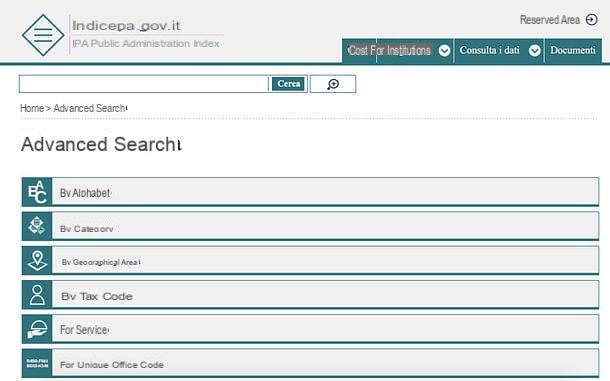
The Index of Public Administrations is a site that allows you to discover PEC addresses and other information relating to Public Administration entities. Using it, you will be able to find the electronic contact details of regional and provincial offices, port authorities, metropolitan cities, national federations, universities and more.
To use the Index of Public Administrations, you must access its advanced search function (the link I have just provided you) and you must choose the criteria with which to carry out your search: by alphabet if you want to search for a public administration body based on its name; by category if you want to find an institution based on its name and its category (eg metropolitan city, university and so on); by geographical area if you want to search for an institution of the PA based on the region, the municipality or the province in which the latter is based and so on. You can also search by fiscal Code, To Skills offerti o ai social networks used by institutions. Probably the fastest search method is by category.
Once the search results appear, click on the icon PEC which is in front of the name of the institution whose PEC address you want to find out and that's it.

If you want, you can also perform a reverse search and start from a certified e-mail address to find out the information related to a Public Administration body. All you have to do is go back to the IPA advanced search page, select the item For pec-cecpac and type the PEC address on which to base the search in the appropriate text field.
Search for private citizens PEC
Unlike companies, which are obliged to register a valid PEC address in the Register of Companies, private citizens can create a PEC email without entering it in any public list. This means that the search for a PEC address in the name of a private citizen is quite difficult.

While waiting for the National Registry of the Resident Population, which is destined to take the place of the more than 8.000 registries of cittàn municipalities, it will allow an easy search of physical addresses and PEC addresses of citizens who have a registered certified mailing address (search that however, it will be the exclusive prerogative of public administrations, managers and operators of public services) there are not many solutions we can turn to.
We could go by trial and error by conducting online searches based on the name of a person + the suffix of the PEC services (eg. "[email protected]" or "[email protected]"), but it is almost like trying a lottery: if the user in question does not have many homonyms and has published his address PEC on a blog, a forum, a social network or other sites, it is possible to trace its certified e-mail address, otherwise the hopes of succeeding in the enterprise are reduced to zero.
How to search PEC

























