Change your WhatsApp privacy settings

Have you changed your WhatsApp privacy settings by deciding not to show your contacts when you last logged in? If so, if you want see the last access on WhatsApp even if it is hidden (at least so far), you will need to change the privacy settings again and also make the data of your last access visible. This "compromise" is necessary if you want to "spy" your friends on WhatsApp. Obviously, in case of second thoughts, you can retrace your steps when you think it is more appropriate: the action is in fact reversible.
Of course, if one of your contacts has hidden his last login or blocked you, you will not be able to see his "movements" by changing the settings in question (although in the second part of the tutorial I will reveal some tricks to know when a person is online on WhatsApp).
Android
A device was used Android and you want to change the privacy settings related to the last access on WhatsApp, the first step you need to take is to start the messaging app, press the button (⋮) located at the top right and select the item Settings give the menu to compare.
In the screen that opens, presses on the item Account (which is distinguished by the icon of key) and tap on the item Privacy. Then tap on the item Last access and put the check mark next to the option All if you want to make sure that everyone can see the date of your last access to WhatsApp, or press the option My contacts to ensure that only your contacts can have the opportunity to know when was the last time you connected to the instant messaging platform.
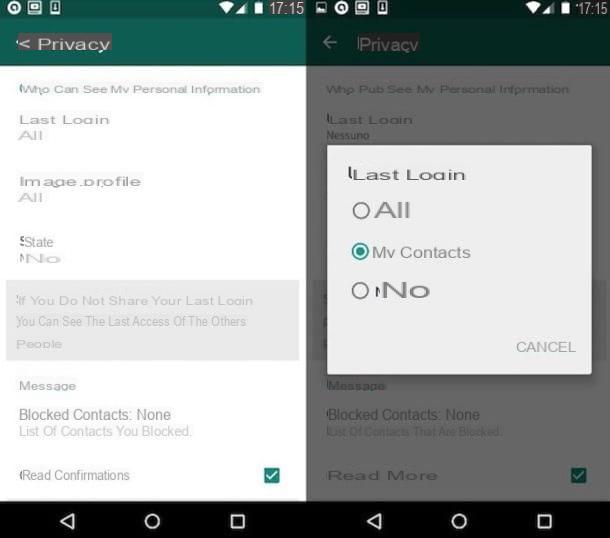
From this moment on, you will be able to go back to seeing the last access of your contacts (except for those who have in turn changed the privacy settings of WhatsApp and have decided not to make this information public). In case of second thoughts, you can change the WhatsApp settings again and make the data relating to your last access invisible by going to Settings> Account> Privacy and then choosing the option Nobody related to the function Last access.
I also remind you that, if you have blocked a user on WhatsApp, you will not be able to view his last access until you unblock him. To do so, go back to the Settings of WhatsApp, go to Account, Then Privacy e seleziona l'opzione Contacts blocked: N located at the bottom (in the section Messages). At this point you should see the list of all the contacts blocked inside: tap on contact name you want to unlock and select the item Unblock [Name] from the box that opens, so as to return to see his last access.
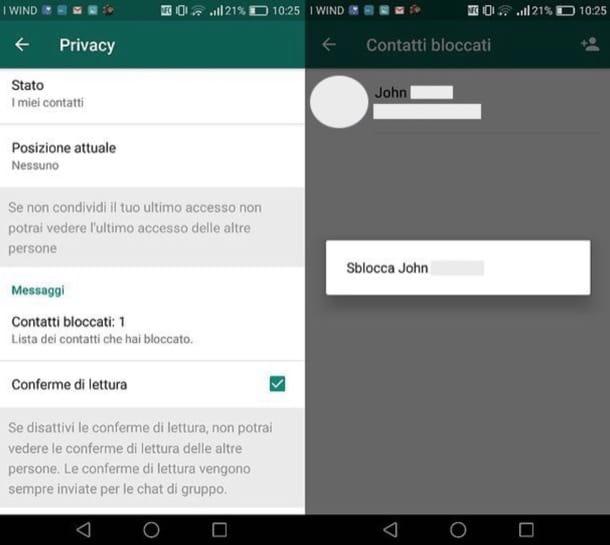
iOS
You use a iPhone? Even in this, changing the privacy settings of WhatsApp and / or unblocking blocked users is a breeze. All you have to do is start the instant messaging app, tap on the voice Settings located at the bottom right, then select the item Account and then the voice Privacy.
In the screen that opens, presses on the item Last access located at the top and select the option All, to allow anyone to view your last login on WhatsApp, or select the option My contacts, so as to show this data only to those who are among your contacts.

In case of second thoughts, you can restore the display of your last access to WhatsApp by going back to Settings> Account> Privacy and setting the item Last access su Nobody.
As I told you earlier, if you have blocked a user on WhatsApp, you will not be able to view his last access until the moment you unblock him. To do so, go back to the Settings of WhatsApp, presses on the first on the voice Account and then Privacy. Now, tap on the item Blocked to view the list of contacts you have blocked, locate the contact name you want to unlock to see the last access, swipe it from right to left on it and, finally, press the red button Unlock.

After unblocking the user in question, you should be able to see the access again, provided that the latter has not in turn blocked you or has activated the privacy settings that hide the data relating to the last accesses made on WhatsApp. I spoke to you a little while ago.
Monitor who hid the last login on WhatsApp
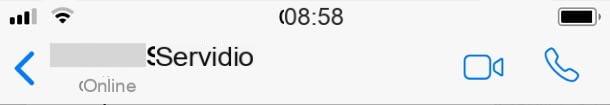
If you have read up to this point of the guide, obviously the instructions I have given you so far have not been useful for you to see the last access on WhatsApp of some of your contacts, who have probably changed their privacy settings regarding the data of the last accesses.
In this case, you can do a little "trick" to see if a user is online or not. What am I referring to? To the possibility of monitor who hid the last access on WhatsApp. How can you do this? Open the chat for the user whose last login you cannot see and wait patiently for this to connect to the instant messaging service.
Even though you have changed the privacy settings for the last login, you will be able to see the wording Online immediately below hers name as soon as this connects to WhatsApp. I know, doing this sort of "stalking" and waiting for the user in question to connect can be exhausting and requires a lot of patience, but it is the only way to know for sure if and when the user in question is connected to Whatsapp.
Please note: if a contact has blocked you on WhatsApp, not even using the method described above will you be able to understand when the user in question is online or not. The only way to try to remedy the situation is to get unblocked on WhatsApp: read the guide I just linked to, so as to understand if you have been blocked by a user and possibly how to get unblocked.
Beware of scams!

As you will have noticed from the examination made so far, if a user has hidden the information relating to the last access on WhatsApp, there is not much you can do to know when was the last time he logged in to the messaging platform. For this reason I invite you to pay close attention to scams.
In fact, many are circulating on the stores apps that promise to track the movements of your friends and to receive notifications in real time as soon as they connect to WhatsApp, even if they have hidden their online status. It goes without saying that these apps not only don't work, but are peppered with advertisements, and as if that weren't enough, they could potentially pose a serious threat to your security and privacy. For this reason, I recommend that you do not download such applications, especially if they come from sources outside the Play Store or App Store.
Another thing I invite you to pay close attention to is never enter your personal information - name, surname, mobile number, etc. - on web portals that promise to identify when a user is online or not: your privacy is at stake. Understood?


























