See who reads messages on WhatsApp in groups from smartphones

If your intent is to see who reads messages on WhatsApp in groups, you will be happy to know that this is possible on both Android and iOS. Before getting to the heart of the tutorial, however, I would like to clarify that to achieve the purpose it is not necessary to have previously activated the read receipts: these are already active by default within the WhatsApp groups and cannot be deactivated. . Also, keep in mind that you can only see who has read the messages you send and not those sent by other chat members. All clear? Well, then let's get started.
Android
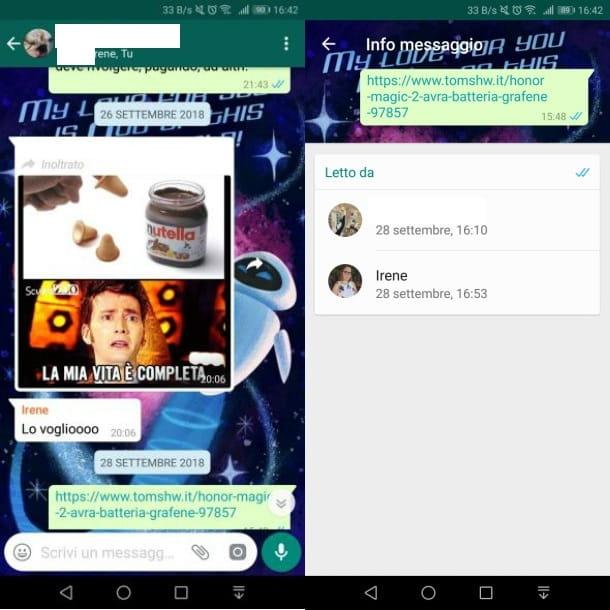
If you have a smartphone or tablet Android, the first thing you need to do is start the application of WhatsApp that you have previously downloaded and installed on your device.
Then start the application by pressing on its icon located on the home screen of your device or in the drawer, that is, in the section where all the installed applications are located. With the application started, refer to the main WhatsApp screen, called Chat, in order to identify the group conversation previously started. Then tap on it, to see the messages contained within it, then pay attention to the symbols that are present in the lower right corner of a message sent by you.
If, in correspondence of a message, there is the symbol √ color Grey it means this has been sent, but has not yet been delivered. The symbol √√ color Grey, instead, it indicates that the message has been delivered but has not yet been read by all participants in the group conversation. Finally, the symbol √√ color blu is what indicates that the message has been read for those who are present in the group chat.
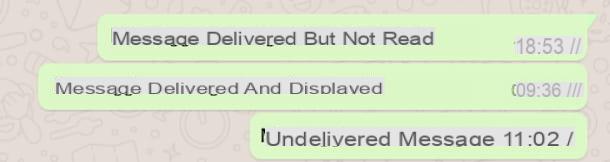
If the message has been read, I also recommend that you perform a very short procedure that allows you to view the screen Info message: this will show you the names of the people belonging to the group and, for each of them, the date and time they read the message.
To find out this information, hold down your finger on the message that has been read, then press the icon with the symbol (...) that you see located at the top, then in the contextual menu, presses on the wording Info.
You will then be able to see precise information on the date and time of reading the message for all members of the group.
iOS
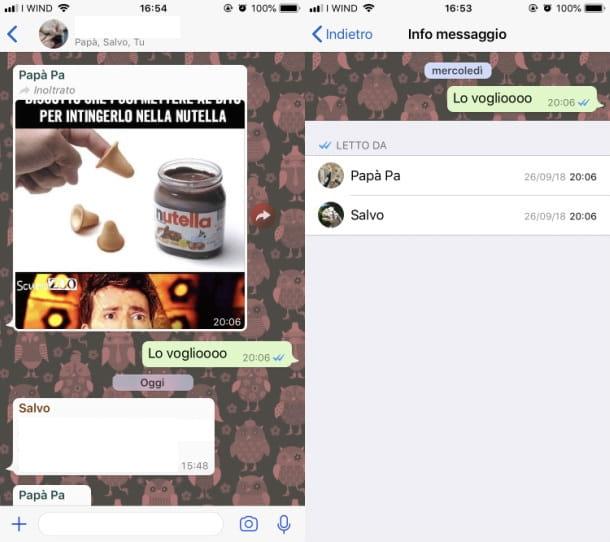
Even acting as a iPhone it is possible to know in a very simple way who reads messages on WhatsApp in groups. In addition, in the next few lines, I will also explain how to access the section Info message, in order to have precise information on the date and time when a person belonging to the group read the message you sent.
The first thing you need to do is start the application of WhatsApp on your iPhone. Then start the app by pressing on its icon that you find on the home screen and locate it on the screen Chat, the group conversation in which you sent a message. Then tap on it, to see the conversations present.
Now, in correspondence with the message, pay attention to the presence of the symbol √. There is the symbol √ color Grey? It means that the message has been sent but has not yet been received. The presence of the symbol √ √ always in color Grey instead it means that the message has been delivered, but has not yet been read.
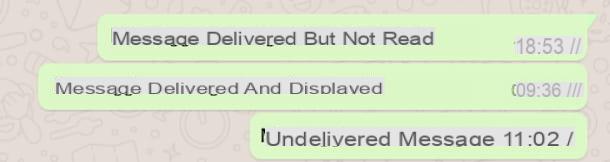
Finally, the symbol √ √ color blu, in correspondence with a message sent by you, indicates that it has been read. If the message has been read, tap on it and in the context menu you see on the screen, scroll the items displayed using the ▶ button, so as to press on the wording Info.
By doing this you can see the section Info message which shows the names of the group conversation participants and also the time and date they read the message in question.
See who reads WhatsApp messages in groups from PC
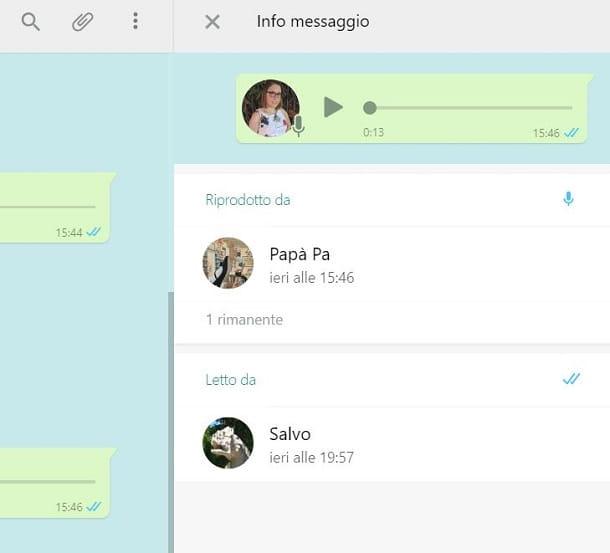
In case you are using WhatsApp on the PC through the WhatsApp Web service or through the official client for Windows or macOS, you will be happy to know that you can see who reads messages on WhatsApp in groups also through these two solutions. In both cases, the procedure to follow is identical: the WhatsApp desktop client, in fact, is nothing more than an application that is used to access WhatsApp Web more conveniently from Windows or macOS.
That said, the first thing you need to do is start the WhatsApp desktop client or access the main screen of Web WhatsApp (in case you have difficulty performing this operation, read my guide in which I explain how to download WhatsApp on PC and the one in which I tell you about how to use WhatsApp Web). Once the main screen of the instant messaging service is displayed, locate the group conversation of your interest and click on it, to see the messages contained within it.
At this point, notice the presence of the symbol √, in correspondence with a message sent by you. If this is in color Grey it means that the message has been sent but has not yet been delivered. Instead, there is the symbol √ √ color Grey? This means that the message has been delivered, but has not yet been read by the group chat participants. The presence of the symbol √ √ color blu instead, it indicates that the message has been read.
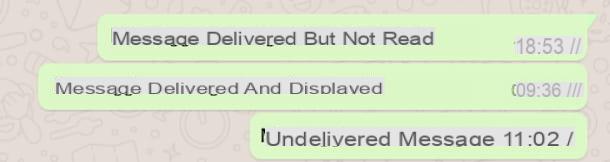
Furthermore, also through the use of Web WhatsApp and the desktop client for Windows and macOS, you can get more information on the date and time the group members read the message.
To do this, click on the symbol (˅) that you see in correspondence with a message sent by you, then in the context menu, click on the wording Info message. This will open a side section with the wording of the same name Info message: this shows the names of the participants in the group and also the precise date and time when each of them read the message.


























