VPNs are a great way to be able to control the traces you leave of your passage on the net. In a context where the security of your information is now essential, we explain how to use it on your Android device.
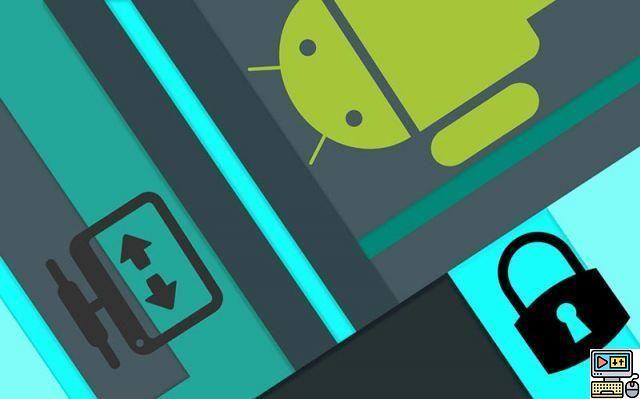
A VPN (for Virtual Private Network) is a process that allows you to pass your communications on the network through others remote channels, generally located in other countries, in order to better hide your wanderings on the web or deceive a geolocated system.
In a context where user data is increasingly monitored and recorded the minute a website is displayed, making it the primary source of information and compensation for advertisers, so it is natural to want to exercise more precise control over them.
Why use a VPN on Android?
This is why big names like the Opera web browser now offer a free VPN solution integrated directly into its software. Most other solutions, however, will require you to proceed to checkout.
And for good reason: its principle means that it requires server resources, which necessarily have a cost. While free peer-to-peer solutions exist, they will never work as well as paid solutions with real infrastructure. You may even consider creating one yourself.
However, many reasons should push you to look into this technology and its contributions: the possibility of bypassing certain territory restrictions in order to be able to go and watch your Game of Thrones episode quietly at the source, to avoid site restrictions at work until at actively fight against espionage government, having a VPN has many advantages.
- Read also: 5 tips to optimize the security of your smartphone
Set up a VPN on Android
One might think that this is a solution limited to PCs, but it is not: Android integrates directly into its operating system the possibility of configure such a connection method, however limited to the PPTP, L2TP and IPsec types. For that, you just need to follow these steps:
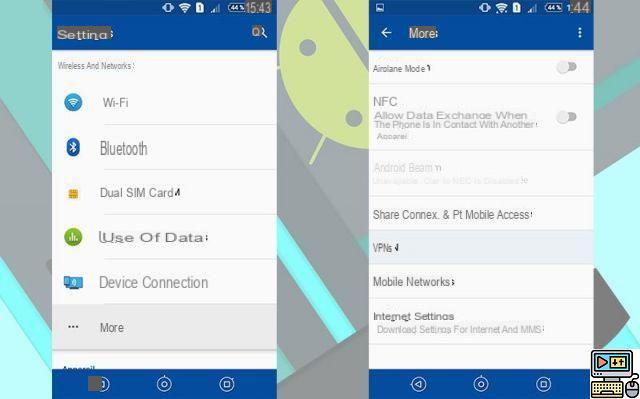
- Access to Parameters
- In “Wireless and networks”, select Plus
- Choose VPN
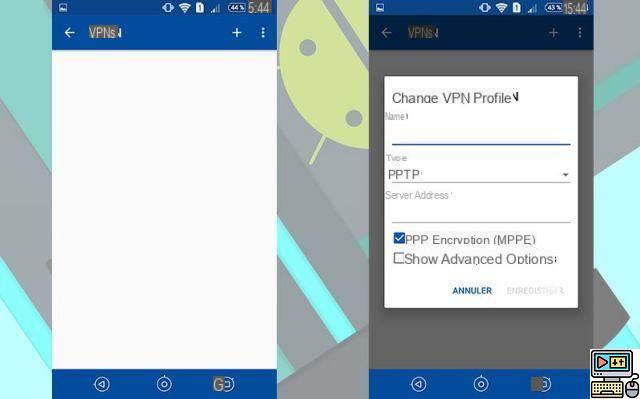
- Click on the "+" at the top right to add one
- Enter a Name to recognize him, and his configuration information provided by the service provider in charge of the one you want to use
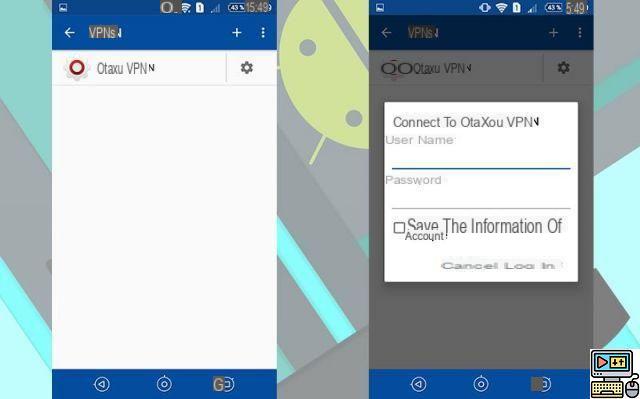
- It now appears in the list!
- Click on it to log in, by entering your username and password also provided by the service provider
- You are now behind a VPN!
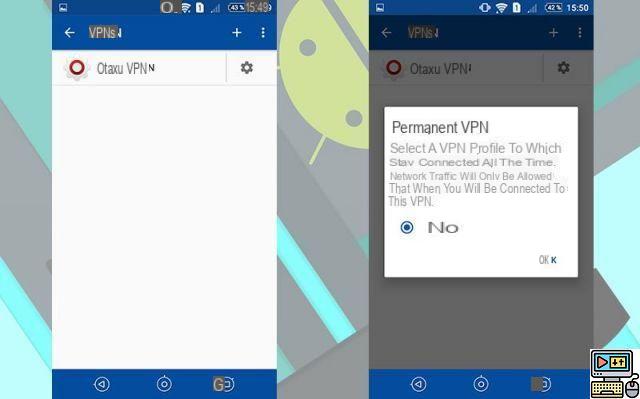
- If you want to make this connection mandatory, click on the three points top right
- Choose Permanent VPN
- Select the configured one you want to use for this
- Your phone is now configured to access the network only when its communications pass through it!
So all you have to do is use your Android smartphone in complete safety, while you no longer leave so clearly traces of your passage on the net. Of course, to bypass precise geolocated services, you will have to pay attention to your configurations in order to appear in the right country.
VPN apps on Android
Smartphones and tablets oblige, there are also applications allowing you to enjoy this kind of service without necessarily going through such detailed settings. According to the developer, however, these services will not necessarily be as well integrated into the system.
Many solutions exist, each with their own reputations and prices. We will think in particular of ExpressVPN, the most famous in the field which offers the latest encryption technologies and a service available on many platforms for $ 12,99 per month.
However, this kind of investment is not necessarily within everyone's reach, and some would just like to discover the advantages of such a solution before starting to think about this type of solution. For these users, we will offer to discover BetterNet, which is a free service paid through advertising and donation. Take a look at our pick of the best VPN apps for Android.


























