In order to protect online privacy, you can use some solutions to browse anonymously. Here's how to do it.

When you browse the web, they are broadcast many information regarding their interests. For example, if you browse logged in with your Gmail account and perform searches, both Google and the browser you are browsing can store a lot of information, such as the latest searches made, the last sites clicked and the history.
When you want to surf while protecting your own privacy, it is necessary to take some precautions. They are listed below 4 tips essential on how to stay anonymous on the internet. It is possible to apply them in a very simple way, even if in some cases it is necessary to use particular browsers or specific software.
1. Incognito mode
All browsers, including the most common Chrome and Firefox, have incognito mode. Through this mode it is possible do not save information as you browse. Anything that is searched for or clicked in incognito mode is not stored on the system, and disappears as soon as the browser window is closed.
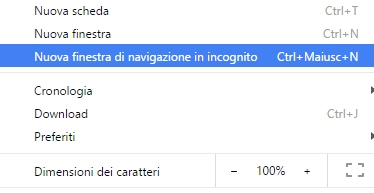
be anonymousi on the network and use this mode, just go to the browser settings and look for the incognito mode, as shown in the image relating to Google Chrome. An icon representing this functionality appears, and you can browse without leaving any traces on your PC.
2. Use the TOR browser
The browsing mode seen above does not hide the browsing IP address. In order to further increase the level of security while remaining anonymous and protecting your privacy, you can use TOR, a particular free internet browser. It is essentially a modified version of Firefox which allows you to also mask your IP address through a series of nodes.
Changes have also been made to the browser settings to make it particularly suitable for hiding any user data, guaranteeing truly high privacy.

3. Use a proxy server
Through the use of a proxy we work to connect to a particular server that hides our IP address, which is masked by the IP of the server itself. There are several extensions for Chrome that allow you to use free proxy servers and remain anonymous on the network.
4. Use a VPN provider
The VPN allows for greater data protection. The internet connection is connected to a private network which has a different IP address.
Staying anonymous on the internet: conclusions
La privacy on the web it can be compromised very easily, especially due to the numerous information that is saved on the browser and the search engines that can store data. In order to protect your information on the network you can use the advice that has been listed in this article.
Along with privacy, so does the computer security of your company is very important. You can contact us to perform an in-depth Penetration Test to highlight any bugs and gaps in the company's IT structure.


























