Programs to turn a photo into a cartoon for free
Let's start by looking at some programs to turn a photo into a cartoon for free compatible with Windows, macOS and Linux.
XnSketch (Windows / macOS / Linux)

One of the best software to turn a photo into a cartoon for free is XnSketch, available for Windows, macOS and Linux. It also offers options to act on lights, contrast and other parameters of the photos to be edited, which make it a very complete program.
To download it on Windows, go to its official website and click on the button Zip Win 64bit o Zip Win 32bit (depending on the version of Windows you are using). When the download is complete, extract theZIP archive in any folder and start the .exe file contented to the internal suo.
If you have one Macinstead, go to this page, click on the button View in the Mac App Store and, in the window of Mac App Store that opens, click on the button Ottieni / Installa and, if requested, confirms the operation by providing the Password of your Apple account or using the touch ID (if you have a MacBook with a fingerprint sensor). Once the program has been installed, click on the button apri appeared on the screen, to start it.
Now, drag the photo to edit into the main XnSketch window or, if you prefer, click on the folder with blue arrow pointing up, located at the top left, to select it manually.
Then make sure the tab is selected Effect located at the bottom and click on one of the available effects. If necessary, customize the effect, tweaking the brightness, contrast, saturation and so on, using the adjustment bars on the right. By clicking on the tab Mask placed at the bottom, however, you can apply a mask to the photo.
In conclusion, when you are ready to do it, save the result obtained by clicking on the icon of folder with green arrow pointing down, located at the top left, and specifies the format and location in which to export the file.
FotoSketcher (Windows)
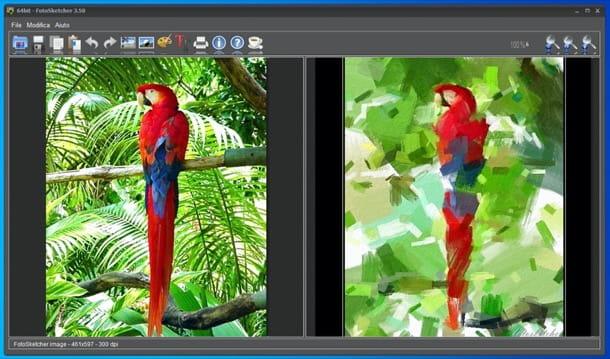
FotoSketcher is a program that works in a similar way to XnSketch. In fact, it too allows you to apply various effects to your photos to turn them into fantastic cartoons.
To download the program on your computer, go to this page and click on the link FotoSketcher 64-bit Windows Portable o FotoSketcher 32-bit Windows Portable (depending on the version of Windows you are using). Next, open the .exe file just got it and that's it.
Then drag the photo you want to turn into a comic into the FotoSketcher window or, if you prefer, click on the blue folder with the photo, located in the upper left corner, to select it manually.
Now, click on the icon of palette located at the top and, in the window that opens, choose the effect to apply to the image by selecting it from the menu Drawing style. Adjust, if you want, the applied effect using the adjustment bars Mix colors, Contour intensity, Effect intensity e Darken / Lighten and, when you are ready to do it, apply the effect to the photo by clicking on the button Draw placed at the bottom of the window.
Finally, press the icon of floppy disk located at the top left, to save the final result.
Other programs to turn photos into cartoon for free

It will be done other programs to turn photos into cartoon for free, take a look at the solutions listed below - I'm sure you will find them useful.
- GIMP (Windows / macOS / Linux) - very famous photo editing program that integrates numerous tools for photo editing, including some filters, to be used to create photos with a cartoon effect.
- Inkscape (Windows / macOS / Linux) - is an open source program usable on Windows, macOS and Linux, which allows you to draw images in vector format for the Web.
- Paint .NET (Windows) - this program is a sort of "enhanced" version of Paint (although it is good to specify that it is not developed by Microsoft), which allows you to create drawings from scratch or from your own photos.
Online services to turn a photo into a cartoon for free
There are also many online services to turn a photo into a cartoon for free of which you can use: below you will find listed some compatible with all major browsers to surf the Internet.
Pho.to
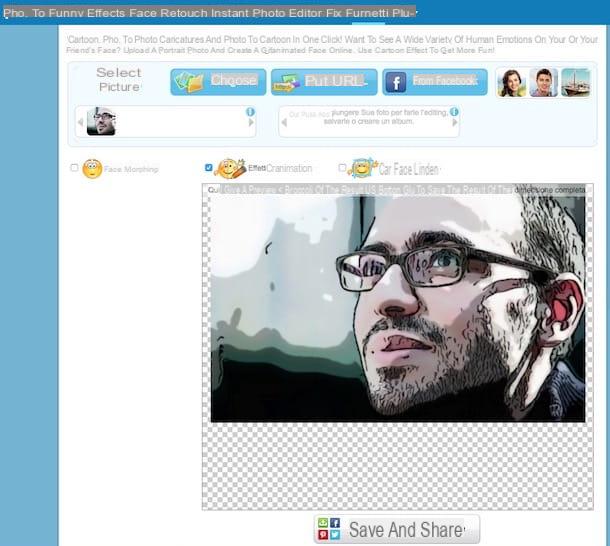
The first online service I suggest you contact, if you want to turn a photo into a cartoon for free, is Pho.to. This is an Internet site that offers multiple tools for image editing, including a nice tool to apply the comic effect to images.
To turn a photo into a cartoon with Pho.to, connect to the service in question using the link I gave you a moment ago and click on the button Scegliere, to select the image you want to act on. Alternatively, you can select a photo online or on your Facebook account by clicking on the buttons, respectively Put URL e From Facebook.
Wait for the upload to be completed and the cartoon effect will be applied automatically to the file. At this point, just click on the buttons Save and share e Download, to start the download of the final result on your PC.
Please note that by selecting the option Face morphing attached to the editor of the service, in addition to transforming the chosen photo into a cartoon, you can also animate it (in the true sense of the term!) by clicking on one of the various face morphing effects available and clicking on the button to save , always placed at the bottom.
In that case, please keep in mind, the image will be saved or shared in the form of GIF, to ensure the animated effect.
Cartoonize

Didn't the service to transform a photo into a free cartoon that I have proposed to you in the previous lines have been able to attract your attention in a particular way? No? So why don't you turn to Cartoonize (formerly known as ConvertToCartoon)?
This is a very nice website that allows you to turn photos into comics and drawings in a few clicks. The final result is truly amazing but, you should know, a watermark with the site's logo is applied to it. In addition, the size of the image is reduced compared to the original.
Having said that, all you have to do in order to use Cartoonize is to connect to the website of the service, using the link that I have provided you just now, put the check mark on the box Upload From Disk and click on the button Choose file, to select the photo to transform into cartoon. Otherwise, check the box Upload From URL and paste the URL of a photo taken from the Internet that you want to edit.
On the page that opens, you will be shown the photo to which a cartoon effect will have been automatically applied. If you want to select another one, click on one of the effects listed on the left. Finally, click the orange button Save located at the top left and, using the buttons in the opened box, choose the output format in which to export the image and the quality. Finally, click on the button Save and you will get the final file.
Other online services to turn photos into cartoon for free
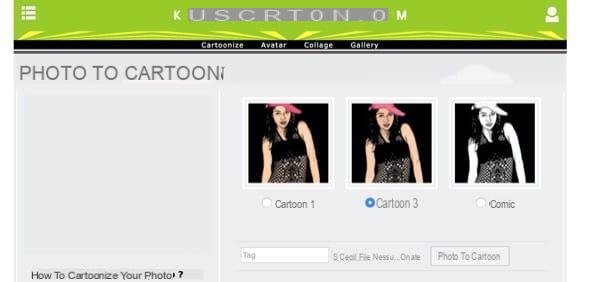
There are other online services to turn photos into cartoon for free that deserve to be taken into consideration, especially if those listed in the previous lines did not satisfy you.
- KusoCartoon - it is an online service, easy to use, through which you can turn photos into cartoons in a few clicks. It works without installing plugins and is free.
- Photopea - popular photo editing web application that integrates numerous advanced photo editing tools. It also includes ready-to-use filters that allow you to turn your photos into drawings. Being developed in HTML5, it does not require the installation of any plugins. Please note that it is free, but to remove the advertising on the service page you need to subscribe, which starts at $ 9 / month.
- Photoshop Express Editor - is the online version of Photoshop, which among other things includes various cartoon-style filters and effects to apply to your shots. It allows you to act only on photos in JPEG format and requires Flash Player.
App to turn a photo into a cartoon for free
I conclude this guide by telling you about some of them app to turn a photo into a cartoon for free to be used directly on smartphones and tablets: see if there is one that is right for you.
MomentCam (Android / iOS)

One of the best apps to turn photos into cartoon is MomentCam. It is an app for Android and iOS that not only allows you to turn photos into cartoons, but also to create fun effects and caricatures of any human face. Basically it's free, but full access and the removal of the watermark applied to your works require a subscription, which starts at € 2,29 / month.
After installing and starting MomentCam on your device, tap the button Create Avatars present in its home screen, presses the button Allow Access and grant the app the permissions it needs to function properly. Next, frame your face and take a selfie using the selfie camera shutter button placed in the center (bottom) or, if you prefer to use a photo already saved on the device, press the symbol of postcard (bottom left) and select the shot of your interest from Gallery.
Next, select yours generally of belonging, specify the age range you re-enter and wait for your face to be transformed into a cartoon-style avatar. Therefore, select it style you like best, press on the item Next (top right) and customize your character by changing the head shape, the hats, the glasses and so on. When you are ready to do so, save the result by pressing on the item Confirm (in alto to destra).
Now, browse the drawings that have been made on the basis of the choices made just now. To download one or to share it, click on the symbol of sharing and then on the option of your interest.
Other apps to turn photos into cartoon for free

If you want to try other apps to turn photos into cartoon (or comic) for free, try the solutions listed below.
- Manga-Camera (Android / iOS) - a simple but very funny application for Android and iOS that allows you to turn photos into real manga. Basically it's free, but some filters are available through in-app purchases starting at € 2,29 each.
- Pencil sketches (Android) - as its name suggests, this free app allows you to turn photographs into pencil drawings, choosing one of the many effects available.
- Photo To Cartoon Fx (iOS / iPadOS) - this is another app chock full of beautiful effects for turning photos and images into cartoons. It also allows you to change some parameters of the photos, such as contrast, sharpness and brightness. Basically it is free, but to remove advertising and unlock all content, you need to purchase the paid version, which costs 2,29 euros / month.


























