 To be able to see many sporting events online, the DAZN online platform is certainly the best. With it we will be able to watch football matches and other sports live without a dish and without using the digital terrestrial antenna, but using a simple high-speed Internet connection.
To be able to see many sporting events online, the DAZN online platform is certainly the best. With it we will be able to watch football matches and other sports live without a dish and without using the digital terrestrial antenna, but using a simple high-speed Internet connection.If we don't know how to use DAZN on the various devices in our possession, in this guide we will show you how see DAZN on PC, Simple TV, Smart TV, Android and iPhone, so you can follow your favorite team when it is exclusively broadcast on this platform (remember that DAZN has the rights to 3 out of 10 matches of each matchday for Serie A plus other foreign leagues).
Guide to DAZN
We remind you that to see DAZN it is necessary to pay a subscription of € 9,99 per month; Unfortunately, the free trial period is no longer available, so we will have to pay the requested amount immediately.How to see DAZN on PC
If we often use the PC during the times when football matches or events we are interested in are broadcast, we can view DAZN from PC simply by opening any web browser (we recommend Microsoft Edge if we have Windows 10 as operating system, otherwise Google Chrome ) and taking us to the platform's website.
If we are not yet subscribed to the service, click on the large yellow button that says Activate now and fill in the required fields, so that we can obtain our personal username and password to access the service immediately; the payment of the sum is immediate (we can use both PayPal and credit or debit cards) and there are no renewal obligations.
Sky subscribers can subscribe to DAZN with some discounts, since the offer is now also integrated on the satellite platform.
Once you have signed up for the service (or after logging in with an account already created) we will immediately have access to the live events or other multimedia content offered by the platform (highlights, exclusive interviews, etc.).

We select the event of our interest with the mouse and left click to be able to view it immediately in a dedicated window.

Playback will start immediately; to be able to view the event in full screen, click on the diverging arrows symbol at the bottom right, adjust the volume using the button at the bottom left and finally, to pause, just click on the video.
How to watch DAZN on Smart TV
A sporting event like football can only be fully enjoyed in the living room, with a big TV and plenty of friends ready to cheer! Fortunately DAZN is available as a dedicated app on almost all recent Smart TVs, so you can benefit from it without connecting other devices. TVs that currently have a compatible app are:- LG Smart TV (WebOS) for 2015 and later models
- Samsung Smart TV for 2017 and later models
- Android TV
- Philips TV
- Sony Smart TV
If your TV is one of the compatible ones, just open the integrated app store (obviously the Smart TV must be connected to the Internet via Wi-Fi or Ethernet cable) and search for the DAZN app, so you can install it.

At the end of the installation, open the DAZN app among those available in the Smart section of the TV and enter the access data for the account created previously (we recommend creating it from the PC to have more control over the information entered via the keyboard).
Once logged in, we choose the event of our interest from those available and confirm with the TV remote control, so that we can start streaming.
Make sure that the Live button at the bottom right is always highlighted during the event, so as to be sure to view the event without delays.
How to watch DAZN on non-Smart or incompatible TVs
If we have a TV that is not compatible with the DAZN native app or a non-Smart TV, we can still use the streaming platform with one of the multimedia devices that have DAZN compatibility! The DAZN app is currently available for the following HDMI devices:- chromecast (via transmission from the smartphone app, obtainable later)
- Amazon Fire TV Stick
- Sony PlayStation 4 (including PS4 Slim and PS4 Pro)
- Microsoft Xbox One (including Xbox One S and Xbox One X)
- Apple TV
- TV Box Android (via Android app, available later)
- Sky Q decoder

Once the app is installed on the chosen device, start it and enter the credentials of the account previously created on the PC (where it is more convenient thanks to the presence of the keyboard).
Now all that remains is to select the desired event and confirm with the OK button (alternatively the X button on PS4 or A on Xbox One).
How to see DAZN on Android
If we want to follow sporting events on any Android smartphone, on a Chromecast or a Chinese TV Box with built-in Android, simply log in to the Play Store with any Google account and download the DAZN app for Android.
We insert the previously created DAZN credentials (alternatively we can also create them from the app, since the presence of the screen keyboard helps the compilation phase as on a PC) and select the event we want to display.
To broadcast the event on Chromecast, click on the Cast symbol at the top, so as to associate the Chromecast with DAZN and view the chosen content on TV.

Obviously, if we install the app on an Android TV Box, just open the app, choose the event and press the button to view it in full screen on the TV connected via HDMI.
How to see DAZN on iPhone and iPad
Do we own one of the latest generation Apple devices? In this case, simply download the DAZN app for iPhone and iPad.
We open the app at the end of the download and enter the login credentials of the already configured account (we can also do it from the smartphone or tablet, given the presence of the on-screen keyboard); once inside the app we select the event to start playing.
The app is also compatible with Chromecast on iOS devices and supports AirPlay to connect to Apple TV or any other Apple-branded device (MacBook and iMac).
We can also install it directly on Apple TV, so you can manage the channels using the convenient remote control included.
What football matches are broadcast on DAZN?
With DAZN we will be able to see all the Serie B matches and some of the Serie A matches (3 out of 10 every week), but we will also be able to view other sporting events (football and other) such as: Eurosport 1, Eurosport 2, the Spanish Liga, Segunda Spanish División, the Spanish King's Cup, the French Ligue 1 and Ligue 2, the Dutch Eredivisie, the US MLS, the Copa Libertadores, the Copa Sudamericana, the Africa Cup of Nations, the FA Cup, the EFL Cup (the English League Cup), the NFL, the NHL, the MLB, the Heineken Champions Cup, UFC, Matchroom Boxing, Bellator MMA, Showtime Boxing, PDC Darts and the World Rally Championship.We do not know if the Serie A match we are interested in is broadcast on DAZN? We can use an app like SofaScore to find out; the app is available for free for Android and iPhone / iPad.
Once installed on the device, we select the Serie A match we want to watch and, on the screen Details, scroll until we see the TV Channels section.
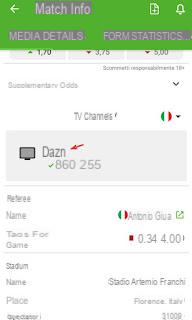
If there is the inscription DAZN, the game will only be viewable on the streaming platform.
Tips to improve the quality and stability of the DAZN streaming
In the first days of broadcasting, many users had problems with buffering and poor quality during the transmission of the games, linked to a whole series of factors (Internet speed, type of connection, node clogging, server problems, etc.).In order to get the maximum quality and stability while viewing DAZN in streaming, we recommend following the tips below:
- If possible, always use the Ethernet network cable to connect the device used for streaming (TV, console, PC, TV Box, decoder, etc.) to the modem.
- If we cannot use the Ethernet cable, we only use 5 GHz WiFi to connect the device used for streaming, no more than 10 meters away from the modem. No 2,4 GHz WiFi, the risk of interference is too high!
- We carry out one accurate speedtest among all the devices in our possession to choose the fastest one.
- If we have a line with a download speed of less than 20 mega per second, we disconnect any unnecessary device while watching the streaming (smartphone, tablet, PC, notebook, etc.) and leave only the device intended to play DAZN connected to the modem.
- On PC with Windows 10 we use Microsoft Edge for viewing streaming; on other operating systems we use Google Chrome.
- If we want to view DAZN on smartphones or tablets when we are away from home, make sure to take advantage of the LTE (or 4G) network with at least 3 signal bars, so that we can benefit from good speed.
Conclusions
By following all the steps of this guide we will be able to get the most out of a service that operates only in streaming and does not use either dish or antenna for the transmission of massive events such as football, in fact a real revolution that could soon become the only way. to be able to see the most followed events in streaming, especially with the increase in Internet speed for all homes.To find out when our favorite team will play, we recommend the apps to know match results, reports and goal videos on iPhone and Android.
If, on the other hand, we are looking for other methods to watch football matches in streaming from a mobile device, we can read our guide Where to see football matches on the internet on Android and iPhone.
 To be able to see many sporting events online, the DAZN online platform is certainly the best. With it we will be able to watch football matches and other sports live without a dish and without using the digital terrestrial antenna, but using a simple high-speed Internet connection.
To be able to see many sporting events online, the DAZN online platform is certainly the best. With it we will be able to watch football matches and other sports live without a dish and without using the digital terrestrial antenna, but using a simple high-speed Internet connection.If we don't know how to use DAZN on the various devices in our possession, in this guide we will show you how see DAZN on PC, Simple TV, Smart TV, Android and iPhone, so you can follow your favorite team when it is exclusively broadcast on this platform (remember that DAZN has the rights to 3 out of 10 matches of each matchday for Serie A plus other foreign leagues).
Guide to DAZN
We remind you that to see DAZN it is necessary to pay a subscription of € 9,99 per month; Unfortunately, the free trial period is no longer available, so we will have to pay the requested amount immediately.How to see DAZN on PC
If we often use the PC during the times when football matches or events we are interested in are broadcast, we can view DAZN from PC simply by opening any web browser (we recommend Microsoft Edge if we have Windows 10 as operating system, otherwise Google Chrome ) and taking us to the platform's website.
If we are not yet subscribed to the service, click on the large yellow button that says Activate now and fill in the required fields, so that we can obtain our personal username and password to access the service immediately; the payment of the sum is immediate (we can use both PayPal and credit or debit cards) and there are no renewal obligations.
Sky subscribers can subscribe to DAZN with some discounts, since the offer is now also integrated on the satellite platform.
Once you have signed up for the service (or after logging in with an account already created) we will immediately have access to the live events or other multimedia content offered by the platform (highlights, exclusive interviews, etc.).

We select the event of our interest with the mouse and left click to be able to view it immediately in a dedicated window.

Playback will start immediately; to be able to view the event in full screen, click on the diverging arrows symbol at the bottom right, adjust the volume using the button at the bottom left and finally, to pause, just click on the video.
How to watch DAZN on Smart TV
A sporting event like football can only be fully enjoyed in the living room, with a big TV and plenty of friends ready to cheer! Fortunately DAZN is available as a dedicated app on almost all recent Smart TVs, so you can benefit from it without connecting other devices. TVs that currently have a compatible app are:- LG Smart TV (WebOS) for 2015 and later models
- Samsung Smart TV for 2017 and later models
- Android TV
- Philips TV
- Sony Smart TV
If your TV is one of the compatible ones, just open the integrated app store (obviously the Smart TV must be connected to the Internet via Wi-Fi or Ethernet cable) and search for the DAZN app, so you can install it.

At the end of the installation, open the DAZN app among those available in the Smart section of the TV and enter the access data for the account created previously (we recommend creating it from the PC to have more control over the information entered via the keyboard).
Once logged in, we choose the event of our interest from those available and confirm with the TV remote control, so that we can start streaming.
Make sure that the Live button at the bottom right is always highlighted during the event, so as to be sure to view the event without delays.
How to watch DAZN on non-Smart or incompatible TVs
If we have a TV that is not compatible with the DAZN native app or a non-Smart TV, we can still use the streaming platform with one of the multimedia devices that have DAZN compatibility! The DAZN app is currently available for the following HDMI devices:- chromecast (via transmission from the smartphone app, obtainable later)
- Amazon Fire TV Stick
- Sony PlayStation 4 (including PS4 Slim and PS4 Pro)
- Microsoft Xbox One (including Xbox One S and Xbox One X)
- Apple TV
- TV Box Android (via Android app, available later)
- Sky Q decoder

Once the app is installed on the chosen device, start it and enter the credentials of the account previously created on the PC (where it is more convenient thanks to the presence of the keyboard).
Now all that remains is to select the desired event and confirm with the OK button (alternatively the X button on PS4 or A on Xbox One).
How to see DAZN on Android
If we want to follow sporting events on any Android smartphone, on a Chromecast or a Chinese TV Box with built-in Android, simply log in to the Play Store with any Google account and download the DAZN app for Android.
We insert the previously created DAZN credentials (alternatively we can also create them from the app, since the presence of the screen keyboard helps the compilation phase as on a PC) and select the event we want to display.
To broadcast the event on Chromecast, click on the Cast symbol at the top, so as to associate the Chromecast with DAZN and view the chosen content on TV.

Obviously, if we install the app on an Android TV Box, just open the app, choose the event and press the button to view it in full screen on the TV connected via HDMI.
How to see DAZN on iPhone and iPad
Do we own one of the latest generation Apple devices? In this case, simply download the DAZN app for iPhone and iPad.
We open the app at the end of the download and enter the login credentials of the already configured account (we can also do it from the smartphone or tablet, given the presence of the on-screen keyboard); once inside the app we select the event to start playing.
The app is also compatible with Chromecast on iOS devices and supports AirPlay to connect to Apple TV or any other Apple-branded device (MacBook and iMac).
We can also install it directly on Apple TV, so you can manage the channels using the convenient remote control included.
What football matches are broadcast on DAZN?
With DAZN we will be able to see all the Serie B matches and some of the Serie A matches (3 out of 10 every week), but we will also be able to view other sporting events (football and other) such as: Eurosport 1, Eurosport 2, the Spanish Liga, Segunda Spanish División, the Spanish King's Cup, the French Ligue 1 and Ligue 2, the Dutch Eredivisie, the US MLS, the Copa Libertadores, the Copa Sudamericana, the Africa Cup of Nations, the FA Cup, the EFL Cup (the English League Cup), the NFL, the NHL, the MLB, the Heineken Champions Cup, UFC, Matchroom Boxing, Bellator MMA, Showtime Boxing, PDC Darts and the World Rally Championship.We do not know if the Serie A match we are interested in is broadcast on DAZN? We can use an app like SofaScore to find out; the app is available for free for Android and iPhone / iPad.
Once installed on the device, we select the Serie A match we want to watch and, on the screen Details, scroll until we see the TV Channels section.
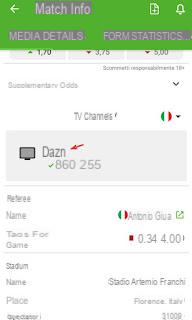
If there is the inscription DAZN, the game will only be viewable on the streaming platform.
Tips to improve the quality and stability of the DAZN streaming
In the first days of broadcasting, many users had problems with buffering and poor quality during the transmission of the games, linked to a whole series of factors (Internet speed, type of connection, node clogging, server problems, etc.).In order to get the maximum quality and stability while viewing DAZN in streaming, we recommend following the tips below:
- If possible, always use the Ethernet network cable to connect the device used for streaming (TV, console, PC, TV Box, decoder, etc.) to the modem.
- If we cannot use the Ethernet cable, we only use 5 GHz WiFi to connect the device used for streaming, no more than 10 meters away from the modem. No 2,4 GHz WiFi, the risk of interference is too high!
- We carry out one accurate speedtest among all the devices in our possession to choose the fastest one.
- If we have a line with a download speed of less than 20 mega per second, we disconnect any unnecessary device while watching the streaming (smartphone, tablet, PC, notebook, etc.) and leave only the device intended to play DAZN connected to the modem.
- On PC with Windows 10 we use Microsoft Edge for viewing streaming; on other operating systems we use Google Chrome.
- If we want to view DAZN on smartphones or tablets when we are away from home, make sure to take advantage of the LTE (or 4G) network with at least 3 signal bars, so that we can benefit from good speed.
Conclusions
By following all the steps of this guide we will be able to get the most out of a service that operates only in streaming and does not use either dish or antenna for the transmission of massive events such as football, in fact a real revolution that could soon become the only way. to be able to see the most followed events in streaming, especially with the increase in Internet speed for all homes.To find out when our favorite team will play, we recommend the apps to know match results, reports and goal videos on iPhone and Android.
If, on the other hand, we are looking for other methods to watch football matches in streaming from a mobile device, we can read our guide Where to see football matches on the internet on Android and iPhone.
How to watch games on DAZN on PC, TV, Android and iPhone


























