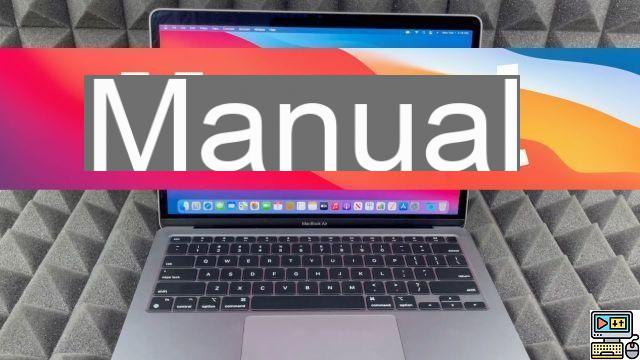
Like the Mac Mini and the 13-inch MacBook Pro, the MacBook Air has the first of the new Apple M1 processor, which allows it to be both much more durable and much more powerful than previous Intel models.
Presentation
In 2018, Apple finally updated its MacBook Air, which had not seen any cosmetic changes since 2011. The ultraportable then made its revolution by adopting a new chassis inaugurating two USB-C ports and a Retina screen with more purposes; a design much closer to that of the 13-inch MacBook Pro. The MacBook Air M1 therefore uses the same chassis and the same Retina True Tone screen which now covers the DCI-P3, but still brings some welcome changes, such as the new, more comfortable Magic Keyboard, an ultra-fast SSD and above all the integration of the first processor designed by the Cupertino company: the Apple M1. As we will see, the latter makes it possible to increase the performance of the MacBook Air tenfold, but also to improve autonomy while making it perfectly silent, since this new model does not have a fan.
The MacBook Air in the basic M1 version with 8 GB of unified memory and a 256 GB SSD is sold for €1129, while the version with an additional GPU core and a 512 GB SSD is billed for €1399. It is the latter that we tested. The 16 GB unified memory option is billed at €230, as is the move from a 512 to 1 TB SSD. The 2 TB SSD option is billed at €690.
Construction
“The best soups are made in old pots”. Following this adage, Apple has simply taken over the design of its famous MacBook Air refreshed in 2018. No extravagance therefore, Apple's ultraportable still measures 30,41 x 21,24 x 1,61 cm for a mass 1,29 kg. The occupancy rate of the 13,3-inch screen – lagging behind the best on the market – is limited to 80% of the front, against more than 90% for the best optimized, such as the Huawei Matebook X Pro (92%) or the Asus Zenbook S13 UX392F (94%).
The rigid and perfectly finished aluminum Unibody chassis is still there. It's probably the best in the laptop market today. As with the MacBook Pro M1, we can't help but think that Apple could have taken advantage of the integration of the M1 processor to reduce the weight of the beast and get closer to the dimensions of the iPad Retina (12 inches for 920 grams).
Small novelty far from being negligible, the new Magic Keyboard brings more comfort than the old butterfly keyboard, in particular thanks to a longer key travel. It is also less noisy. Note that the keys dedicated to the backlight of this keyboard have disappeared; the brightness is now adjusted via the control center, with the help of the mouse.
We find the Touch ID fingerprint sensor that allows you to unlock the computer, but also to make purchases and identify yourself on websites.
A few Function keys have changed from the Intel version.
The FaceTime HD webcam does not evolve and remains stuck at a 720p definition (1280 x 720 px). Apple still announces a better quality image thanks to the power offered by the 16 hearts dedicated to artificial intelligence which are supposed to improve the image in real time via face detection and increased contrast. It's already good, but we would have liked a slightly better defined camera in addition to the new image processing.
The connection does not evolve. The MacBook Air M1 still makes do with two Thunderbolt 4 / USB-C ports on the left. Fortunately, it retains a 3,5mm mini-jack headphone output on the right.
The MacBook Air's connectivity is still just as limited.
The MacBook Air M1 comes with the same 30W USB-C charger as the Intel model. Finally, if it is possible to open this Mac using a Pentalobe P5 screwdriver, it is of no use since all the components are welded and the battery is glued.
The part devoted to noise will be short since the MacBook Air M1 is simply inaudible. Unlike the MacBook Air equipped with an Intel processor, the M1 version does not have a fan. It therefore makes absolutely no noise in operation. Despite the lack of ventilation, the chassis allows the heat to be properly evacuated. We noted a peak of 43,8°C at full load on the hottest part; a figure a little higher than that found on ultraportables with a fan, but which remains largely bearable.
The heat signature of the MacBook Air M1 under load.
Screen
The MacBook Air M1 has the same 13,3-inch screen as its predecessors (33,8 cm diagonal for a definition of 2560 x 1600 px). It has True Tone technology, which allows dynamic management of its color temperature depending on the ambient light. The only novelty concerns the coverage of the DCI-P3 space, whereas the previous MacBook Air was content to cover the sRGB space.
Contrast 1030: 1 Delta E 1,3 Temperature 6990 KAs often with Apple laptops, the screen is perfectly calibrated. The colors are faithful (delta E less than 3), the gamma and temperature curves are stable and close to the reference values. The contrast is also good for an IPS panel.
From left to right, the gamma curve, color temperature, and delta E.
We measured the screen's peak brightness at 410 cd/m², which is above the average peak brightness of the computers tested. This peak of brightness associated with a fairly efficient anti-reflective filter (reflectance of only 26,7%) makes it possible to consider using the MacBook Air M1 outdoors. The afterglow of 25ms is very high and results in a slight blurring effect behind moving dark objects against a bright background. However, the MacBook Air M1 is in the good average of the laptops tested. To have a more reactive panel, you have to turn to models for gamers, such as the MSI GE66 Raider (8 ms) or the Aorus 15-XA (8 ms), for example.
performances
The MacBook Air has 8 GB of RAM, a 512 GB SSD and the new processor developed and designed by Apple engineers. These M1 chips use the ARM architecture found on the iPhone and iPad, among others. As on the MacBook Pro M1 that we tested, the change in architecture did not allow us to launch all our usual tests. We used to measure the performance of Macs running Windows through Bootcamp to compare Cupertino machines to PCs. However, it is simply impossible to install Windows on a Mac equipped with an M1 processor. If the various players in virtualization (Parallels and VMware) as well as those in emulation (CodeWeaver with CrossOver) are working on this subject, to date, it is not yet possible to run Windows applications. In addition, remember that since the arrival of macOS Catalina 10.15 last year, 32-bit applications no longer launch at all. So you have to deal with 64-bit Mac applications. Fortunately, Apple includes an emulator – called Rosetta 2 – which allows you to launch all current 64-bit Intel Mac applications, and this, with simply excellent performance for an ultraportable PC. We therefore carried out most of our tests on Mac Intel applications in order to get an idea of the performance of this Apple M1 processor.
Since they benefit from the same processor, the differences between the MacBook Pro and the MacBook Air are greatly reduced with this new generation. Previously, Intel CPUs indeed made it possible to distinguish between the two ranges. But what about now? We saw very similar results to the MacBook Pro M1 on the tests we were able to run, except perhaps in video encoding on the Handbrake software where the Pro was found to be superior. This is certainly due to the passive cooling of the MacBook Air, which does not allow it to maintain frequencies as high over time as the MacBook Pro, which can cool its processor more efficiently. Our colleagues in the photo section still managed to do 8K video editing on the MacBook Air, a feat normally reserved for much better equipped – and much more expensive – machines.
to read also: 24Apple M1: we did 8K editing on a MacBook Air... and it works!
Apple ended up doing without Intel by developing its processor for computers, the M1. Very surprising by its excellent performance...
11 months agoTo put this M1 in relation to the competition, it turned out to be a little faster than the Intel Core-i7 1165G7 of the Asus ZenBook Flip UX363EA or the Ryzen 7 4700U of the Acer Swift 3 SF314-42. Be careful however, all of our tests dedicated to the processor could not be carried out, our CPU index of the MacBook Air M1 is not as complete as usual.
The performance index of the MacBook Air M1 against some current Intel and AMD processors.
Audio
Simply put, the MacBook Air sets an example when it comes to audio. The speakers of the M1 version do not look any different from those of the Intel version, but this is not a criticism, quite the contrary. Located on either side of the keyboard, they deliver impressive power for an ultraportable. The stereophony is well restored and the whole spectrum is rather precise. We even note the presence of a little bass when listening, which is rare enough on a laptop to be underlined.
The headphone jack is equally excellent. The 260 mV RMS output level goes far beyond what is usually found on laptops. The measured distortion is imperceptible and the dynamic range high. Only the crosstalk is slightly below our average, but nothing alarming, it's still very good.
Mobility / Autonomy
The charger block is very compact.
If there is one area in which the new M1 chip is gifted, it is that of autonomy: the MacBook Air lasted 11 h 43 min in video playback on Netflix; enough to spend a good sleepless night binge-watching (watching in bursts) your favorite series. This test was carried out as usual, on the Chrome browser, keyboard backlight deactivated, volume at 50% and screen brightness set to 200 cd/m². Autonomy even goes to 16 h 14 min using Safari. Like what there is still a chasm in terms of optimization between the Google browser and that of Apple.
With its 30,41 x 21,24 x 1,61 cm and its weight of 1,29 kg, the computer is of course easily transportable, and the charger unit dear to Apple is still as practical and compact.
Highlights
Performances.
Perfectly calibrated screen.
No fan.
Autonomy.
Rigidity and finish of the frame.
Convenient everyday Touch ID.
Weak points
Only two USB-C/Thunderbolt ports.
Limited screen contrast.
Absence de Boot Camp (Windows 10).
Conclusion
Note globale
The switch to the Apple M1 processor from the MacBook Air is a real success. Apple's ultraportable no longer suffers at all from the comparison with the MacBook Pro, to the point of overshadowing it. The MacBook Air M1 is lighter and runs silently. Admittedly, it lacks the Touch Bar, but it is far from being a determining criterion. The MacBook Air M1 is Apple's best ultraportable and definitely one of the best ultraportables on the market.
Sub Notes Read more

























