You have recovered a docx, xlsx or pptx type document but you don't know how to use it? This is a file created with a recent version of Word, Excel or PowerPoint. But you can open and edit it for free, without buying Microsoft Office!
The docx, xlsx and pptx formats have appeared in recent versions of Word, Excel and PowerPoint, the main Microsoft Office software, which use them by default when creating and saving files, instead of place old doc, xls and ppt . Although they are very widespread today, they require compatible applications to be opened and manipulated.
However, not everyone has Word, Excel and PowerPoint installed on their computer. And even if you have these famous applications from the Microsoft Office office suite, they are not necessarily the latest versions. What does it matter! Whether you use a Windows PC, a Mac, an iPhone, an iPad, a smartphone or an Android tablet, you will very easily read, print, modify and even create documents in docx, xlsx or pptx format compatible with the three tenors office automation. Without having to pay anything, completely legally.
Of course, if a file uses the latest features of recent Office software, only this paid software will offer flawless compatibility. "Compatible" applications will be able to open and modify the document, but without supporting all the functions of Word, Excel and PowerPoint.
Here are the document icons of the Microsoft 365 suite (ex-Office 365), when the most recent versions of Word, Excel and PowerPoint are installed on your computer. But if you don't have this software, the icons of these documents can be very different, and that doesn't really matter...
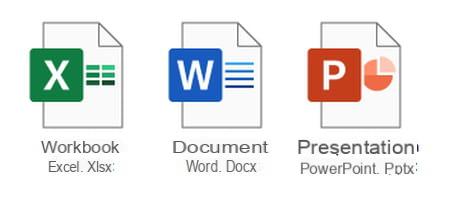
First reflex if a trusted person has sent you a docx, xlsx or pptx file: simply double-click on the file icon! No application launches? If you think it's a Word file, for example, launch your usual word processor (e.g. Apple Pages), then choose File> Open and select this document. Your software may have a converter that will allow you to open and edit the file. If these methods don't work, see our other solutions.
What are files in docx, xlsx or pptx format?
If the mentions docx, xlsx and pptx are not familiar to you, remember that to know which application it should launch when you double-click on a file, Windows relies on the extension of the file name: it is 'a suffix consisting of a dot followed by a few letters, often three or four letters (.docx for a Word file, .jpg for a Jpeg image, .exe for software, etc.).
However, to take into account the new functions offered by the latest versions of software, file formats evolve regularly, and sometimes their extensions too. Here are the extensions corresponding to Office applications:
- .doc : version prior to Word 2007.
- .docx: Word 2007 and newer.
- .xls : version prior to Excel 2007.
- .xlsx: Excel 2007 and newer.
- .ppt : version prior to PowerPoint 2007.
- .pptx: PowerPoint 2007 and newer.
Depending on the more or less recent version of Word with which it was created, a Word document may therefore be called My Memoirs.doc or My Memoirs.docx. A recent version of Word (or a Word-compatible word processor) accepts both .doc and .docx files, while versions prior to 2007 do not immediately recognize .docx.
Good to know: Windows generally hides extensions. Prefer to see filename extensions?
- To show or hide filename extensions with Windows 10, in File Explorer, click the tab Displays and Signage.
- Check or uncheck the box File name extensions.
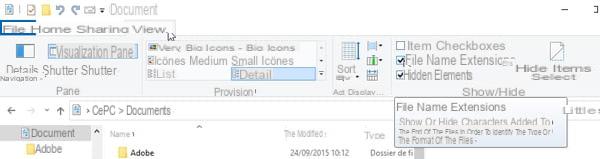
- These few integrated theoretical notions, let's now move on to practice...
How to convert a Word, Excel or PowerPoint file for free with an online service?
This solution is especially interesting if you want to continue using your office applications – even if they are not all new –, if you only have a few file conversions to do – otherwise, the service becomes chargeable –, and if the files to be converted are not confidential, because you are going to entrust them to a website. Online converters will then help you transform different types of files (images, office documents, videos, etc.) into another format of your choice. For example a .docx to .doc, to open it in a very old version of Word.
Many websites provide these conversions for free, at least for a limited number of files. Beyond a certain daily threshold, these treatments are invoiced.
- Here are some file conversion web services: www.online-convert.com/fr,convertio.co/fr,www.zamzar.com,www.aconvert.com. There are many others.
- In your web browser, for example, go to convertio.co/fr
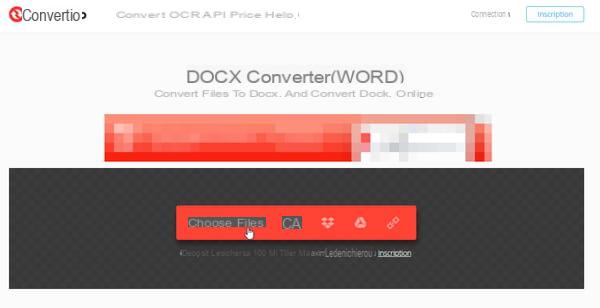
- Select the document you want to convert on your computer or drag its icon from Windows File Explorer or macOS Finder to the red or gray area.
- Select the conversion format, for example Document > DOC. For a PowerPoint presentation, you could choose Presentation > PPT.
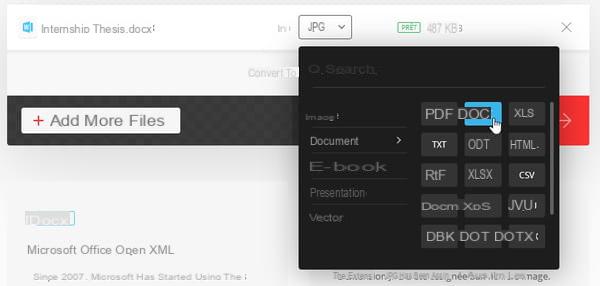
- Click on Convert.
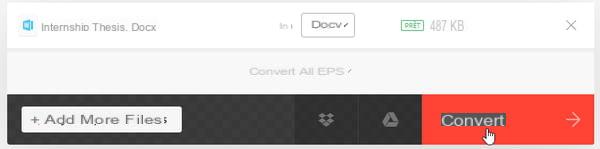
- Once the conversion is done, click on the button Download to save the converted file to your hard drive.
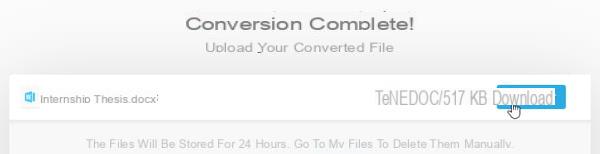
How to open a docx, xlsx or pptx file with an Office compatible suite?
This is our favorite solution if you can't afford the paid version of Microsoft applications: install a free Microsoft Office compatible suite on your computer (Windows, macOS, Linux) or your iOS/Android smartphone or tablet. This will allow you to open and edit documents that were designed with recent versions of Word, Excel and PowerPoint. And once the application is installed, you will no longer need an Internet connection to work.
- Our practical guide Download Word, Excel, Office or equivalents for free presents excellent solutions for computers and smartphones. And among them...
- If you prefer to keep menus similar to those of Microsoft Office, turn for example to SoftMaker FreeOffice or WPS Office Free, both in French and compatible with Windows, Mac and Linux.
- If you prefer to adopt free software, the essential reference in French for Windows, Mac and Linux is LibreOffice.
- Once the application of your choice is installed, on your computer, all you have to do is double-click on a document to open it directly in the new application.
- Of course, you can also choose File> Open, in the application menus or tabs to select a document stored on your computer. Below in TextMaker, the word processor of SoftMaker FreeOffice.
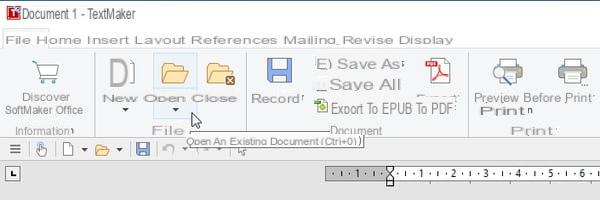
- Smartphone applications, on the other hand, allow you to store documents either only in the device's memory or also in the cloud, for example in your online storage space Google Drive, DropBox or Microsoft OneDrive.
How do I open a docx, xlsx, or pptx file with Office for the web?
If you have a good internet connection on your computer or smartphone, today's online office suites are powerful enough to allow you to edit your documents. They certainly do not offer all the functions of Microsoft Office for Windows and Mac, but their functional richness is far from being anecdotal! Usable in your usual Internet browser, these free online solutions have a great advantage: your documents being stored in the cloud (on the Internet), they always remain accessible, either to be modified online, including by several users in collaborative mode, either to be shared or downloaded on computers and smartphones.
Another advantage of Office for the web compared to its online competitors: even if a function of the paid version of Office is not supported by Office for the web, you can be sure that the file format does not will not be degraded if, after editing online, it must then be retrieved by a user with Office for Windows or for Mac.
- In your Internet browser (Chrome, Safari…), go to the home page of Office for the Web. You will just need to create a free Microsoft account (if you don't already have one) to connect, then copy your docx, xlsx and pptx documents to the OneDrive online storage space.
- On the Office.com home page, the top left menu gives you access to applications. Choose storage space OneDrive.
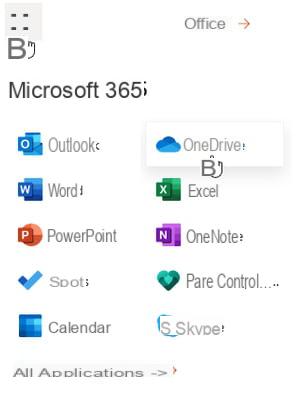
- In OneDrive, click Charger and choose to transfer a File or a File full of your hard drive.
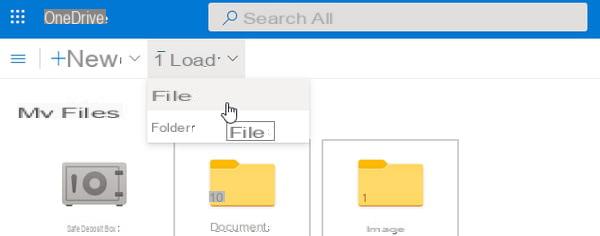
- Alternatively, in Windows File Explorer or macOS Finder, open the folder with your Office documents, grab them with the mouse and drag them into your browser on the OneDrive page.

- Once the document is transferred to the OneDrive online storage space, it appears in the list of your files. Click on it…
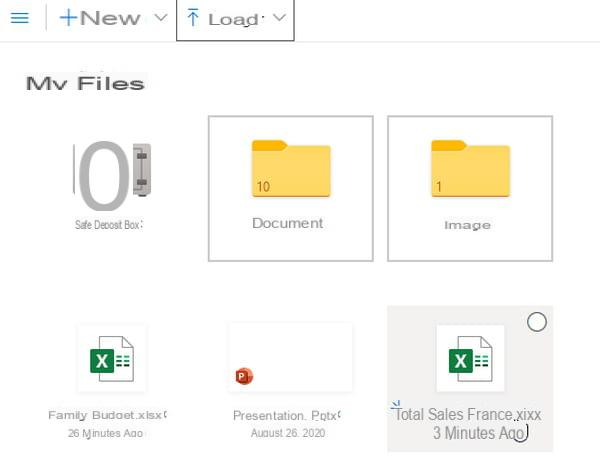
- You can now edit the document in the free Office for the web app.
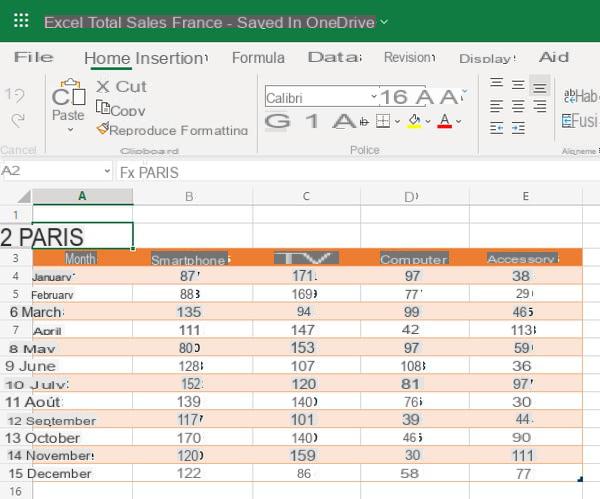
How to open a docx, xlsx or pptx file with Google apps online?
If you have a Google account – for example, linked to a Gmail email address – you immediately have free access to Google's online office applications, with the added bonus of 15 GB of Google Drive storage space Online applications Docs (Word compatible word processor), sheets (Excel compatible spreadsheet) and Slides (PowerPoint-compatible presentation software) have their own file format, but all three allow you to directly edit Office documents in docx, xlsx and pptx format in your internet browser, after uploading them to Google Drive.
- Google's free online office suite (the paid version of which is called Google Workspace) is suitable for both business and home users.
- On the Google.com home page, after logging in, click the icon Applications Google. To transfer Office documents to your online storage, click Drive.
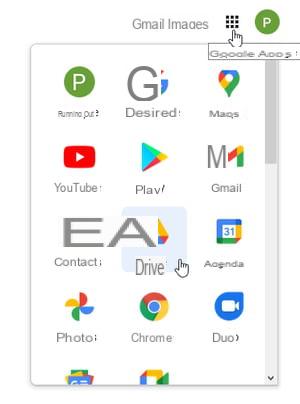
- Once in the Google Drive page, click, at the top left, on the button New, And then Import a file or Import a folder to transfer the Office documents stored on your computer to your online space.
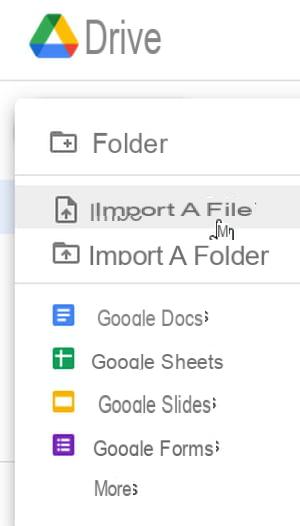
- When your Word, Excel, or PowerPoint file is uploaded, in Drive's list of files and folders, click that document to open it in the corresponding Google app.
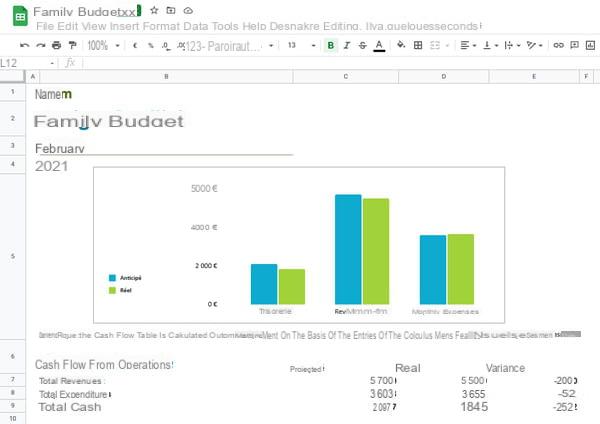
How to open a Word file as docx?
Files with names ending in .docx are documents created with a version of Word dating from 2007 or later. Most word processors today are compatible with docx files. If double-clicking such a document does not open any application or returns an error message, try the following solutions.
- Install a free Office compatible office suite on your computer, smartphone or tablet.
- Transfer the docx document to an online storage space to edit it, for example with the free office applications Microsoft Office for the Web or Google Docs.
- Convert the Word docx document to another format of your choice using a free online converter, for example to an old .doc format if the file is to be opened on a very old computer.
How to open an Excel file in xlsx?
Files with names ending in .xlsx are documents created with a version of Excel dating from 2007 or more recent. It is rare that a recent spreadsheet is not Excel compatible! So you should be able to open Excel workbooks in office applications installed on your computer. A double click on an xlsx document returns an error message? Then try one of the following solutions.
- Install a free Office compatible app on your computer, smartphone or tablet.
- Transfer the xlsx document to an online storage space to edit it, for example with the free office applications Microsoft Office for the Web or Google Sheets.
- Convert the Excel xlsx document to another format of your choice with a free online converter. This will allow you to open it in a very old application, for example Excel 2000, XP or 2003.
How to open a PowerPoint file as pptx?
Files with names ending in .pptx are documents created with a version of Microsoft PowerPoint presentation software dating from 2007 or newer. If double clicking on a pptx document does not allow you to open this file in one of the applications already installed on your computer, try one of the following solutions.
- Install a free Office compatible office application on your computer, smartphone or tablet.
- Transfer the pptx document to an online storage space to edit it, for example with the free office applications Microsoft Office for the Web or Google Slides.
- Convert the PowerPoint .pptx document to another format of your choice, such as the old .ppt format, with a free online converter.
How do I update an older version of Microsoft Office?
If your PC is very old and has an old version of Office that you still want to use, here's how to update Excel, Word, and PowerPoint to open newer Office documents.
- Beforehand, update your version of Office if Word, Excel or PowerPoint offer it when you launch them. Or, look in the menus, for example in the menu Help, an option Update profile.
- Download the compatibility pack for Microsoft Office 2000, Office XP or Office 2003. The installation file is approximately 39 MB. This pack is suitable for the operating systems: Windows 2000 Service Pack 4; Windows Server 2003; Windows Vista; Windows Vista Service Pack 1; Windows XP Service Pack 1; Windows XP Service Pack 2; Windows XP Service Pack 3; Win7; Windows Server 2008.
- Double click on it to install it.
- When you then click on a docx, xlsx or pptx file, the document will automatically open in the corresponding application.
Contents The docx, xlsx or pptx formats Convert a Word, Excel or PowerPoint file online Open a docx, xlsx or pptx file with an Office compatible suite Open a docx, xlsx or pptx file with Office for the Web Open...


























