Have you formatted your hard drive and don't know how to recover files? Here is a free program to attempt to restore deleted documents.

To recover files from a formatted hard drive without Windows, it is necessary to use very specific software capable of starting at system boot. Before understanding which programs to use, let's see what are the differences between the various types of formatting.
La formatting a hard disk it can be done in two ways: high-level or low-level formatting. The first type allows the operating system to recognize the hard disk by defining a file system and indicates that all sectors on the partition are free and can be written. This type of formatting is lighter as the files on the device are still present, but the allocated space is indicated as free and with the possibility of being overwritten by the operating system.
High-level formatting is in turn broken down into fast o Assessment. The only difference is that in the second species a general check of the disk takes place to check for errors, so it takes more time than the quick one.
Low-level formatting is usually done by the factory where the hard disk is manufactured, and allows you to define Tracks and of sectors hard disk device. Unlike the one seen previously, this formatting works directly at the sector level and not at the file system level, so it is a much more delicate process.
Now that you know the difference between the various types, you are ready to find out how to recover data from formatted hard drive, using free software. The program that you can use to recover files is called Rescue Kit, and the free version you can use for personal use only.
First download the software from this page, and also run the free registration by entering your details. It is important to enter a valid email, because the license code is sent in a few seconds. When you start the newly installed program, you need to select whether to use the software on an X86 or X64 device. Then select the version you prefer, and proceed to the second step, where it is preferable to leave all the default options.
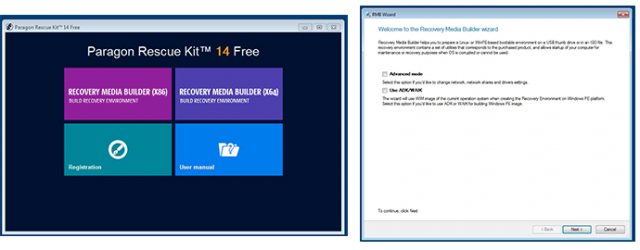
At this point it is necessary to enter the license code that was sent to you by email. In this way the program that allows you to recover files from the formatted disk is activated and you can use it for personal use. In the next step you have to select the type of platform you prefer to use, for example Microsoft Windows PE. Finally, you must indicate where to save the iso file containing the image of the disc to be burned, or if you prefer to create a bootable USB stick directly.
The most practical and fastest way is to indicate a USB key where to store the software image. Now that the pen drive with the software is ready, you have to insert it into the PC where the formatted hard disk is connected. The advantage of Rescue Kit is that it starts when the computer starts, so even if the hard disk does not have Windows, the program still starts from the key as soon as the PC is turned on.
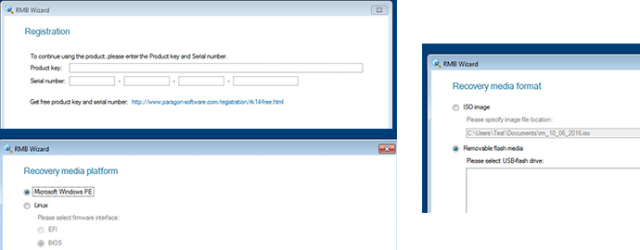
Obviously you have to set the boot of the BIOS correctly, in order to start the pen drive USB as soon as you turn on your computer. Rescue Kit starts up and shows a wizard that you have to follow step by step. You must then indicate the partition or the formatted hard disk from which you want to recover deleted images and files, and select the documents you want to save. At the end of the selection proceed to restore the files.
File recovery from formatted hard drive: conclusions
Rescue Kit is good software available for free to recover files from a hard drive, however it can be not sufficient if the hard drive was formatted with a low-level format.
In this case it is preferable to contact a company experienced in the data recovery sector, such as , which can restore your documents from a formatted hard drive.


























