Have you lost files and photos from your Apple device? Here is how you can recover data from MAC hard drives using free software.

As we have seen for the Android and Windows operating systems, there are numerous programs to recover files, which allow you to restore documents deleted by mistake. Many people are wondering how to recover deleted files from MAC, and you should know that even for this operating system there are several software that can be installed to attempt data recovery.
Among the different programs that can be consulted on the net, you can use Lazesoft Mac Data Recovery. It is about a free application which you can use on your computer to find all deleted files and recover them. Obviously, since the files are stored on the hard disk, it is highly not recommended to continue using the device if you have lost any data. In fact, continuing to use it, you could overwrite the deleted files losing the possibility of recovering them.
For this reason, if you have deleted a file by mistake, avoid using the MAC and try this software first to restore documents from the hard disk. Download Lazesoft Mac Data Recovery from this page. The application is compatible with Mac OS X version 10.5 and later, with a minimum of 1 GB of RAM. Different types of file systems are supported, such as FS / HFS +, FAT, FAT32, NTFS. you can recover files from MAC and also from USB sticks, memory cards, iPods and other devices connected to the computer.

The program can restore accidentally deleted files, data lost as a result of unintentional formatting or caused by a damaged hard drive, deleted photos, videos, music and documents from the memory card.
As soon as it is started, Lazesoft Mac Data Recovery shows a very intuitive menu that allows you to select the working mode you prefer. In Fast Scan mode, a quick scan of the whole is performed hard disk MAC, but in some cases it may turn out to be insufficient scanning. The Undelete function allows you to recover deleted data from a partition or from a removable device, including files deleted from MAC recycle bin.
Unformat mode allows you to recover files and folders accidentally deleted following a formatted partition. Finally, with the Deep Scan function you can recover deleted or damaged partitions and also files and folders inside them. Depending on your needs, select the most suitable option.
When a file is deleted, it may be overwritten and fragmented into several parts. If the document has been aggressively fragmented, the software may not recover all the fragments and you will not be able to restore the file from the MAC hard drive.
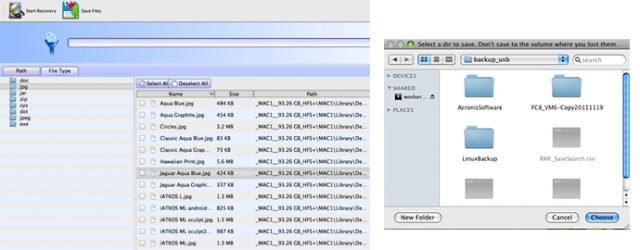
After the scan is complete, the application lists all the files that were found, and sorts them by extension. This way it's much simpler recover deleted photos from MAC and other data, choosing the extension you want. For example, if you need to restore image files, select the jpeg folder to find all the photos to recover.
In addition to the file name, it shows the size expressed in MB, the path of the document, the date of modification and creation to determine exactly which file it is. After selecting the files, you can retrieve them by indicating the place to save the documents. It is advisable to choose a destination other than the hard disk, such as an external hard disk or a USB pen drive.
Once the reset is done, you can finally access your data that had been canceled. Unlike many other software, this program is free and also has no limitations on the GB to be restored.
Mac hard drive data recovery: conclusions
Unintentional deletion of data or file corruption can occur on any operating system, even on Apple products. Thanks to the Lazesoft Mac Data Recovery program you can finally recover files deleted by mistake.
Restoring documents is not always so easy and immediate. It may happen that the software available on the web fails to recover all fragments files, thus causing the recovery to fail. If you need to recover data from MAC, you can contact for advice. We can recover any document on MAC, iPod, iPhone and other devices, using the most advanced procedures currently available on the market.


























