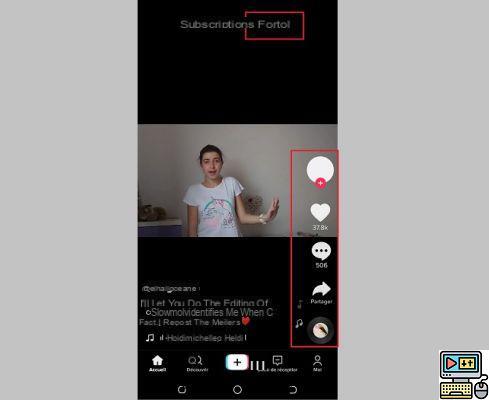
TikTok only took a few years to establish itself as one of the most popular social networks, with over 800 million active users worldwide and over 2,5 billion downloads. You are also planning to take your first steps with the application or have already started, but do not know how to use it well. Follow the leader.
TikTok is a social network whose principle is based on the sharing of short videos: play-back, dance, humor, etc. In itself, it is quite close to Instagram or even Snapchat, of which it takes up the basic principles, with its peculiarities. The pieces of music free of rights and accessible to all give it that little touch that makes all the difference.
TikTok first made a splash in Asia before taking the rest of the world by storm. The app claims over 2,5 billion downloads with over 800 million active users. Do you also want to take your first steps, but don't know where to start? Here's the guide to getting started.
TikTok: install the app and create your profile
TikTok is available on Android and iOS. Find and install the app from the Play Store or the App Store. First, you will choose your areas of interest. Select them from the list presented to you.
After this step, you access the home page (tab For you) with videos chosen for you. You can slide your finger up to switch between videos. To the right, you have several icons aligned vertically on the screen.
The first allows you to access the profile of the account that published the video, you can like the current video (heart icon), access comments, share the post on other networks. Right after, you have an icon (circle) which gives access to all the videos which use the soundtrack in the background. You will be able to easily identify the most popular challenges of the moment.
TikTok: create and personalize your profile
After making your first contact with TikTok, you can now create your own profile. Otherwise, you will be limited to only reading the videos: you cannot post, like or comment on any content. To do so, all you have to do is create an account.
It's simple: at the bottom right of the screen, click on the icon " Me " in the form of a snowman. Several options are available to you to create an account: register with a phone number or email. Or go through accounts you have on other platforms: Facebook, Google, Twitter or Instagram. Then enter your date of birth and you're done.
Customize your profile
This is the second step following the creation of your TikTok account. Press again on the man icon in the lower right corner and then on the "Edit profile" button. You have the choice to add a profile photo or video. Once done, you can move on to the rest of the changes, namely profile name, unique ID (can only be changed once every 30 days), your bio that introduces you.
Find videos and accounts on TikTok
TikTok has a section Discover like Snapchat or Instagram (Search). Tap the icon with a magnifying glass in the menu at the bottom of the screen, right next to the home icon. The app lists several of the most popular hashtags at the moment. They help you easily discover trending videos. Click on a hashtag (preceded by #) to discover related content. You can even add the hashtag to your favorites, even if you can easily find it later.
It is also possible to directly search for your own keywords. Simply tap in the search bar at the top, enter a keyword that interests you and validate the query. A bit like Twitter, you can display several lists associated with the search: list of accounts containing the keyword, list of sounds, hashtags or even videos.
This is the starting point for your discoveries. In addition to exploring the popular content broadcast on the home page, you can gradually build your personal space by subscribing to accounts.
View videos from accounts you've subscribed to
From the research section, you can subscribe directly to accounts. To see the videos published by them. Simply go to the reception (house icon at the bottom left). At the top you have two tabs: Subscriptions et For you. The first only scrolls through videos from accounts you follow.
The second allows you to discover videos even faster. These are the videos selected for you by TikTok. They allow you to discover accounts and make new subscriptions.
Add a friend on TikTok
You want to add people you know to your network of friends. It's simple, just follow the same process described above by entering the profile name of the people concerned. You can also ask him for his QR code (TikCode). Click on the icon to the right of the search bar to scan the TikCode and easily find the profile.
Publish your first video on TiKTok
Like the WhatsApp, Facebook or Snapchat statuses, the videos on TikTok are short. You can add videos that are 15 to 60 seconds long. Want to post your first video and impress your friends, press the icon with a (+) in the center of the menu at the bottom of the screen. The app will ask you for permissions. Grant them if you wish to continue.
Recording a video is quite intuitive. Just tap on the big red circle at the bottom. But before you start, maybe you would like to add filters, select the speed at which the video will be played (0,1x; up to 3x) or even add sound, etc. All of these options are present on the screen as shown below.
Note that when you add a sound to accompany your videos, the length of the latter is limited to the duration of the sound. The latter must be added before the start of the recording. As for filters and others, you will always be able to add them afterwards. Once the registration is complete, press the validated button. Add effects, filters, text or stickers at will, click on next and publish your first video after setting the privacy (who can see the content, comments disabled or not, etc.)
This is very easy. You just posted your first TikTok video and you might be the next big social media star. Now you have everything you need to get off to a good start. Do interesting, funny things and the world will find out about you.
The editorial advises you:
- TikTok: how to delete your account
- TikTok: how to change your password
- Netflix: how to delete a profile or your account?


























