Your computer freezes, showing the famous blue screen? Here are some tips to follow.
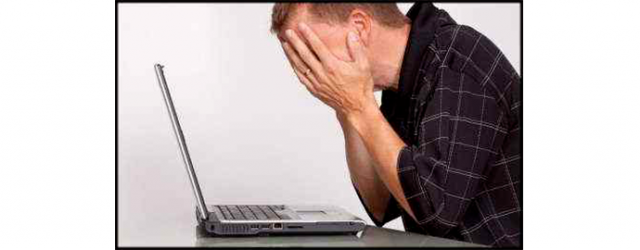
When using the PC, you can have different types of freezes or crashes. It is not always easy to identify the problem, because the causes can be many. Below are some causes that could trigger a PC crash, and also specific tips are given to try to solve the problem. In some circumstances, data may also be lost.
Restart your PC
It may seem trivial, but often the best solution to fix computer freezes and slowdowns and reboot the system. There may be applications blocked in the background, or an application conflict may occur, causing your PC to slow down. Through a simple restart of the computer the system is reset, often returning to normal and without more jamming.
Check the connections
If you have a lot of peripherals connected to your PC and you experience slowdowns or sudden malfunctions, you can check the various connections to see if there are any disconnected cables. In particular, when connecting a USB pendrive of dubious origin it is always better to analyze it with the antivirus to find any malware inside that could slow down the PC.
Make a note of the error indicated on the blue screen
When your PC freezes and crashes showing the famous blue screen, some writings are shown highlighting an error code. It can be a good advice to take a picture of the screen or to mark it type of problem found. In this way you can find various solutions to the problem, even showing the error code to a computer expert.
Start the system in safe mode
Unfortunately, sometimes the only solution to get your computer to boot is to run Safe Mode. In this mode only some features are available, while you avoid loading software and non-essential applications for the system. When you suspect major PC problems, you can enter Safe Mode to save your data before it's too late.
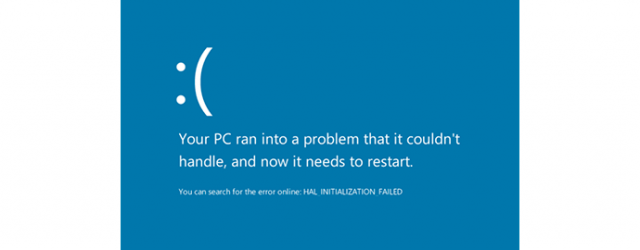
Back up your data
In critical situations, when your PC crashes and you don't know the cause, it's always best to make a full backup of your data to avoid losing your information. In fact, a crash caused by a damaged hard drive, which seriously risks not being functional anymore.
Contact a specialized company
If you suspect a crash due to hard disk or SSD malfunction, it is important to contact a professional team. In fact, in these circumstances you could have data loss, so better to prevent by making a backup and contacting experts.
What to do when the PC crashes: conclusions
Computer crashes can be caused by a number of factors. Finding out the cause is not always easy, but the most important advice is to save the data to an external hard drive and contact a team of professionals, such as specialists , in case of data loss.


























