Keeping in touch with loved ones has never been easier. Several applications thus make it very easy to make video calls from your smartphone or tablet. Overview of the various free solutions.
Showing the latest feats of the youngest to the grandparents, having aperitifs at a distance or simply maintaining a warmer contact than the good old phone call, there are plenty of reasons to start a videoconference. Several free software offers to keep in touch with loved ones with a tap on their smartphone or tablet.
We offer here a tour of the most used mobile solutions with, for the two most popular applications, a mini tutorial for making a videoconference alone, or with others.
Most used: WhatsApp
WhatsApp is currently the leading messaging app with over 2 billion active users across the world. It allows you to send text messages to your contacts, photos, videos or any file. It offers audio calls - perfect abroad when you have Wi-Fi, but no roaming - and video.
Video calls can be made with one person or in a group, with a maximum of four participants. However, Facebook has just formalized the imminent possibility of WhatsApp supporting up to eight people simultaneously. We are therefore quite far from the 32 video calls with FaceTime from Apple, from the 50 simultaneous users for Skype from Microsoft, and even from the 100 people authorized by Zoom. However, those who have experimented with video conferencing with more than four speakers know that it is often difficult to manage too many participants without the right infrastructure.

WhatsApp is a free and secure instant messenger that allows you to keep in touch with all your friends or family, you can download and install it on all platforms.
- Downloads: 20607
- Release date: 12/01/2022
- Author: WhatsApp
- License: Free license
- Categories: Communication
- Operating system: Android, Online service All Internet browsers, Windows 10/11, Windows 32 bits - XP / Vista / 7/8/10/11, Windows 64 bits - XP / Vista / 7/8/10/11 , iOS iPhone, macOS
- Android
- Online service All Internet browsers
- Windows 10 / 11
- Windows 32 bits - XP/Vista/7/8/10/11
- Windows 64 bits - XP/Vista/7/8/10/11
- iOS iPhone
- MacOS
Video conferencing with one person
Nothing could be simpler, you go to the conversation of your contact and a simple click on "Video call" (camera icon) allows you to initiate the call.
Group videoconferencing
The first step is to create a group with up to three contacts. Once the group has been created, press Group call (phone icon with a +), select the contacts to add to the device then click on the video icon (Video call).
Up to 50 at the same time? Facebook Messenger
Facebook offers an alternative to WhatsApp with Messenger - which is also owned by Facebook. Used by 1,3 billion users around the world, it recently required a Facebook account to be used - which is not the case with WhatsApp.
It is possible to make videoconferences to a maximum of 6 people if you want to see all your interlocutors at the same time. Beyond this number, only the video of the person speaking is displayed on the screen - a maximum of 50 people can be added to the group.

Facebook Messenger
Facebook Messenger, a free instant messenger that allows you to chat with your Facebook friends in writing, but also in voice and video calls for two or in groups (thanks to the creation of rooms).
- Downloads: 9569
- Release date: 13/01/2022
- License: Free license
- Categories: Internet - Communication
- Operating system: Android, Online service All Internet browsers, Windows 10/11, iOS iPhone / iPad / Apple Watch, macOS
- Android
- Online service All Internet browsers
- Windows 10 / 11
- iOS iPhone / iPad / Apple Watch
- MacOS
Video conferencing with one person
Here again, the handling is quite simple, once the discussion is open with your contact, you simply tap the icon in the form of a camera at the top right. The call is launched instantly.
Group videoconferencing
The first step is to create a new message. On the next page, you tap on "Create a new group" then add the contacts you want to contact by video. One tap on "Next" and the group is created. The last step is again super easy and consists of tapping the camera icon in the top right corner.
Other free videoconferencing applications

Zoom
Zoom, a cross-platform instant messaging and videoconferencing service, primarily geared towards professionals, but which offers a free version limited to 40 minutes and 100 people that individuals can use.
- Downloads: 36836
- Release date: 29/12/2021
- Author: Zoom.us
- License: Free license
- Categories: Internet - Communication - Productivity
- Operating system: Android, Linux, Online service All Internet browsers, Windows, iOS iPhone / iPad, macOS
- Android
- Linux
- Online service All Internet browsers
- Windows
- iOS iPhone / iPad
- MacOS
It's hard not to mention Zoom in this list. Since the safety problems encountered in spring 2020 and highlighted by the urgency of the health crisis, the American company has revised its copy. It now offers end-to-end encryption, including for free users. You don't need an account to join a Zoom meeting, but it is necessary if you want to create one. In the free version, meetings can have up to 100 users simultaneously, for a maximum duration of 40 minutes per session.

Skype
Skype, a voice over Internet Protocol (VOIP) and instant messaging reference application that not only allows you to use the internet to communicate with other users, but also to call landlines and mobile phones at special rates.
- Version : 8.79.0.95
- Downloads: 330
- Release date: 17/12/2021
- Author: Microsoft
- License: Free license
- Categories: Internet - Communication
- Operating system: Android, Linux, Online service All Internet browsers, Windows XP / Vista / 7/8/10/11, iOS iPhone / iPad, macOS
- Android
- Linux
- Online service All Internet browsers
- Windows XP / Vista / 7/8 / 10 / 11
- iOS iPhone / iPad
- MacOS
WhatsApp and Facebook Messenger, although widely used, are not the only possible solutions for making two or more video calls. Microsoft, for example, offers Skype - 300 million active users - which also allows group video chats, up to a maximum of 50 people simultaneously. Often used by gamers, but also increasingly by businesses, Discord allows you to create video conferences for up to 10 people in group messages. There is also Viber, a software published by Rakuten and which, like its little friends, offers video chats for two, or in groups with a maximum of 5 people simultaneously.

Discord
Discord, a free and cross-platform text or voice chat software, primarily dedicated to video games, it has evolved and is accessible by all types of users.
- Downloads: 1222
- Release date: 13/01/2022
- Author: Hammer & Chisel Inc.
- License: Free license
- Categories: Games - Communication
- Operating system: Android, Linux, Online service All Internet browsers, Windows Portable - XP / Vista / 7/8/10/11, iOS iPhone / iPad, macOS
- Android
- Linux
- Online service All Internet browsers
- Windows Portable - XP / Vista / 7/8/10/11
- iOS iPhone / iPad
- MacOS
On the Apple side, there is obviously the indestructible FaceTime. However, he asks that his contacts have an Apple device available so that it can work. The number of participants can expect 32 people on video and Apple describes the procedure in a rather well done tutorial.

FaceTime
FaceTime is Apple's free videoconferencing application, available on iOS mobile devices, it allows you to video call all your contacts (friends, family, colleagues, etc.).
- Version : 1.3.3
- Downloads: 412
- Release date: 19/09/2019
- Author: Apple
- License: Free license
- Categories: Video
- Operating System: iOS iPhone / iPad
Google for its part offers Duo (Android / iOS), an application that only requires a phone number to register. The maximum number of participants is 8 people simultaneously. Again, a fairly well done tutorial is available on the Google site.

Google Duo
Google Duo is Google's free application that will allow you to video chat with your friends, family or colleagues during video conferences. Practical, it is available as a mobile application (Android and iOS).
- Downloads: 673
- Release date: 13/01/2022
- Author: Google Inc.
- License: Free license
- Categories: Internet - Communication
- Operating system: Android, Online service All Internet browsers, iOS iPhone / iPad
- Android
- Online service All Internet browsers
- iOS iPhone / iPad
If Google Duo is somewhat the equivalent of Apple's FaceTime, the Mountain View giant also has Meet, a videoconferencing application reserved until now for the paid offer of G Suite. Faced with the rise of Zoom, Skype and other Microsoft Teams, Google could not watch the train go by. From Monday May 4, 2020, Google Meet will therefore be available to everyone for free, as long as you have a Gmail address. Following the many problems encountered by Zoom, Google wishes to limit any inconvenience and will therefore also impose some conditions, such as the need to have a Google account to connect (no anonymous person). Google Meet on desktop does not require a specific app and can be run on a recent browser. The communications are encrypted, and if you want to save the video, it will also be saved on Google Drive. On Mobile, on the other hand, you have to download specific Google Meet applications, available on the Apple App Store or the Google Play Store. Sessions are limited to 60 minutes in free mode. Beyond that, you will have to subscribe to the paid G Suite offer. To help you create your first meeting, you can already consult the help offered by Google.
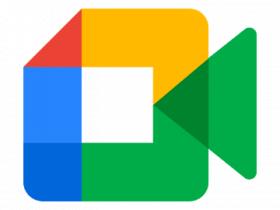
Google Meet
Google Meet is a secure video conferencing application developed by Google. Available free of charge, it brings together 100 people in a video chat room.
- Version : 45.0.328626805
- Downloads: 6230
- Release date: 13/01/2022
- Author: Google LLC
- License: Free license
- Categories: Video - Communication
- Operating system: Android, Online service All Internet browsers, iOS iPhone / iPad
- Android
- Online service All Internet browsers
- iOS iPhone / iPad
Finally, let us underline the presence of Jitsi, a very good free alternative on the videoconferencing market. A very decent service, both audio and video side, and there is no limit of simultaneous users, except that of servers and bandwidth. Your data is systematically encrypted and you can also control access to your conferences (which is done by sending links) with a password.

Jitsi
Jitsi is a completely free and open source instant messaging and videoconferencing application that will allow you to keep in touch with your loved ones and to hold meetings when you are telecommuting.
- Downloads: 78
- Release date: 21/12/2021
- Author: 8 × 8
- License: Free Software
- Categories: Internet
- Operating system: Android, Linux, Online service All Internet browsers, Windows 32 bits - XP / Vista / 7/8/10/11, Windows 64 bits - XP / Vista / 7/8/10/11, iOS iPhone / iPad / Apple Watch, macOS
- Android
- Linux
- Online service All Internet browsers
- Windows 32 bits - XP/Vista/7/8/10/11
- Windows 64 bits - XP/Vista/7/8/10/11
- iOS iPhone / iPad / Apple Watch
- MacOS
For virtual aperitifs and evenings with friends
Launched in 2016, the Houseparty app is experiencing a resurgence in popularity. Now developed by Epic Games - the company at the head of Fortnite - the app allows you to get together virtually with friends and in video up to 8 people. Nothing original so far, you will tell us. This is without counting on the playful side: participants can participate in drawing games, Pictionnary-style questions and answers, etc. Some of these games are free, others can be added for a fee. What to spend a virtual aperitif or other evening with all his friends at a distance. Two caveats, however: the app is entirely in English (including games) and the app's privacy policy is subject to debate - as is often the case with social apps.

House party
Keep in touch with your friends, your family, through video chats, thanks to this special social network dedicated to close friends and family.
- Downloads: 13
- Release date: 19/07/2021
- Auteur : Life On Air, Inc
- License: Free license
- Categories: Communication
- Operating system: Android, Linux, Windows, iOS iPhone / iPad, macOS
- Android
- Linux
- Windows
- iOS iPhone / iPad
- MacOS


























