In its latest update released last week, Windows 10 offers a new disk manager. Currently in the beta test phase, the tool allows you to resize a partition and manage the unit letter. Here's how to access this new tool.
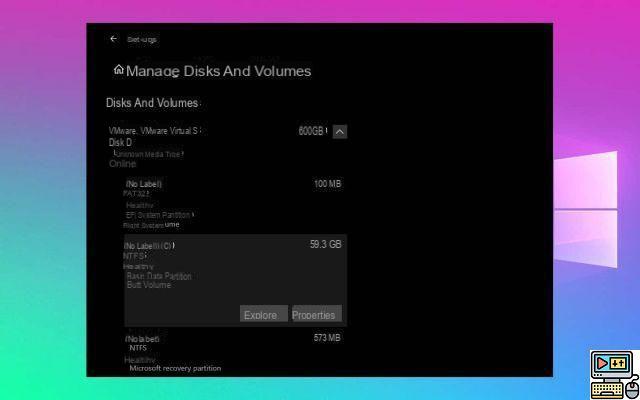
In recent years, Microsoft has primed the pump: the Control Panel is gradually giving way to the Settings module, more “modern” (as the editor of Redmond likes to remind) and perhaps more intuitive. One by one, all the tools of the Panel are therefore integrated into the Settings application, so much so that one wonders what will remain in the ancestral Control Panel. In the latest build of Windows 10, which has the number 20175, this is the disk manager which has a new look and is now integrated into the Settings module.
A new, more intuitive disk manager, but still in the making
The new storage manager is so far quite simple. By clicking on a disk, two options are now available. You can sometimes open Windows 10 File Explorer, sometimes access the properties of the disk in question. It is then possible to perform the following operations:
- change the drive letter (C:, D:, E:, etc.)
- change the size of a partition
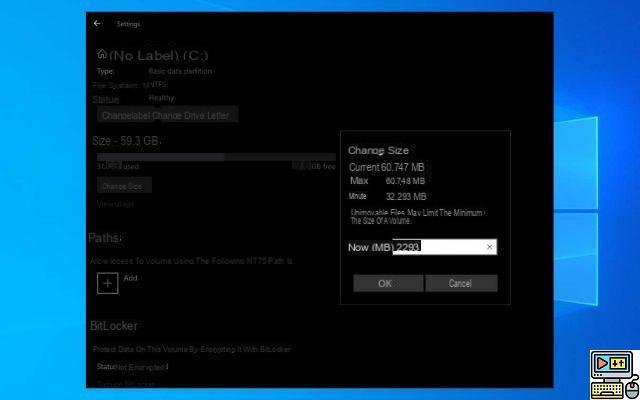
What to be able to quickly manage its disk units in a faster and more intuitive way than using the old disk manager? We will let you be the sole judge. As explained in the preamble, the management options are currently very basic. To compare, the classic manager allows you to erase a partition, format it, convert a unit to dynamic or GPT disk, etc.. Options that are still missing from the new disk manager. Microsoft has not yet officially communicated on this new feature, let's bet that it is a preview and that it will be enriched in the coming months.
Read also: Microsoft finally fixes a big bug in Windows 10 hard disk management
How to Access Windows 10's New Disk Manager
This new option is currently intended for users of the Windows Insider program. Remember that the latter allows you to test all the new features of Windows 10 in preview. As it is a beta-test program, and due to its unstable nature, we recommend that you install this type of version of Windows 10 in a virtual environment or on a second partition in your configuration.
To access the new Disk Manager, follow these steps:
- Click on the button Start, then go to the option Parameters symbolized by a small toothed wheel
- Head on System
- In the left column, click Warehousing
- You should now have access to new disk manager.
Note that this new option is being deployed. Even if you have already installed Build 20175, it may not appear right away. Wait a few hours and days, you should see it appear. At worst, remember that Microsoft releases a new build every week or so. If the new disk manager is not yet accessible from your configuration, it should be during the next update.
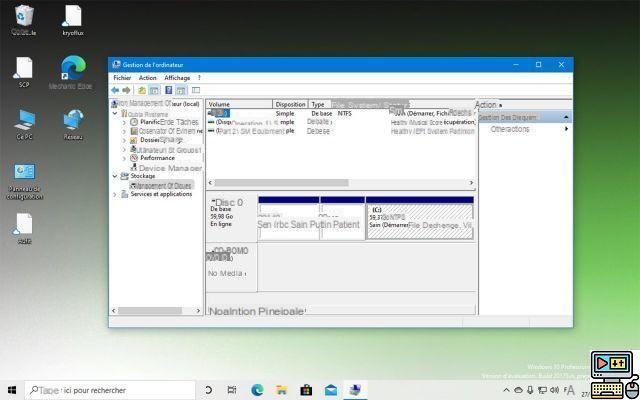
It's a fact, the Windows 10 Control Panel is really giving way to the Settings tool. This does not mean that the Panel will disappear completely, but that almost all of its functionality is now accessible from the Settings module. In the long term, it is possible that Microsoft will reserve the Control Panel for the most seasoned of the OS, and that it will be hidden from the eyes of the general public. This is what suggests in any case the recent “crowding out” of the System function of the Control Panel, in favor of its equivalent within the Parameters module. Unless the Panel disappears entirely from the home version of Windows 10 and is intended for the professional edition, who knows?


























