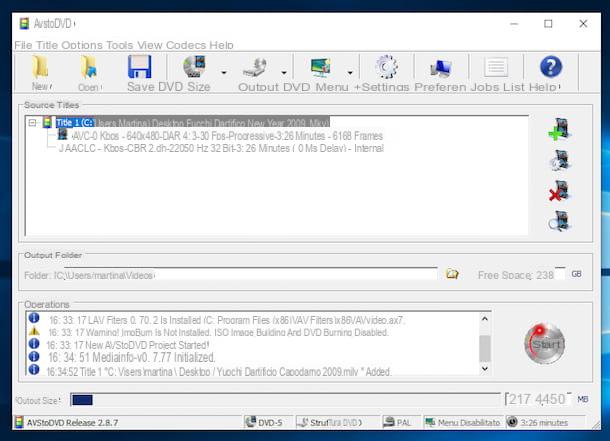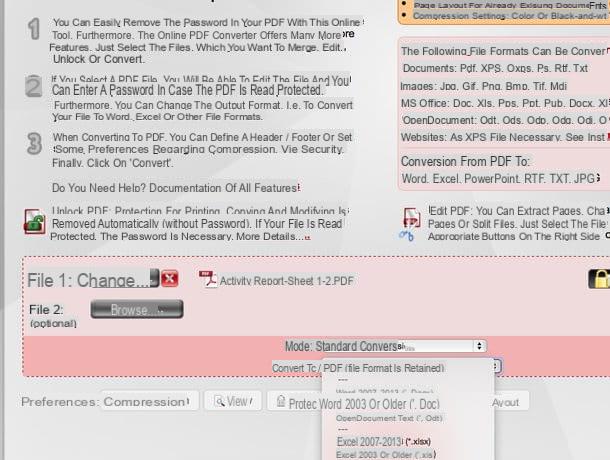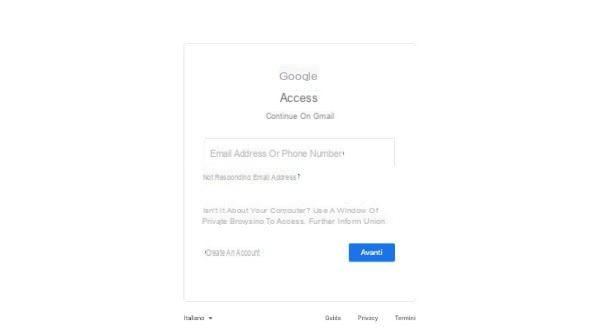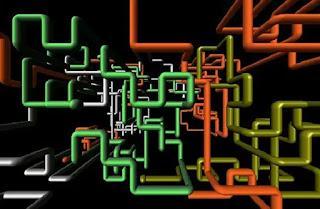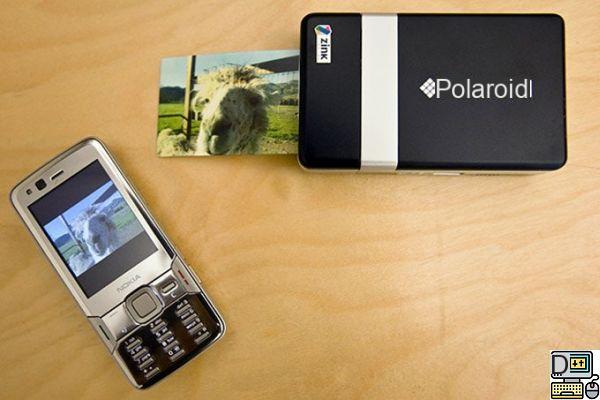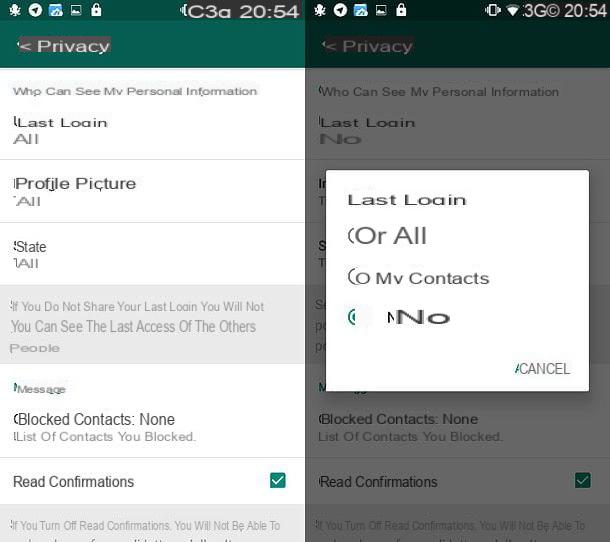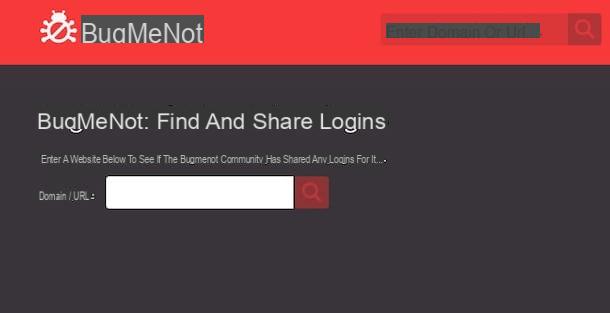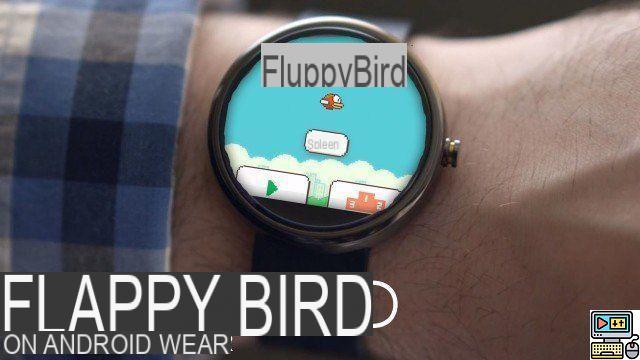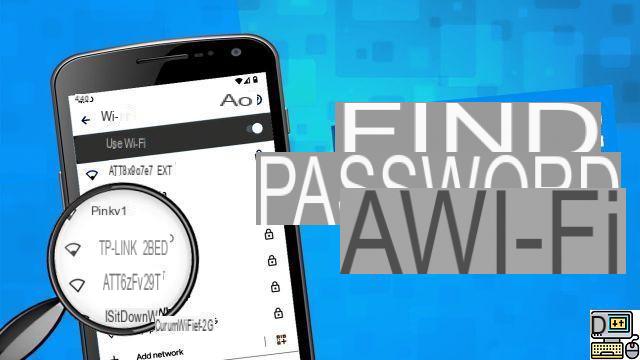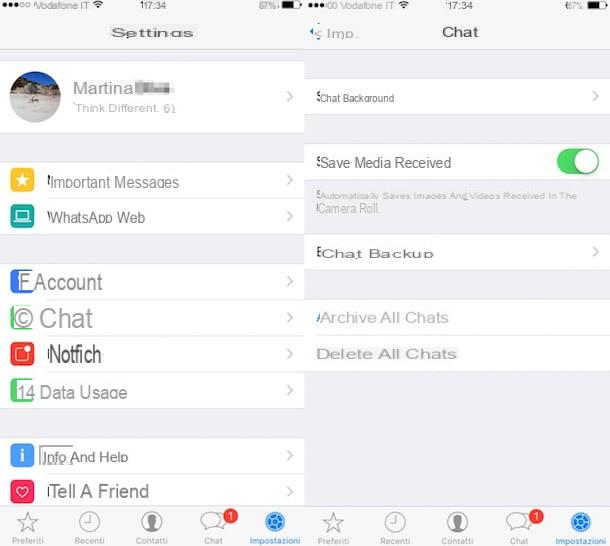App to find free parking
If your problem is finding a place to park your car, try one of the following app to find free parking. I really hope they can come in handy.
Free parking (Android)
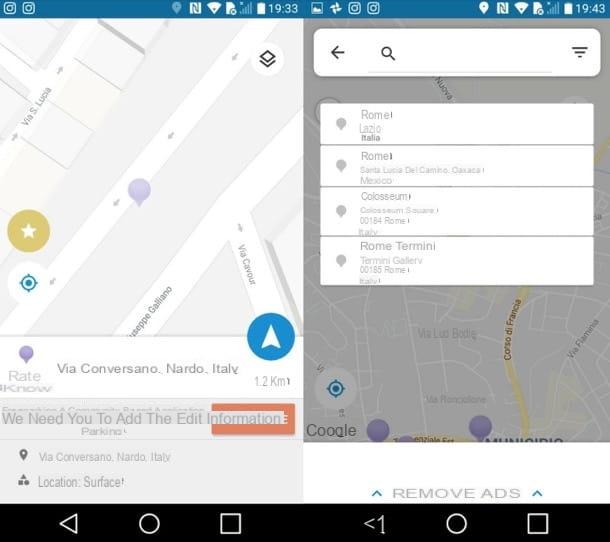
One of the best apps to find free parking is Free parking. This app (also available in the form of an online service), thanks to user reports, indicates which are the free parking lots (but also the paid ones) in all the main cittàn cities. It is available for free download, but only for Android devices.
After installing and starting "Free Parking" on your device, allow it to access the location of your device by tapping on the item Allow present in the box that appeared on the screen. The app will automatically show you which car park is closest to your position.
If the one identified is a free car park, it will be marked with a green placeholder; if, on the other hand, the placeholder is red and presents the symbol ($), it means that it is a paid parking; when the placeholder is yellow and with the symbol of shopping cart, it means that it is a car park reserved for customers of a commercial activity (e.g. a supermarket), while if the placeholder is violet, it could be a paid parking whose rates are temporarily unknown. To view any information relating to the parking found, tap on place card.
I also point out the possibility to search for parking at a distance: just type the name of the place of interest in the Campo di Ricerca at the top of the screen and press the icon of magnifying glass, in order to start the search.
Parkopedia Parking (Android / iOS / iPadOS)
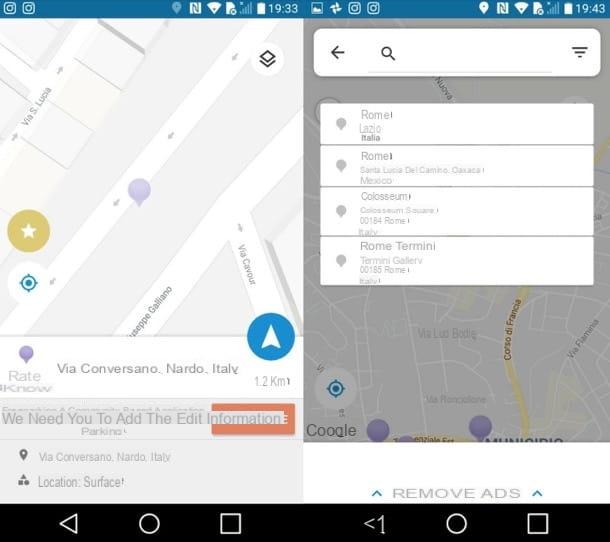
Parkopedia Parking lots is another app that I recommend you to try, if you intend to find both free and paid parking. This other solution also bases its indications on reports issued by users and is also available as an online service. It can be downloaded for free on both Android and iOS / iPadOS, but I would like to point out the possibility of purchasing its full version, which costs 5,49 euros, thanks to which it is possible to take advantage of some extra functions.
After installing and starting Parkopedia Parcheggi on your smartphone or tablet, grant it the necessary permissions to function correctly and press the button Actual position, so you can immediately find the parking lot closest to you. To search for a distant location, tap the Campo di Ricerca located at the top, type the name of the city of your interest or its postal code and select the first occurrence that is found.
Once you have identified the area of your interest, tap on one of the placeholders that indicate the parking: on it should also be indicated the price that must eventually be paid to be able to park the car there (eg. € 0, € 3, € 27, etc.). By tapping on the tab Test located at the top, you can view the list of available parking spaces, instead of seeing them on the map.
More apps to find free parking
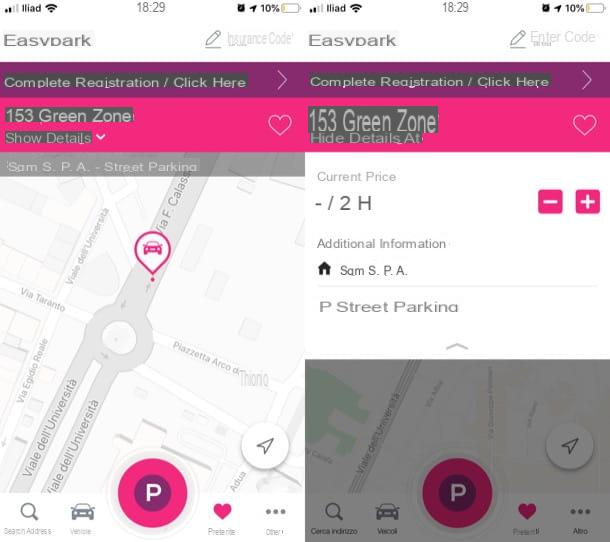
There are others app to find free parking which deserve to be mentioned. Let me list a few that might come in handy in some way.
- Google Maps (Android / iOS / iPadOS) - the famous navigation app of “Big G” also offers a useful function to locate parking spaces in a rather simple way. More info here.
- Parclick (Android / iOS / iPadOS) - is an app that not only allows you to locate parking spaces, but even book them. Keep in mind, however, that the availability of the service is limited to some of the main cittàn and European cities.
- EasyPark (Android / iOS / iPadOS) - this app allows you to find paid parking spaces, offering the possibility to digitize the acquisition process of the same. The app is free, but the cost of the service varies from 0 euros to 0,39 euros / operation based on the parking area in which you are located (if you opt for the pay-as-you-go option) or starts at 2,99, XNUMX euros / month (if you choose to subscribe). More info here.
App to find cars in the parking lot
Do you often fail to remember where you left your parked car? In addition to taking a phosphorus cure, to try to improve your memory, you can try the following app to find cars in the parking lot!
Google Maps (Android / iOS / iPadOS)
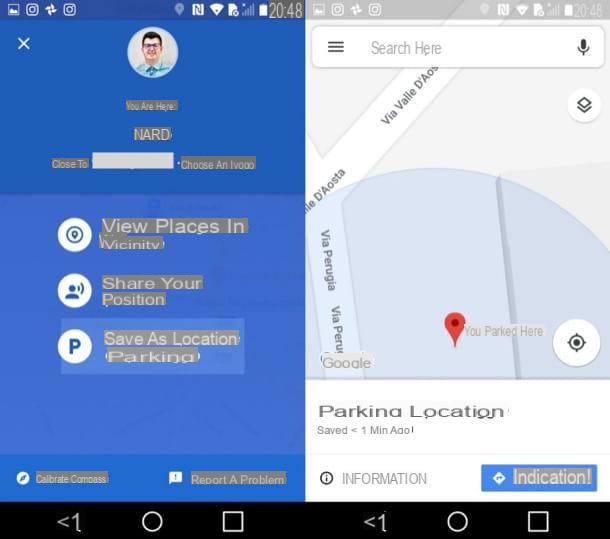
One of the best apps to find your parked car is Google Maps. I don't think it needs much introduction, since it is one of the most popular map apps in the world (if not the most popular of all). As you probably already know, it is available for both Android and iOS / iPadOS, as well as an online service. Let's find out how to use the function that allows you to find the car in the parking lot.
After installing and starting Google Maps on your device and having gone to the parking lot where your car is at this moment, tap on the blue dot that signals your current position and, in the menu that opens, presses on the item Save as parking position / Set as parking position.
To find the saved position, then, if you use Android, tap on search bar at the top and select the item Parking location from the open menu; up iOS / iPadOSinstead, presses the button vai and then select the item Parking saved from the menu that opens. Simple, right?
Apple Mappe (iOS/iPadOS)
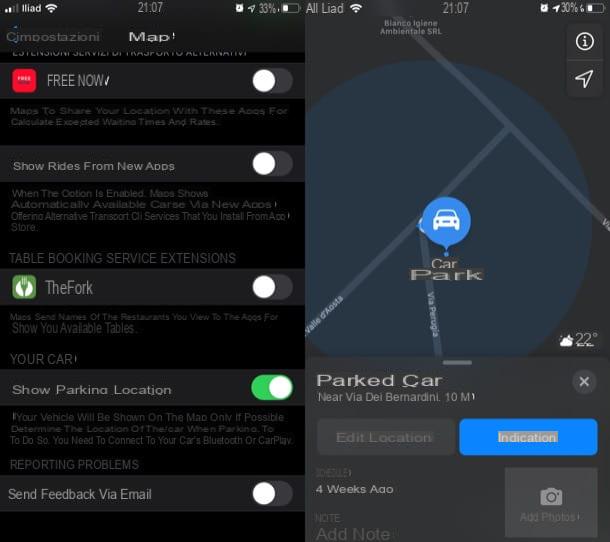
You use a iPhone or iPad? Well, in that case, know that the application too Apple Maps, included as standard in iOS / iPadOS and macOS, offers a useful function to find the parked car. Let me tell you how to use it.
First, make sure you have enabled location services on your device. So go to the menu Settings> Privacy and, if necessary, move up ON the switch lever placed in correspondence with the wording Location services.
Scroll, then, to the bottom of the screen in question, tap on the item System services, click on the wording Relevant positions mail further down and, after authenticating through the Face ID or touch ID, possibly move up ON l'interruttore situato accanto alla dicitura Relevant places. To conclude, go to Settings> Maps and, if necessary, move up ON the switch lever located next to the wording Show parking position (at the bottom of the screen).
At this point, when your iPhone / iPad is connected to your car via Bluetooth or via CarPlay, it will automatically save the position where you parked the car. Is not it fantastic? To find it again, all you have to do is start the Maps app, press on search bar at the top, select the item Parked car from the menu containing the search suggestions and press on the item Indications, so as to receive useful information to reach the car.
More apps to find cars in the parking lot
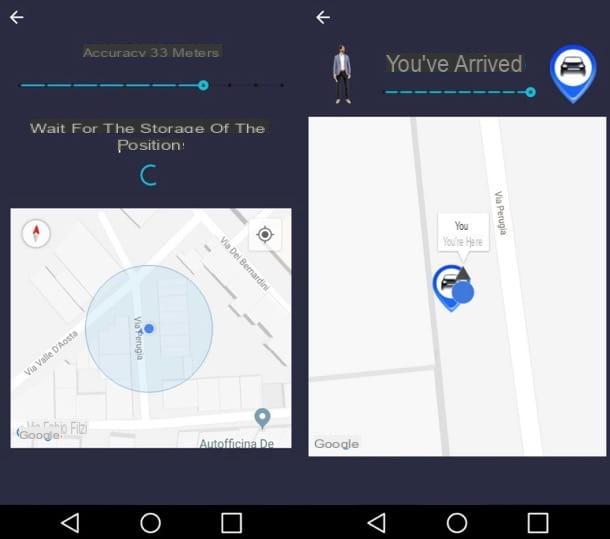
Did Google and Apple maps not fully meet your expectations? Well, then take a look at these other apps to find cars in the parking lot. I really hope they can be useful to you.
- Find my car !! (Android / iOS / iPadOS) - it is an app with a rather simple operation: it memorizes the parking position and finds it using the appropriate find function of the same.
- ParKing (Android / iOS / iPadOS) - thanks to this free application, it is possible to quickly identify the position where your parked car is, as long as you have stored it. ParKing also offers the possibility of inserting a photographic and temporal reminder of the parking, which further facilitates the finding of your car.
- Find parked car (Android) - it is an app that works similar to that of the solutions listed in the previous points: after having memorized the parking position of your car, you can find it quite simply using the function integrated into it.