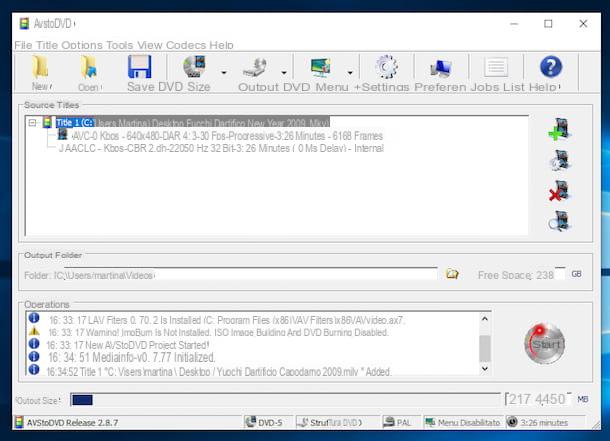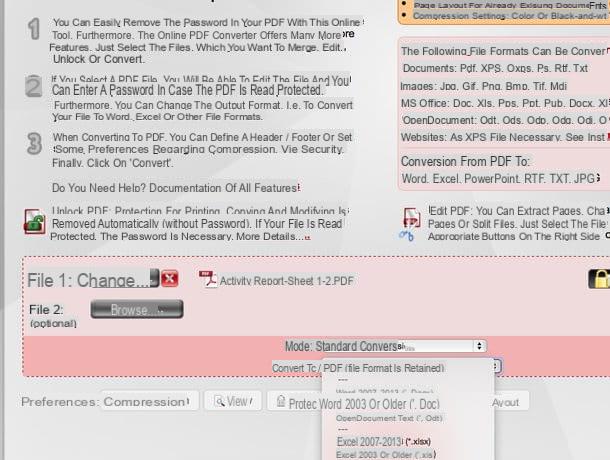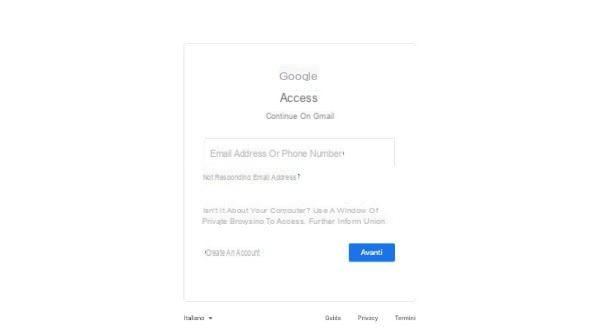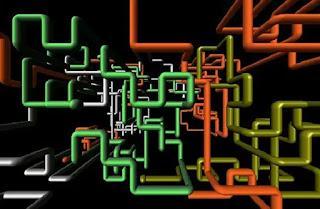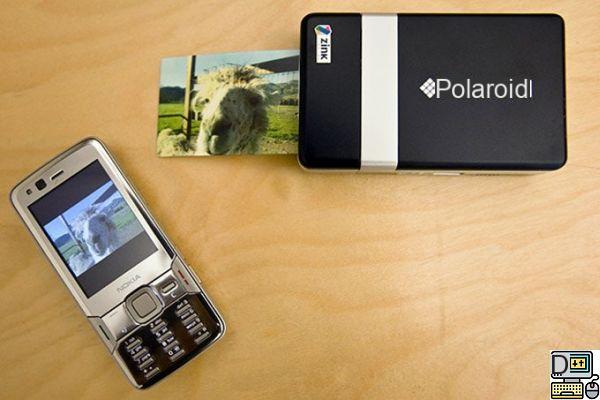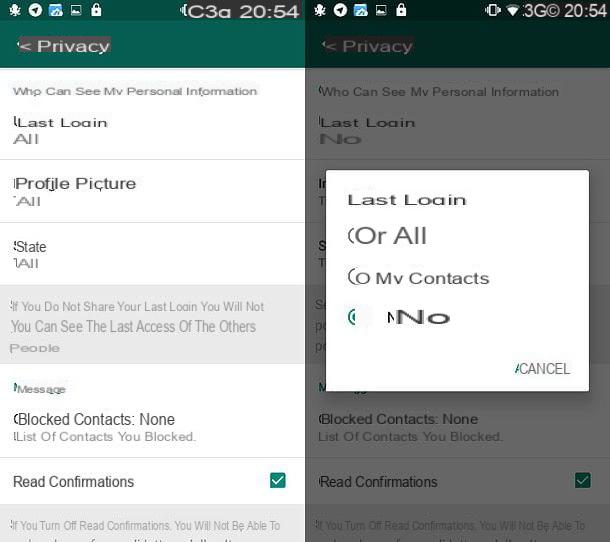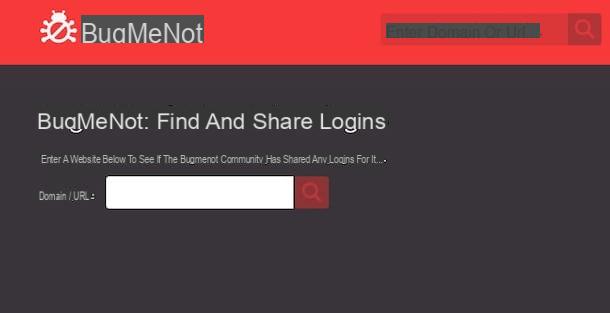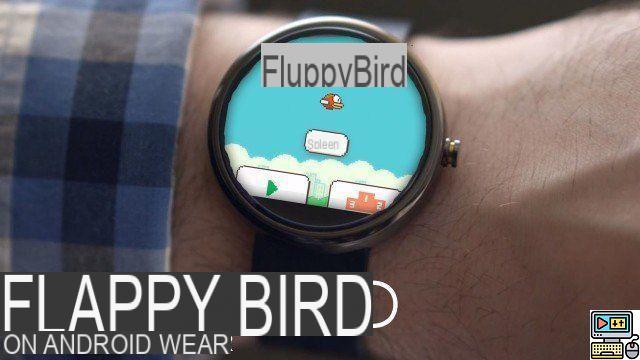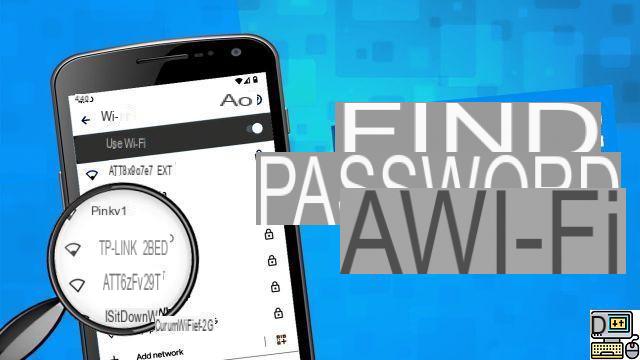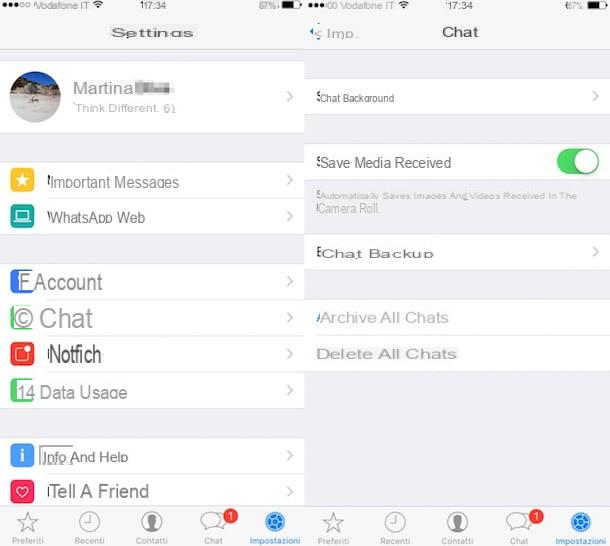Download Android album covers
If you have a device Android and you're wondering how to download album covers, you will be pleased to know that there are several applications that you can consider to succeed in your intent. Here are the ones I think are most interesting.
Album art grabber
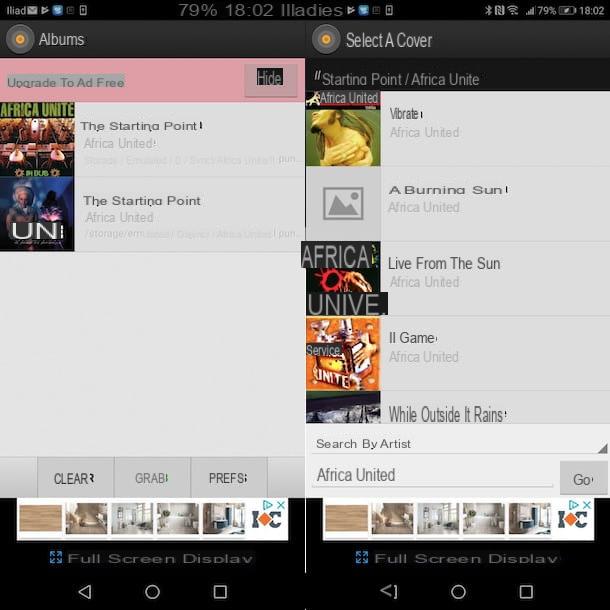
One of the first applications that you can consider to download album covers on Android is Album art grabber. It is a free app that allows both to download covers from the Internet and associate them directly to the albums in the memory of your smartphone / tablet and to associate images available in the photo gallery of the device in use.
After downloading it from the Play Store, start it and tap on the album of your interest, then select the source you want to use to download the cover (LastFM o MusicBrainz) and, if the search has paid off, click on the cover of your interest and press the button Set to apply the cover.
If, on the other hand, the automatic search did not produce any results, you should know that you can change the terms used for the latter by entering them in the text field below. Then select the type of search you want to perform between Search by artist (by artist name) e Search by album (by album title), enter the name of the artist or the title of the album in the search field below and press the button Go.
As mentioned above, Album Art Grabber is free but is also available in a paid version (1,69 euros) which allows you to remove advertisements and take advantage of additional features, such as the ability to automatically download the cover for each new album. added.
Album Art Changer
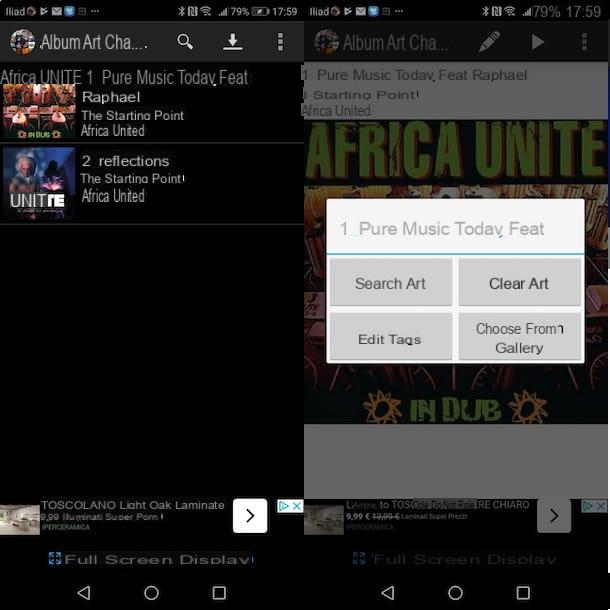
Album Art Changer is a free application that allows you not only to download album art, but also to edit the tags of individual songs and play them.
To download the covers of your albums, start Album Art Changer and, in its main screen, locate one of the songs of the album for which you want to download the cover, and then tap on it. Then press the icon of pencil at the top, choose the option Search art, write the title of the album and the name of the artist in the field at the top and press the button Search to start the search. Then press on cover of your interest and that's it. It will automatically be associated with all the songs that are part of the same album.
If, on the other hand, you want to download the cover of a single song, before putting into practice the instructions I have just given you, tap on the three dots at the top right, choose the option Settings and check the option next to the option Insert art per song.
Album Art Changer is also available in a Pro version at a cost of € 4,89 which, in addition to removing advertisements, allows you to download album covers automatically when they are added to the music library of your device.
Album Art Downloader
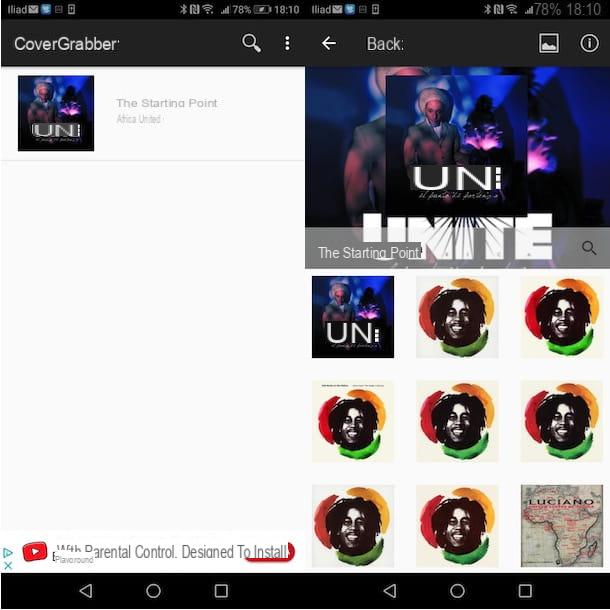
Among the applications that you can consider to associate the covers to the albums on your Android device that is also there Album Art Downloader: this is a free application that simply allows you to search for the cover of an album using the tags associated with it.
Then start Album Art Downloader and wait for all the albums on your device to be identified, then tap on the one of your interest to start the search based on its tags. In the new screen that appears, you can automatically display the most relevant results: select, therefore, the cover of your interest, press the button Choose And that's it.
If, on the other hand, the album in question has no tag or the search was not successful, tap the icon of magnifying glass, insertion il name of the album in the appropriate field and presses the icon of the magnifying glass at the bottom right to start the search. If the search has paid off, all you have to do is select the cover and press the button Choose to associate it with all the tracks contained within the album in question.
Download iPhone album covers
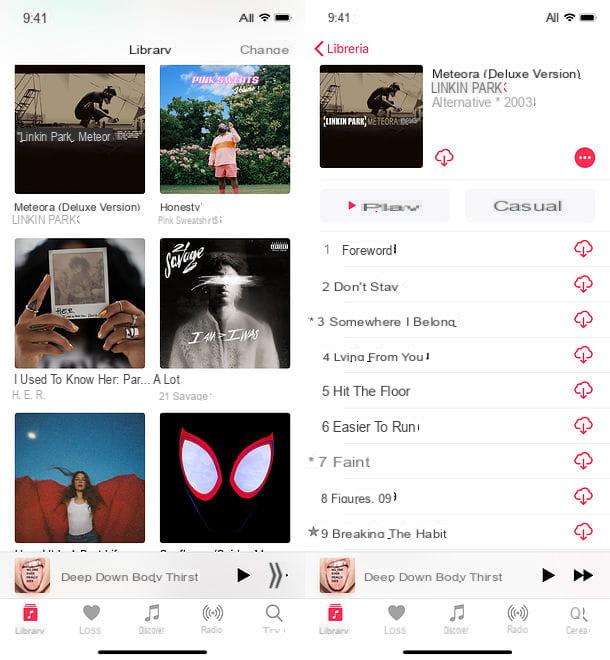
Download album art on iPhone (o iPad) is an unnecessary procedure, as all the songs present in the application Music they are automatically processed by Apple's servers, which also download their covers.
If you don't know how to import songs into iPhone Music app or how to access Apple Music, the streaming music service that works in the Music app on iOS, see the instructions you find in my tutorials on how to put music on iPhone and how Apple Music works.
Download album art from iTunes

iTunes is a software developed by Apple, available for both Windows and macOS, which allows you to download album art present in digital version on your computer. Furthermore, with iTunes it is possible to synchronize the music library with your iPhone and iPad and download the covers of your interest easily even on your portable devices.
To download the covers with iTunes, you need to install the program. If you have a PC equipped with Windows 10, then open the Microsoft Store page dedicated to the Apple program and proceed with its installation by pressing the appropriate button. If you have an older version of Windows, connect to Apple's official website instead and click the button Download top right. In the new open page, then presses the button Download to start the iTunes download.
Once the download is complete, double-click the file iTunes-Setup.exepigia sui pulsanti Run and wait for the progress bar to reach 100%, then click on the buttons NEXT e Install and wait for the installation to complete. Press the button end to start the program and close the window. To learn more, you can read my guide on how to install iTunes.
You need to know that if you have a Mac, the procedure just illustrated is superfluous, as iTunes is already installed on your computer by default. That said, you are ready to download your album covers. After launching iTunes, if you haven't already, click on the entry Account e seleziona l'opzione Log in from the menu that appears to access the iTunes Store using your Apple ID: this is necessary to be able to download the album art.
Then enter the required data in the fields Apple ID e Password e pulsing sul pulsating Log in. If you don't have an Apple ID yet, click the button Create new Apple ID, enter the data in the fields Email, Password, Country / Region and put the check mark required to accept the terms and conditions of the service, then click on the button Continue, enter your personal data on the screen Personal information e pulsing sul pulsating Continue to complete the registration. For detailed steps, you can read my guide on how to create an Apple ID.
Adesso, select the option Music through the drop-down menu at the top and click on the item Album present in the sidebar on the left. Then locate the album of your interest, right click on it and select the item Get album illustrations from the menu that appears, then presses the button Get album illustrations to start searching and downloading the cover.
The latter will automatically be associated with the selected album and all the songs included in it. Alternatively, you can take an image from the Finder and drag it with the mouse into the album information window and apply it to the album in iTunes. To learn more, you can read my guide on how iTunes works.
Download Windows Media Player album art
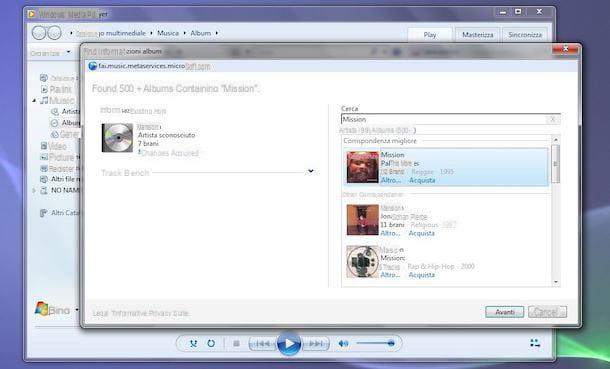
If you are wondering how download album art on Windows Media Player, you should know that using the famous program for playing video and audio files included in Windows, it is possible to add the covers either by automatically downloading the information of the albums or by adding them manually.
To automatically download an album cover with Windows Media Player, start the latter (if you can't find the program on your computer, you can take a look at my guide on how to download Windows Media Player), select the item Music present in the sidebar on the left and click on the option Album, then right click on the album of your interest and choose the item Find album information.
In the new screen that appears, select the album with the best match to your search and press the buttons NEXT e end. If the album you are looking for cover does not have the correct tags, after selecting the option Find album information, enter the album title and artist name in the field Search at the top, press the button Search and select the album of your interest.
Alternatively, you should know that you can add a cover on Windows Media Player also manually. If the latter is available on your computer, all you have to do is drag it into your album box on Windows Media Player.
If, on the other hand, you have not yet downloaded the cover of the disc, you can search for it online as I explain in the chapter dedicated to the sites to download the album covers, right-click on the cover of your interest and select the option Copy image. Now, go back to Windows Media Player, right click on the album of your interest and choose the item Paste album cover And that's it.
Sites to download album covers
If you have not been able to find the cover of your interest with the programs mentioned above or, more simply, you would like to know other solutions for downloading the covers of your discs, here is a list of sites to download album covers that you can take into consideration.
Cover Century

The first website you can use to download the covers of your interest is
Cover Century. In addition to the covers of the music albums, it also allows you to find film covers (DVD e Blu-Ray) and video games from numerous consoles (Wii, Xbox, Super Nintendo, Play Station etc.).
All you have to do to download a cover from Cover Century is to connect to the main page of the service, enter the title of the album for which you are looking for the cover in the field Search at the top right and press the button Submit. On the new page that opens, find the album of your interest in the search results and click on its name to access the screen with the cover and its details.
To start the download, right click on the cover you want to download, choose the option Save image as e pulsing sul pulsating Save. Alternatively, press the button Download now present below and that's it.
Alternatively, on the main page of Cover Century, click on the item CD Covers present in the main menu and click on initial letter of the album title to find the cover of your interest.
Seek a Cover
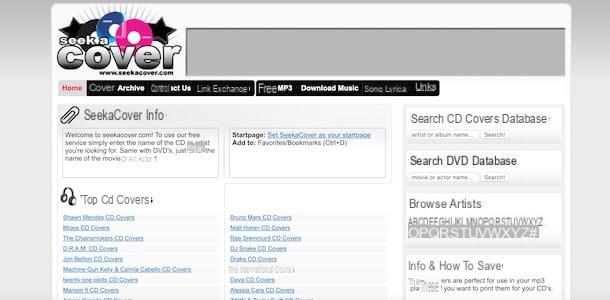
Seek a Cover is another free portal on which a rich archive of CD and DVD covers is available. It allows you to search for a cover by both album title and artist name and registration is not required for the download.
To download the cover of your interest, connected to the main page of Seek a Cover, enter the title of the album you are looking for (or the name of the artist) in the search field in the box Search CD Covers Database e pulsing sul pulsating Search. In the search results, find the cover of your interest, right click on cover you intend to download and choose the option Save image as to save the image to your computer.
It will be useful to know that you can also find an album cover by clicking on the entry Covers Archive and click on artist name of your interest. In the new page opened, you can view all the available covers of the albums of the singer or of the previously selected musical group: identified the one you are interested in, right-click on it and choose the item Save image as to download it to your computer.
Sloth Radio

Sloth Radio is a portal on which it is possible to find not only the covers of music albums, but also of films, video games and books. It is completely free and no registration is required to download.
To download a cover on Sloth Radio, connected to its website, enter the name of the artist in the field Artist, the album title in the field Album e pulsing sul pulsating Search. Identified the cover of your interest in the list of results corresponding to your search, right click on it and choose the option Save image as to download it to your computer.
If you would like to further refine your search, please click on the entry Advanced Options and set the information of your interest through the drop-down menus Genre (Polular o Classical) for the musical genre, Image Size (Largest available, Large (300×300), Medium (150×150) e Small (50×50)) for the size of the cover e Black (Bestselling, Release date e Alphabetic) to set the order in which the search results are displayed.
As mentioned above, by clicking on the options Movies, GAMES e Book present in the main menu, you can also search for the covers of movies, video games and books to download for free on your computer.
How to download album covers