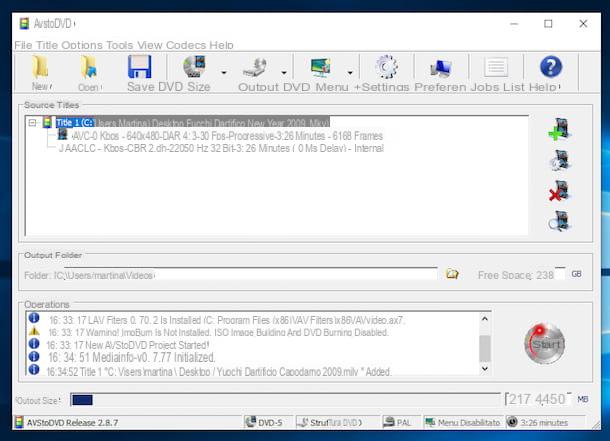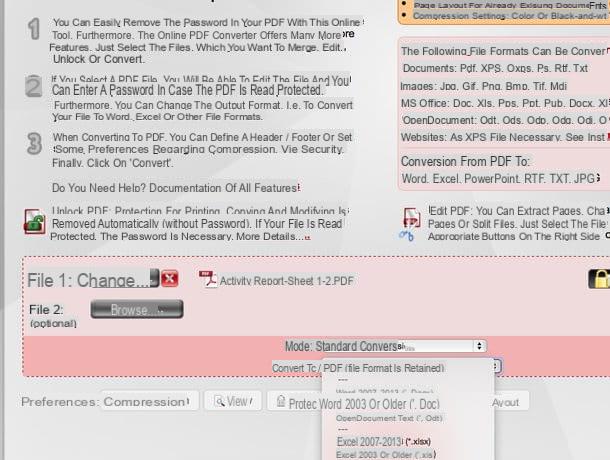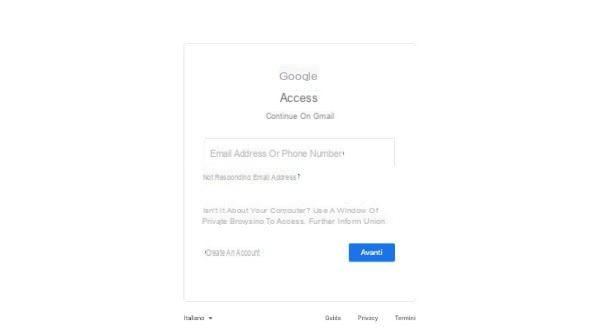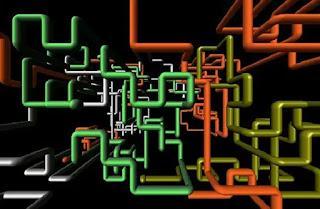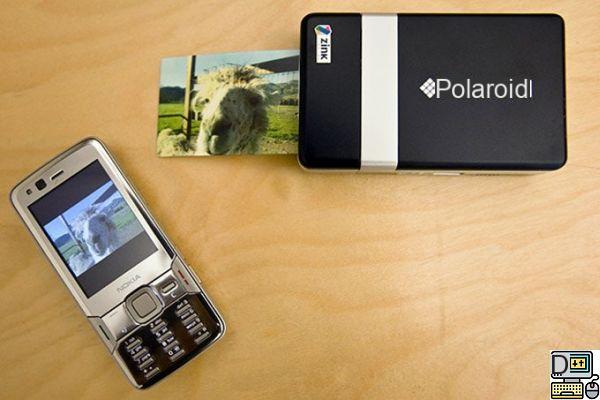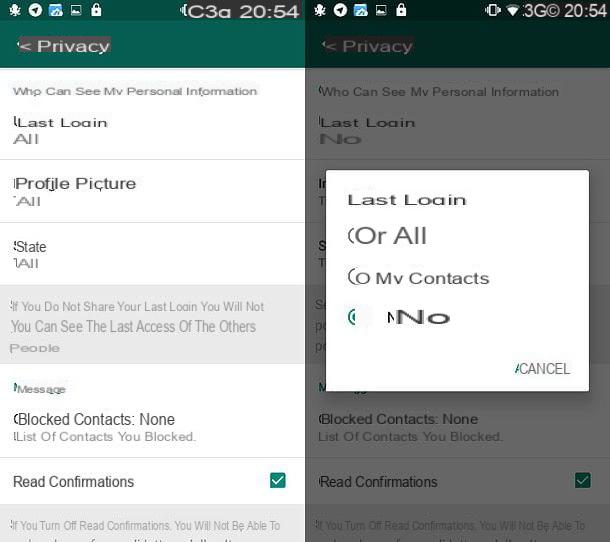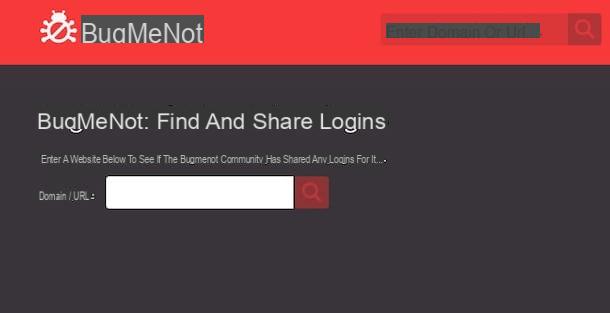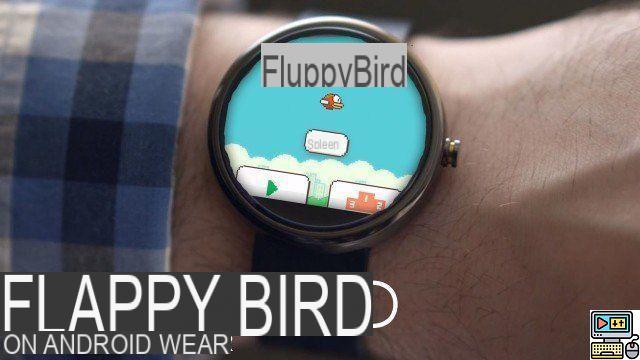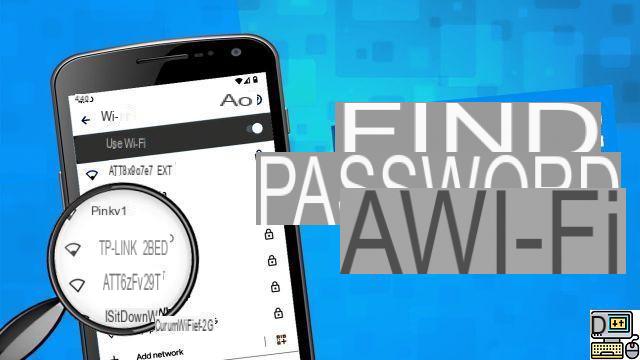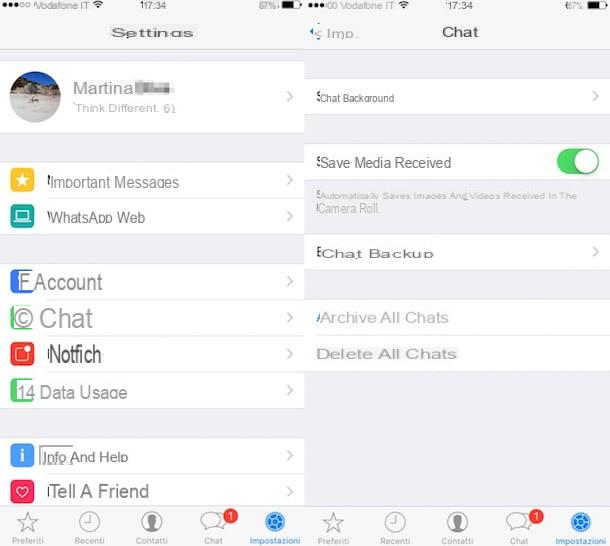RAR Password Recovery
If you want to find RAR file passwords I suggest you first turn to RAR Password Recovery. It is an operating system program Windows which allows you to find RAR file passwords and which is very efficient. The program, you should keep in mind, is paid but can be used in a free trial version that allows you to recover passwords up to three characters long.
In order to use RAR Password Recovery to find RAR file passwords the first thing you need to do is to click here to connect to the software's official web page. Then he presses on the voice Download RAR Password Recovery [0.7MB] located at the top and wait for the download of the program to start.
Once the software has downloaded, open the file rar-password-recovery.exe obtained by double clicking on it and in the window that opens first click on Yes and then Next, I Agree, then again on Next, its install and finally Finish to complete the installation process and launch RAR Password Recovery.
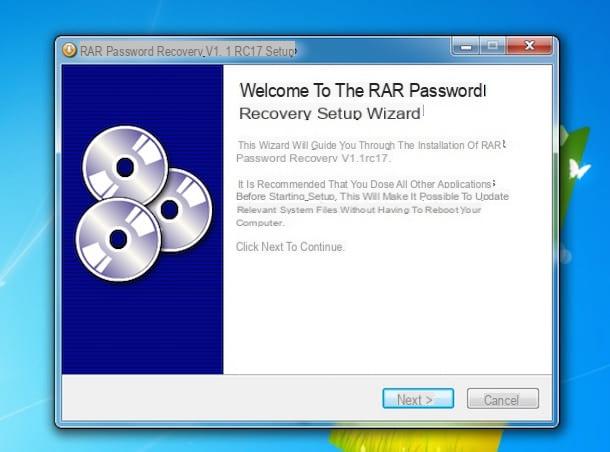
In the window that is now shown to you, click on the button Open located at the top left and select the RAR archive for which you intend to recover the password. Then click on the button I want to try RAR Password Recovery before I buy it to agree to use the trial version of the program and click on the button Home to start decryption.
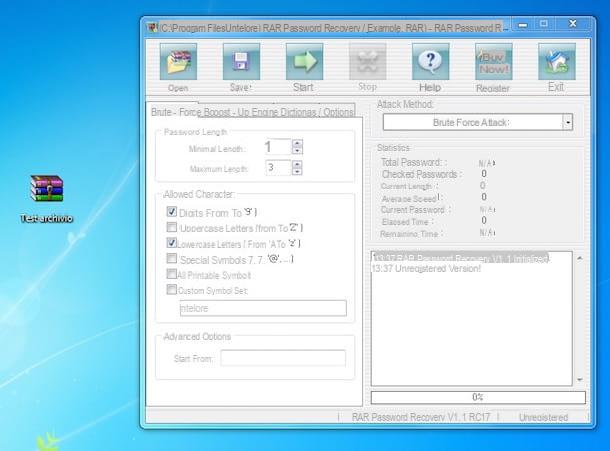
Following these steps, RAR Password Recovery will begin to try all possible combinations of letters and numbers until it can find the right password for the archive.
When the operation is completed, a window will be displayed containing the keyword found and the statistics relating to the number of tests carried out.
If you deem it necessary you can save the password found by RAR Password Recovery in a simple text file by clicking on the button Save.
Keep in mind that before trying to find password RAR file you can also customize the character set that the program must exploit to perform the decryption. To do this, just put or remove the check mark from the items Digits, Uppercase letters, Lowecase letters e Special symbols in order to choose whether to include numbers, upper / lower case letters and symbols in the search. By means of the fields Minimal lenght e Maximal lenght you can instead set the minimum and maximum number of letters from which the password to be found must be composed.
Advanced Archive Password Recovery
Did you not like the software to find RAR file passwords that I have already proposed to you and are you still looking for a program that allows you to find the access key for compressed archives saved on your computer? If the answer is yes, I suggest you contact Advanced Archive Password Recovery. It is a program for Windows which allows you to recover RAR file passwords with the brute force method, ie by trying all possible combinations, character by character. Also in this case it is a paid software but it is available in a free version that allows you to recover passwords up to four characters long.
To find out how to find RAR file passwords with Advanced Archive Password Recovery the first thing you need to do is click here so that you can immediately connect to the main web page of the program. Then press the button Download Now located at the top, click External Mirror 1 and wait for the Advanced Archive Password Recovery download to start.
When the download is complete open, by double clicking on it, the file you just downloaded on your computer to start the installation process of Advanced Archive Password Recovery. In the window that opens, first click on Next, Then Accept, then up again Next twice in a row and finally on install. After first press up on Si and then on the button Finish to finish the installation process and start the program.

At this point, to find RAR file passwords with Advanced Archive Password Recovery, all you have to do is click on the button Open and select the archive in RAR format of which it is your intention to be able to identify the keyword. Then press on Home and wait for the program to finish its work.
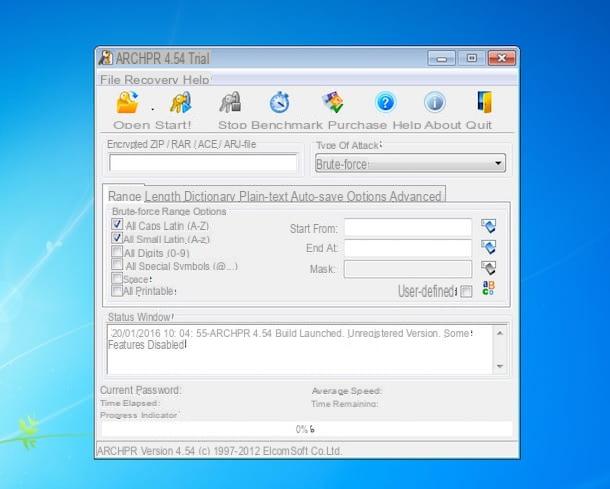
After several minutes (I cannot provide you with exact thugs since the duration of the process varies according to the difficulty of the password to be identified) a window will appear in the center of the screen with a green check mark inside and the password of the archive found by the software. The password is the one placed next to the wording Password for this file.
Should you come up with some details concerning the keyword to be identified, you can also refine the Advanced Archive Password Recovery search so that it takes less time to find the correct RAR file password. For example, adding check marks next to items All capo latin (A – Z), All small latin (a – z), All type (0 - 9), All special symbols (!@…), Space e All prinable found in the main program window in the tab Range you can limit the search only to passwords that contain uppercase, lowercase, numbers and so on. Also, by filling in the fields Start from ed End at you can specify the range of letters in which to search for the keyword. Instead, go to the tab Lenght you can set the minimum and maximum number of letters from which the password to be found can be composed.
Other solutions to find RAR file passwords
If the solutions to find RAR file passwords that I have already proposed you think are not right for you or in any case they were not able to meet your needs before finally throwing in the towel, I invite you to take a look at my guide Programs to bypass passwords WinRAR where you will find a whole series of useful ones listed alternative programs thanks to which you can find the access key of RAR archives but also of files compressed in other formats. Keep in mind that like the solutions I have already proposed to you in the previous lines, the programs indicated in my guide are mostly paid but always available in a free trial version that I am sure will be able to meet your needs.
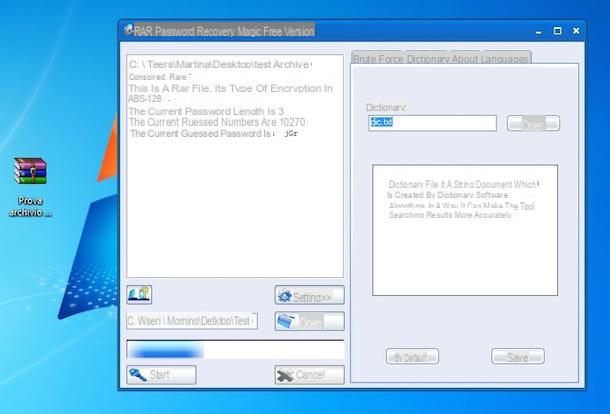
Together with the guide that I have already proposed you can try to take a look at my tutorial Programs to find passwords in which in addition to useful resources to find RAR file passwords you will find programs that allow you to identify passwords in the most varied circumstances and for the most disparate occurrences .
How to find RAR file password