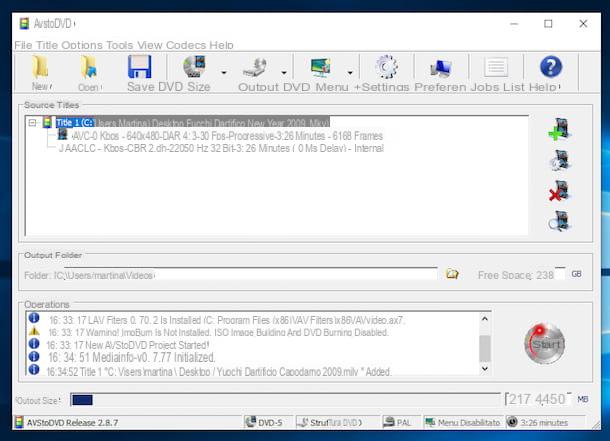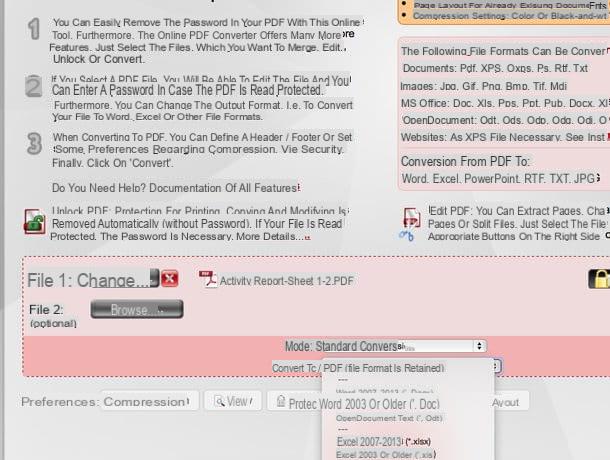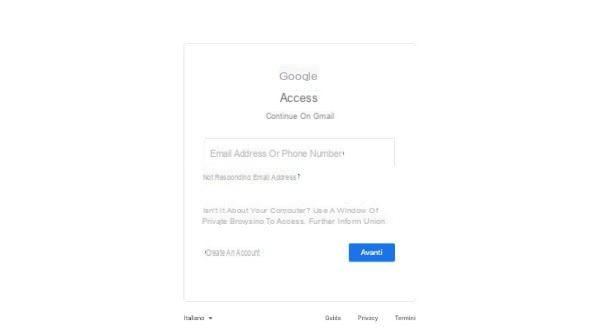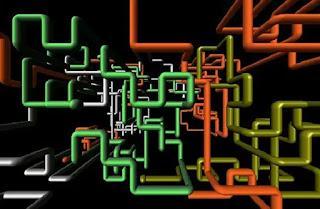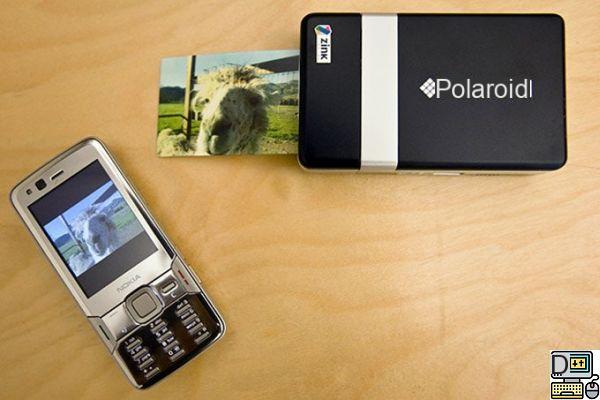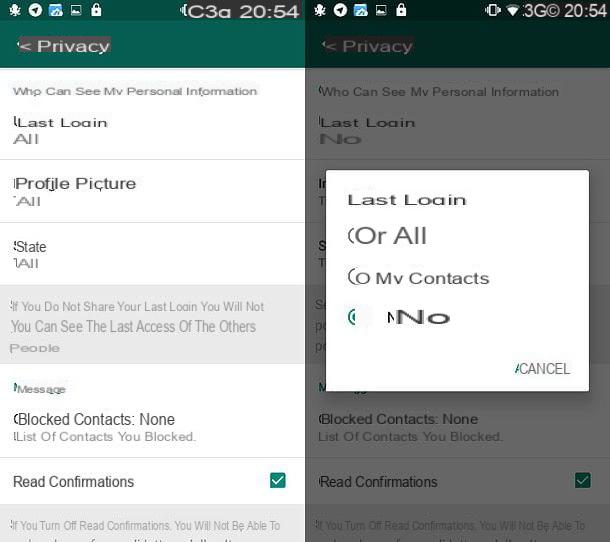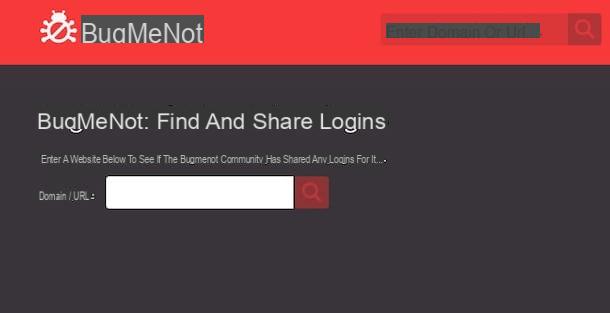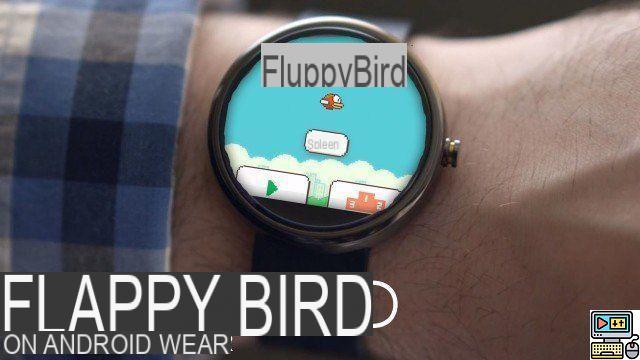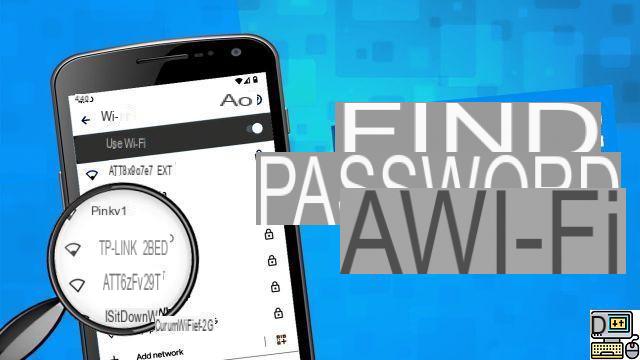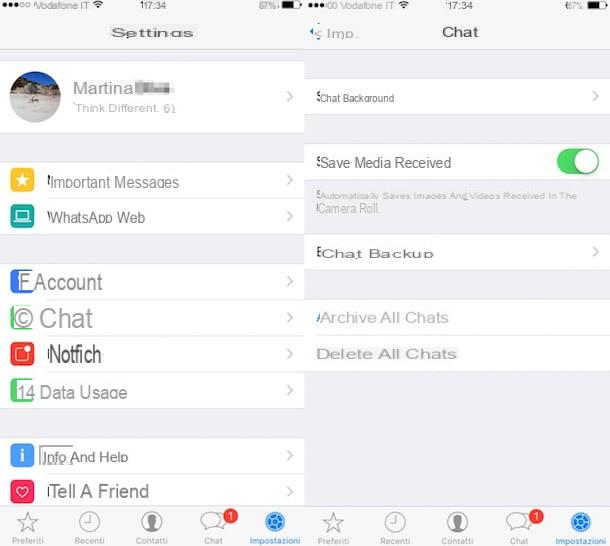How to save a friend on WhatsApp on Android
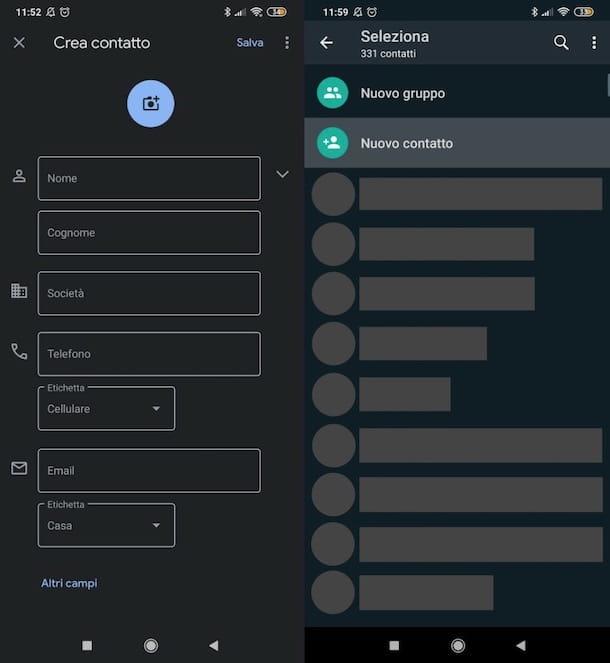
Let's go straight to the point and see how to save a special friend on WhatsApp acting from a device Android. Basically, to complete the procedure in question, you will need to save the number of the friend in question in the address book and update the WhatsApp contacts. Find everything explained below.
In light of the above, the first thing you need to do is open the app Contacts (o Address book, if it is called this on your device). Once this is done (by pressing the icon depicting phonebook present on the home screen or in the app drawer), tap the button capacitor positive (+) lead at the bottom right and fill out the form in the new screen opened, providing name, last name e cellphone number of your friend (if it is a foreign number, save it in the international format, including the area code), using the appropriate text fields. Then press on the item Save (top right), to confirm saving the contact.
Now, start the WhatsApp app, click on the tab Chat placed at the top left, presses on the symbol of white speech bubble on green background located at the bottom right, presses the button (⋮) which is placed at the top right and tap on the item Update present in the opened menu.
If you want, you can also achieve the same result by adopting an alternative procedure that can be performed directly from WhatsApp. To do so, after opening WhatsApp, tap on the tab Chat, premi sull'icona della white speech bubble on green background (bottom right) and presses the button New contact placed at the top.
Save, therefore, the contact of your friend in the address book, using the text fields related to name, last name e telephone number, and press on the voice Save (top right). Also in this case, then proceed to update the list of WhatsApp contacts following the procedure that I have suggested just now.
If unfortunately you do not see your friend's number on WhatsApp (although you are certain that her number is associated with an active account), it may be that you have not granted WhatsApp permission to access the address book. How can you fix it? Simple: go to the menu Settings> Applications> WhatsApp> Permissions of your smartphone and move to ON the switch located in correspondence with the wording Contacts. This way you should be able to fix it.
How to save a friend on WhatsApp on iPhone
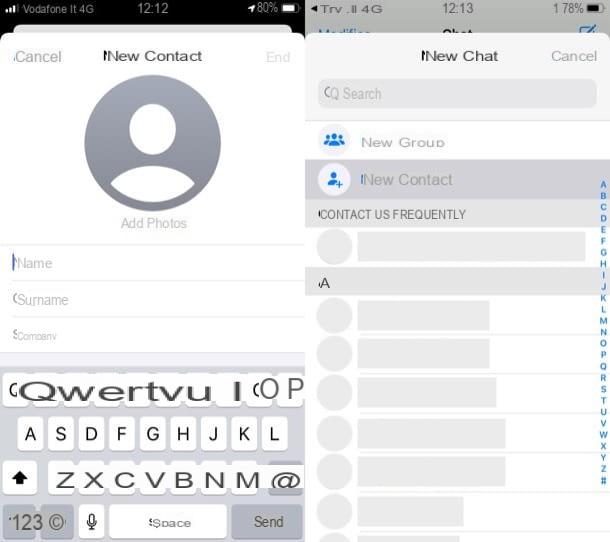
If you want to know how to save a best friend on whatsapp proceeding from a iPhone, know that basically you have to follow the same procedure that I explained to you earlier in the chapter dedicated to Android, so you have to save your friend's contact in the address book and nothing else.
First, start the app Contacts of iOS, pressing the gray icon depicting the phonebook which is located on the Home screen of the device, then tap the button capacitor positive (+) lead (top right) and, in the menu New contact open, provide name e last name of your friend.
Fatto ciò, first prize (+) add phone present in the form in question and provide, in the appropriate text field, the telephone number of the contact you are creating (taking care to also enter the international prefix, if it is a foreign number). Finally, click on the item end located at the top right.
Now, to be sure that everything went well, start the WhatsApp app, press on the item Chat (bottom right) and search for your friend's contact via the search bar placed at the top.
Even on the iPhone it is possible to save a new contact by acting directly from WhatsApp. How? After opening the app of the famous messaging platform and tapping on the voice Chat (bottom right), tap on the icon pencil with paper (top right) and press the button New contact.
Proceed, therefore, to save your contact by repeating the steps I described above, then providing in the appropriate text fields name, last name e cellphone number of your friend and pressing on the voices Save (top right) e Done (top left).
Of course, to see the contact saved in the address book, you must have given WhatsApp permission to access it. If you haven't already done so, go to the menu Settings> WhatsApp of iOS and move on ON the switch lever located next to the wording Contacts.
How to save a friend on WhatsApp on PC
Are you going to save a friend on Whatsapp on PC? I'm sorry, but since WhatsApp Web and the official client of the service are based on the contacts saved on the mobile, it is not possible to act from a computer, but only from a mobile. If things change in the future, I will update the guide with all the relevant instructions.
How to save a group of friends on WhatsApp
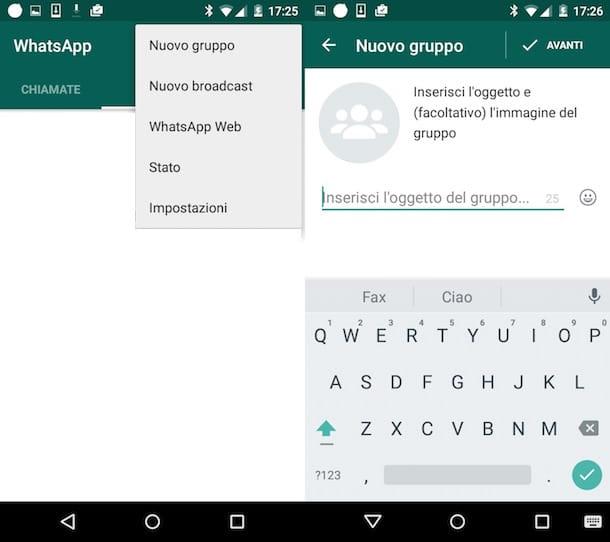
I conclude the article by explaining you briefly how to save a group of friends on WhatsApp. Thanks to the platform function that allows you to create group chats, it is in fact possible to create virtual rooms to converse with more than one person at the same time: here's how to proceed from mobile and from computer.
- Your Android - open the WhatsApp app, select the tab Chat (in alto a sinistra), pigia sul pulsating (⋮) at the top right, press the button New group (above) and, in the new screen that has opened, choose the friends to include in the group. Then he presses on freccia rivolta verse destra which appeared in the lower right corner, enter the subject of the group in the appropriate text field and complete the operation by clicking on the button (✓) appeared on the right.
- Your iOS - start the WhatsApp app, press on the item Chat (bottom right), then on the icon of pencil with paper (top right) and select the button New group (up). Choose, therefore, the friends to include in the group, press on the item NEXT (top right), indicates thegroup object in the appropriate text field and, to conclude, tap on the item Crea (in alto to destra).
- Your pc - access WhatsApp through WhatsApp Web or through its official client, click on the button (⋮) o (⌵) collocato in alto a sinistra and selects the voice New group from the opened menu. Finally, after selecting the friends to be included in the group, indicate thegroup object in the appropriate text field and click on the button (✓) appeared on the left.
If you want some more clarification on how to create a group on WhatsApp, I refer you to reading the in-depth study that I dedicated entirely to the topic.