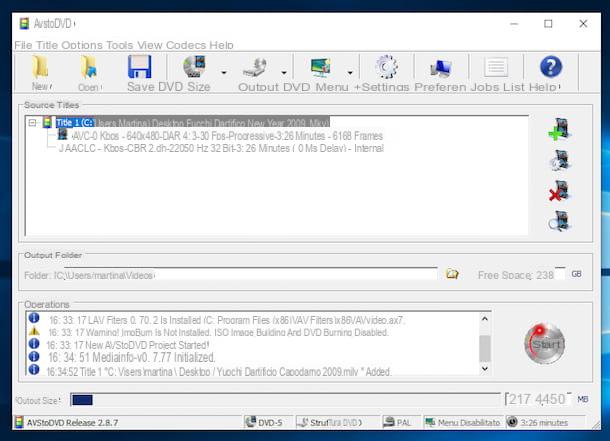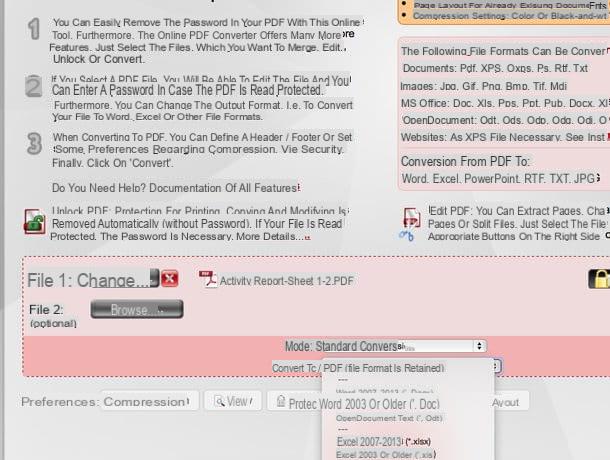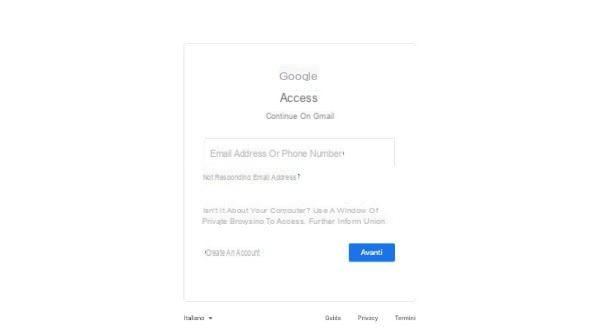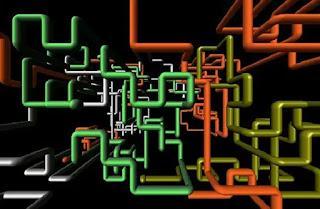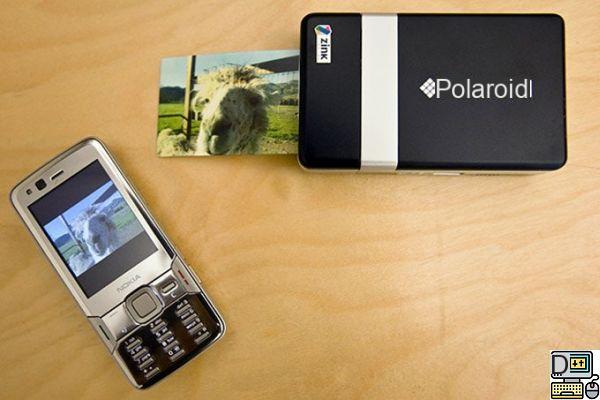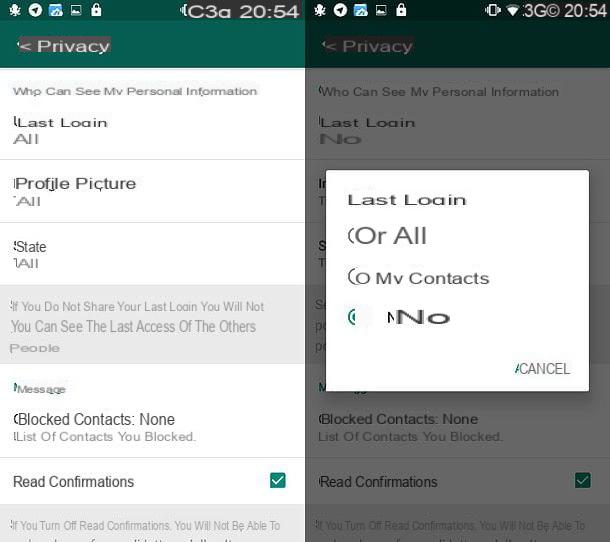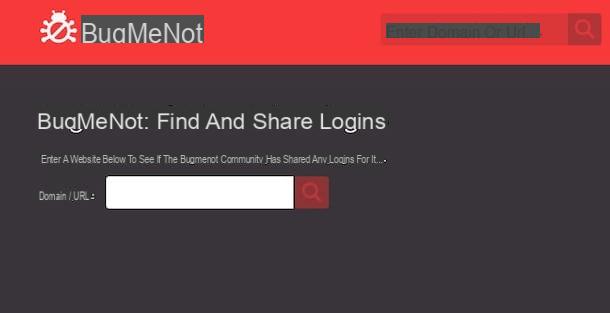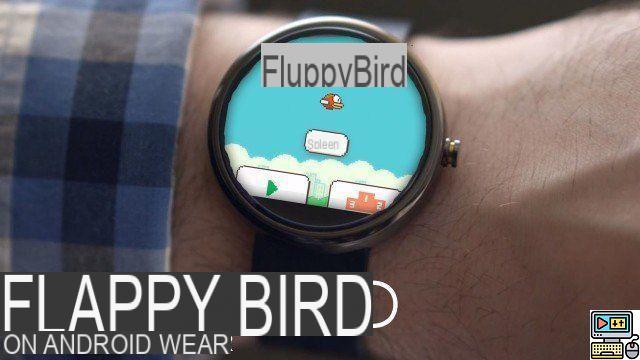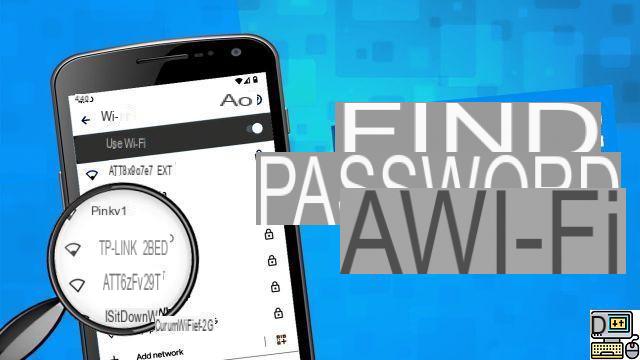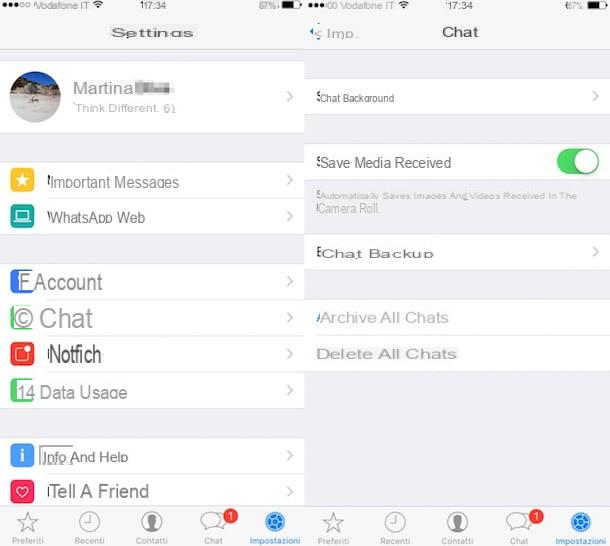How to find friends on Instagram
If you want to learn how to search for people on instagram, the first step you need to take is to start the official app of the service and access the screen with the information relating to your profile. Pigia then onicona dell'omino located at the bottom right and select the icon of thegear which is located at the top right.
At this point, "tap" on the item Find contacts (under the heading Follow people) or on the item Facebook friends depending on whether you want to find the contacts in the phone book or your Facebook friends and choose which ones to follow.
In both cases, unless you have previously authorized the app, Instagram will ask you for permission to access your information (your Facebook profile or your phone's address book): you agree and you will be shown the list of your friends subscribed to the service.
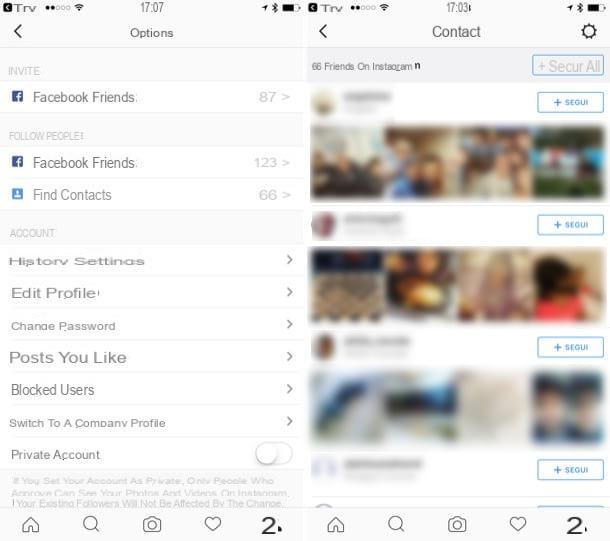
To become a follower of people found by Instagram, press the button Follow placed next to their name. Alternatively, press the button Follow them all located at the top right to automatically add them all to your following list.
ATTENTION: By granting Instagram permission to access your address book, you consent to the storage of your contacts on the service's servers. If after finding your friends on Instagram you want to request the deletion of your address book from the social network servers, go back to the menu Find contacts, presses the icon ofgear placed at the top right and presses the button Disconnect which appears below.
If you want to disconnect Instagram from Facebook, connected to this page of the social network in blue, log in to your account (if necessary) and first click on the item Show all and then on "X" located next to the icon Instagram.
How to find new people on Instagram
You can also search for people on Instagram freely, without going to "fish" them from your address book or your list of friends on Facebook. All you have to do is go to the section Explore application (the icon of the magnifying glass located at the bottom center) and view the list of the most popular contents of the moment.
Alternatively you can press on search bar placed at the top and type the name of the user to find on Instagram. You can type the person's real name or the nickname they use within the social network, it makes no difference. To make the search results more precise and to avoid that hashtags, brands or place names also appear among them, select the tab People which is located at the top.
Finally, select the name of the person you want to follow on Instagram from the search results, press the button Follow present on his profile page and that's it. Easier than that?
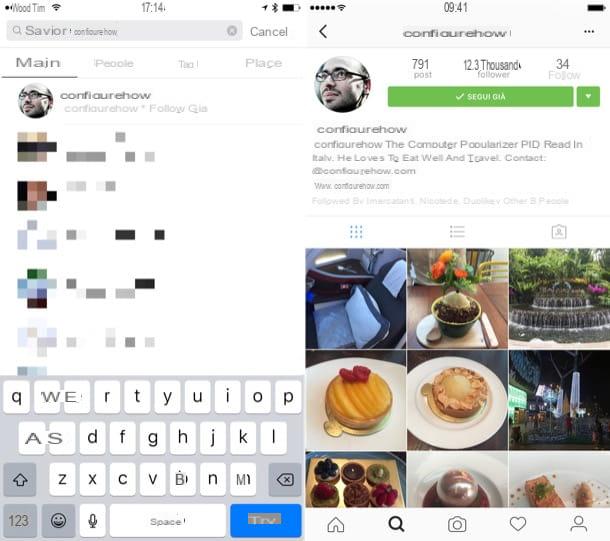
The photos, videos and "stories" of all the users you decide to follow will automatically appear in your timeline, ie on the main Instagram screen. In case of second thoughts, you can stop following an Instagram user at any time by connecting to his personal profile and pressing the button Follow already.
Please note: if you want to delete the history of the people you searched for on Instagram, first press the icon of thelittle man located at the bottom right and then on the button (...) located at the top right. Then select the item Clear your search history placed at the bottom of the screen that opens and that's it. For more information on the entire procedure and to find out how to delete individual names from your search history, see my tutorial on how to delete Instagram history.
Search for people on Instagram from PC
As mentioned at the beginning of the post, it is also possible to access Instagram from a browser and search for new people to follow directly from the PC. To access the web version of the service, open your favorite navigation program (eg. Chrome o Firefox) and connect to instagram.com. Then click on the item Do you have an account? Log in located at the bottom right and log in using your username and password.
At this point I don't think there is much more to add. By clicking on the search bar of Instagram placed at the top you can search for people subscribed to the service using their real name or their username. Similarly, you can also search for hashtags and locations.
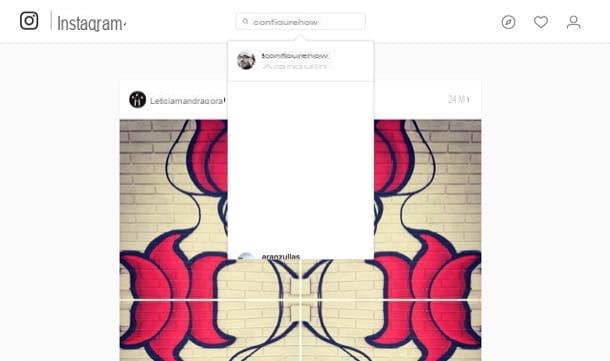
If you want to "browse" the most popular content on Instagram, click on the icon of compass located at the top right and see if among them there are those of users that you would like to follow. To become a follower of one of these, click on his name and press the button Follow present on your personal profile page. Easier than that?
Unfortunately, it is not possible to search for Facebook friends or those in the address book: to do this you must necessarily use the Instagram app for smartphones. Remaining on the subject of apps, then, I remind you that you can use Instagram from a PC or tablet even by installing the official app of the social network for Windows 10: you can find it at no cost on the Windows Store.
How to search for people on Instagram