Find out if a contact has been deleted from WhatsApp
Before explaining to you how to understand if a contact has been deleted from WhatsApp, I want to make a clarification (although it may seem obvious). Since WhatsApp "reads" the contacts in the address book to return those who have an active account, I invite you to check that you have saved the correct number of the contact you think has been deleted from WhatsApp. If you have saved his mobile number the wrong way (or if you have saved a "secondary" number, not registered on the messaging app), in fact, you will not be able to trace the truth. That said, I'd say we can really get started!
From the address book
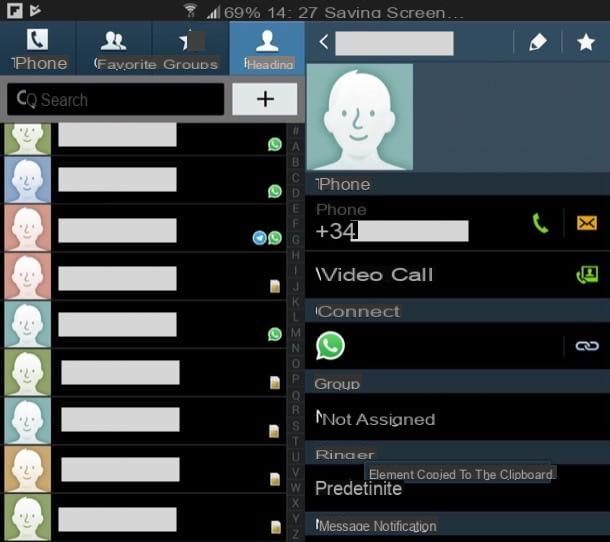
One of the easiest ways to find out if a contact has decided to unsubscribe from WhatsApp is to proceed directly from the phone book. The contacts whose number is associated with a WhatsApp account, in fact, are marked with the logo of the famous messaging app that is placed next to them. To find out if a contact is registered with WhatsApp, therefore, all you have to do is display the name of the user you are interested in and make sure that the WhatsApp logo appears next to his name.
Before explaining how to carry out the procedure in question, I want to tell you that it can be implemented only on Android. The Contacts app on the iPhone, in fact, does not mark users with the logo of any app.
To proceed, therefore, open the app Address book o Contacts (the icon oflittle man drawn on phonebook) on your device, scroll through the list of names saved in the address book and locate the contact you are interested in. At this point, all you have to do is make sure that thegreen whatsapp icon next to his name and that's it.
If the icon in question is actually present, it means that the user's number is associated with a WhatsApp account. Furthermore, by pressing on his name, you can send a message by tapping on the WhatsApp symbol: as if by "magic" the messaging app will open and you can write a message to the user in question. If it is not present, however, the user in question is not subscribed to WhatsApp.
Another attempt you can make, in this case valid on both Android and iOS, if one of the numbers in the address book is not associated with WhatsApp, is to modify it by placing the country code. By saving the number with the international prefix and reloading the address book in WhatsApp, if the user is still subscribed to the service, this should appear among the available contacts.
If you don't know how to update the WhatsApp address book, proceed in this way: if you have a terminal Android, select the tab Chat, presses the button in the shape of message located at the bottom right, then on the button ⋮ at the top right and choose the option Update from the proposed menu. If you are using an iPhone, however, simply check that WhatsApp has access to the address book via the menu Settings> Privacy> Contacts> WhatsApp. If any of the steps are not clear to you, try to follow the instructions in my in-depth analysis on how to update your contacts on WhatsApp.
From WhatsApp
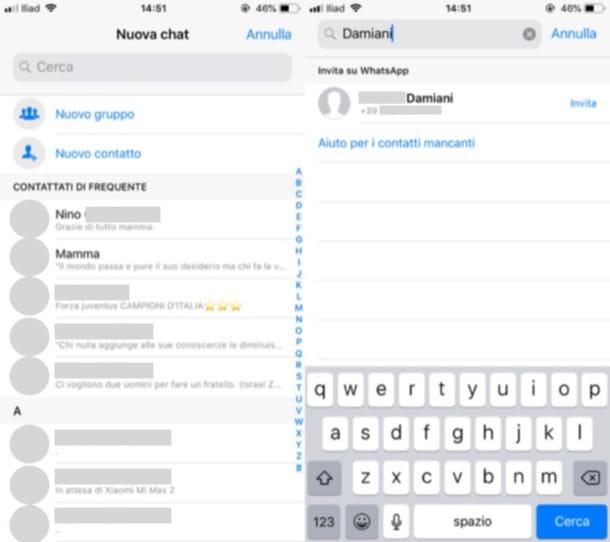
Another way to know if a user has an active WhatsApp account is to proceed from the official WhatsApp app. The latter, in fact, offers an ad hoc function that allows you to invite those who are not yet subscribed to WhatsApp to register for the service. This means that, to be absolutely sure that a contact has been deleted from WhatsApp, all you have to do is check the presence of the word "Invite" next to his name: if this option is active, obviously the user you are trying to contact has deleted his account.
To proceed from your device Android, start the WhatsApp app, tap on the tab Chat located at the top left and presses the button depicting the white speech bubble on green background which is located in the lower right corner of the screen. At this point, tap on the symbol of magnifying glass at the top right and type the contact name that you think has unsubscribed from WhatsApp. If the green button appears next to his name Invite, evidently unsubscribed from WhatsApp. By pressing on the button in question, you will open the app Messages and you can send him an invitation message to retrace his steps.
If you are acting on your own iPhoneInstead, start the WhatsApp app, press the tab Chat (l'icona dei two comics located in the lower right corner of the screen) and tap the button Write (l'icona della pencil at the top right). At this point, click on the text field Search located at the top of the screen and type the contact name you suspect has unsubscribed from WhatsApp. If the wording appears next to your name Invite, evidently unsubscribed from WhatsApp. By pressing on the wording in question, the app will be opened automatically Messages and you can send him an invitation message to get him back on WhatsApp.
Find out if a contact has deleted you from WhatsApp

From your "investigations", it appears that the contact you thought was unsubscribed from WhatsApp is actually still subscribed to the service but, despite this, you are unable to send him messages, view his last access and / or see his status updates ? Sorry to tell you, but he probably blocked you.
There are various "clues" that can give you understand if a contact has deleted you from WhatsApp although, it must be said, none of these can give you absolute certainty that the contact in question has actually blocked your account. Here are a few to consider.
- Receipt confirmations no longer visible - try to send a message to the contact you think blocked you on WhatsApp. If it appears a single gray tick (instead of two), it means that the message was not delivered to the user. This could happen because it is offline or, at worst, because this has blocked you.
- Last access no longer visible - if you can't see the last access made to WhatsApp by a contact, this could have disabled it from the privacy settings (as I explained to you in this guide) or it could have actually blocked you.
- Profile picture, Profile info and Status no longer visible - if you are no longer able to see any of this information relating to a contact, it is likely that the user in question has blocked you. It must be said, however, that he may also have simply decided to remove the profile picture, the profile info and may have decided not to publish new updates of the state.
- Inability to make VoIP calls and video calls - if you have been blocked on WhatsApp by a user, obviously you will not be able to contact him by making calls or video calls to his number.
If you want more information on how to understand if you have been blocked on WhatsApp and on how to get unblocked on WhatsApp, take a look at the guides that I linked to you. I am sure that these insights will also be useful to you.


























