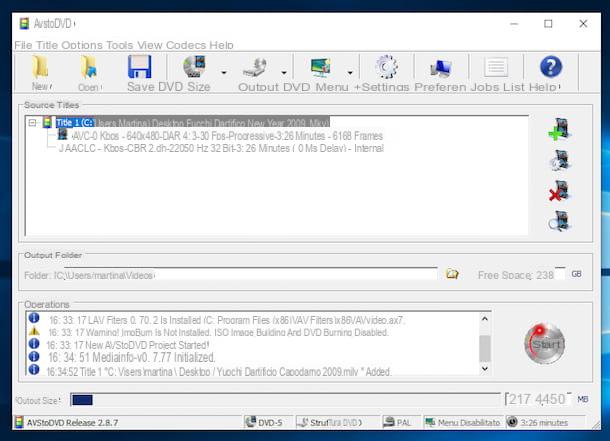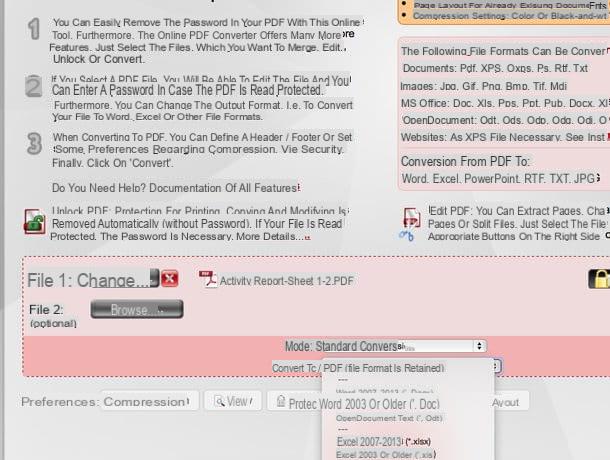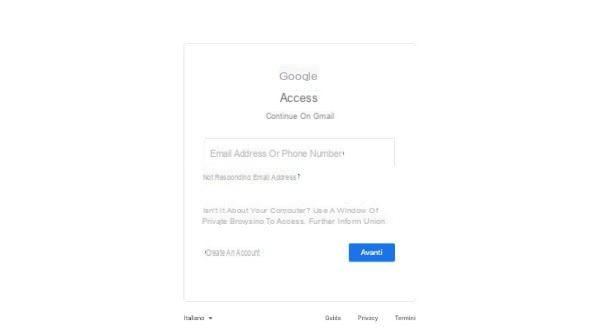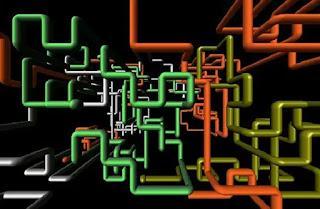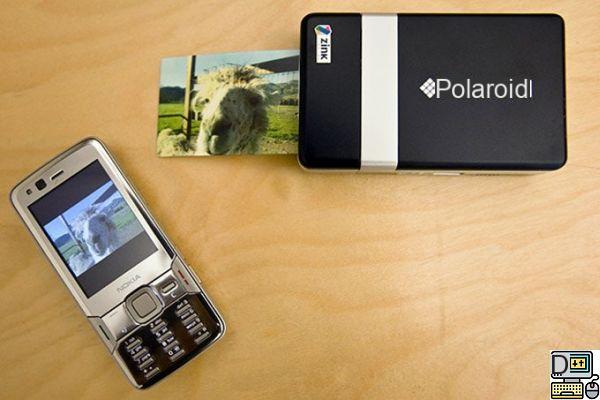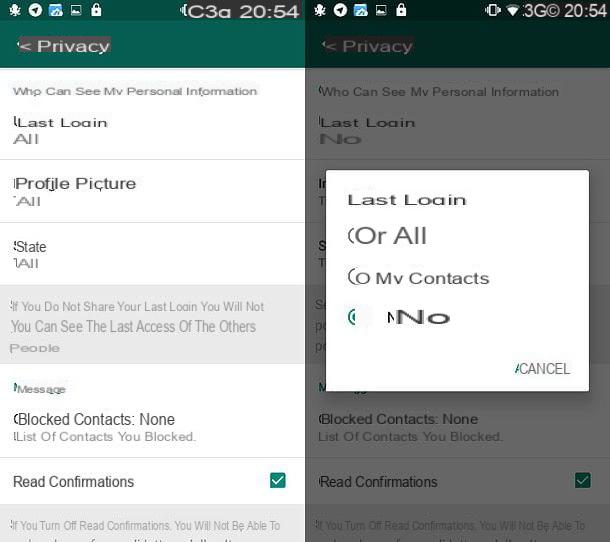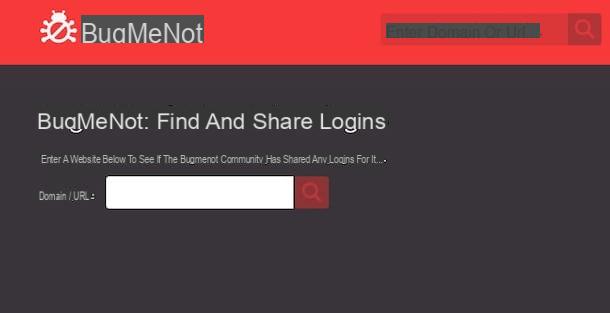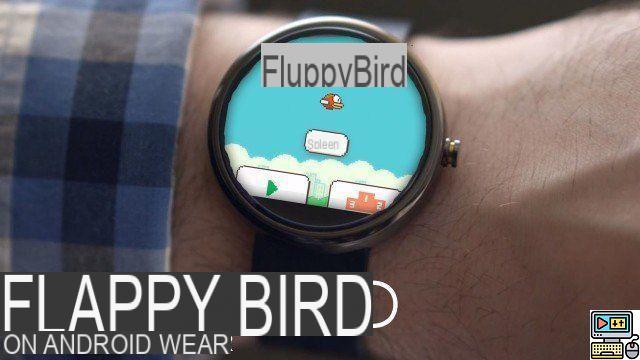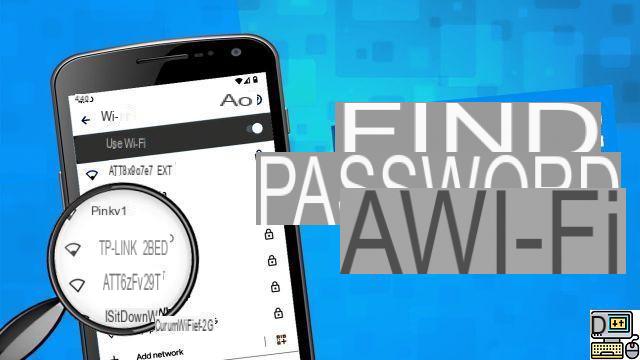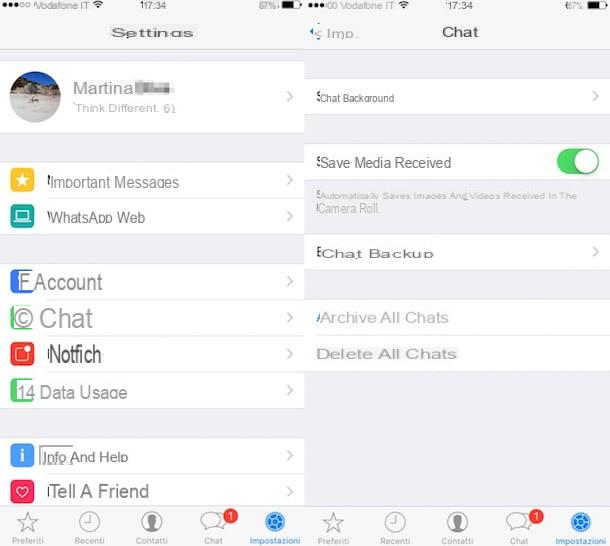@Lesnums) Posted on 29/08/17 at 09:00 Share:
@Lesnums) Posted on 29/08/17 at 09:00 Share:
astrophotography is an exciting photographic discipline, but one that cannot be improvised if you want to obtain a beautiful image. Capture the Milky Way and étoiles requires preparation, as well as knowledge of photography and astronomy. Let's dig into the subject!
This series of articles will be broken down into 3 parts. The first will cover the settings and good photographic practices to put the odds on your side and get a great image. The second part will concern the shots (wide-angle, panoramic), the composition, the choice of subjects to photograph... Finally, the third part will concern the processing of these images, in DxO Optics Pro and Lightroom.
For photographers new to the discipline, we advise you to read the discovery of astrophotography article first.
to read also: 5Astrophotography: photographing the sky and the stars
Space has been all the rage in recent years: “serious” films like Interstellar, Gravity, Alone on Mars, First Contact (not to mention...
2 years ago
During an astro session at Col Agnel in the Alps, astronomical (right) and photographic (left) equipment come together to capture different regions of the sky, at different focal lengths. This 6-frame panorama shot is based on all the settings we'll cover in this series. Equipment and EXIFS: Nikon D750, Samyang 20mm f/1.8 ED AS UMC, 15s, f/2.8, ISO 4000, 20mm
This first part covers the settings and technical concepts to keep in mind when shooting. Thanks to them, you will be able to take advantage of the potential of your hardware and obtain beautiful images, to then process them on your favorite software.
The settings to apply for shooting
Exposure time, aperture, ISO sensitivity… How to adjust them in astrophotography? Are they the only settings you need to change on your device to get the most out of your hardware (spoiler: no)?
Know the maximum exposure time according to the focal length used
How long should my device take the photo?
Let's rephrase the question slightly: for how long at most can the camera take the photo, without having the stars moving in the image?
The earth rotates. Behind this obvious statement hides a movement of the stars in the sky which can quickly become visible in your photo, if your exposure time is too long for your focal length. The circumpolar/star trail technique seeks to accentuate this effect. In our case, we want the stars to remain bright spots, without being stretched.
to read also:The circumpolar: playing with the stars and the rotation of the Earth
The circumpolar and star trail technique creates hypnotic images. The stars turn into long luminous lines and c...
4 years agoHow to know this exposure time according to the focal length you want to use? There are several methods of calculation, more or less complex and precise. The best known is the "rule of 500" (or rule of 600). The calculation is simple: you have to divide 500 by the focal length used for your shot. By default, this works with full-frame sensors; with APS-C, the multiplier must also be taken into account. It is not the most precise, but it gives a very good overview of the exposure time you can achieve.
Here are the exposure times according to the focal length and the sensor:
The rule of 500 makes it possible to determine correct exposure times to photograph the sky without having star trails. With practice, you will be able to adjust the exposure time instinctively according to the focal length of your lens and the environment in which you are taking the image.
These exposure times recommended by the rule of 500 are however to be qualified according to your environment and the other settings: the Moon, the light pollution, the aperture and the sensitivity are to be taken into account, at the risk of having an image too bright in some places.
Do not hesitate to carry out several tests to find the best exposure!
ISO characteristics and sensitivities of the case
It's dark, so you have to increase the ISO sensitivity of the sensor so that it can capture more light?
The logic is good, but be careful not to be mistaken. A common mistake is to think that by increasing the ISO, the sensor will capture more photons because it will be more "sensitive". This is wrong: it is the exposure time and the aperture that determine both the total volume and the flux of photons that the sensor will have available. When you go up in ISO, you increase the electronic gain of the captured light. The number of photons that the sensor "saw", at equal exposure and aperture, is the same at 1600 or 6400 ISO, only the electronics will greatly amplify the light available.
Astrophoto shots require increasing "sensitivity" to reveal the stars in the image. Current cameras are able to go up to relatively high ISO values while offering fairly contained noise: 1600, 2500, 3200, 4000, 6400 ISO... are values that we frequently find in the EXIFS of astrophoto images.
Not all cameras are created equal, there are differences between an entry-level camera with an APS-C sensor and a top-of-the-range camera equipped with a full-frame sensor.
Where entry-level models offer images up to 1600ISO/3200ISO and then begin to "force" too much on the amplification of the signal (light) and produce images with a fairly present noise, the mid-range and high-end are in on the other hand at ease in climbs up to 6400 or even 12800ISO.
To quickly find the ideal ISO value for your camera for an astro shot, i.e. an image where the noise is not too visible, proceed by testing: take an image at 1600ISO, check it on the screen of your box, then gradually increase to 2500, 3200… until you reach an image with a sky background that is too noisy (with green/purple/pink pixels, swarming everywhere). Compare the images with each other using the screen zoom (don't hesitate to zoom in a lot!) and find the one offering the best compromise.
We will see a little further down that ISO "sensitivity" is a very complex subject. Just remember that it should not be abused by using values that are too low (200,400 ISO) or too high (6400ISO or more), at the risk of ending up with a very noisy image, which will be quite difficult to recover from processing, even in smoothing it with the noise reduction functions, the rendering will not be aesthetic on the stars…
Feel free to fully zoom in on the image to check image quality; here on these 2 zoom in 2 different images (taken with the same Nikon D7000 in the same evening), we can see the effect of the noise on the image (each time, they are RAW): on the left, at 6400ISO , the device struggles to contain the gain imposed by such amplification, and lets appear a grainy and colored noise, as well as color differences in the background of the sky. On the right, at 3200ISO, the D7000 offers a smoother image, with very acceptable noise and a uniform sky background. The color differences between the 2 images are due to a different white balance.
Lens aperture
For the lens, I have to open as much as possible to let in as much light as possible.
It's true… up to a point! The night sky is not very generous in light sources, except when the Moon is present and close to its Full Moon phase. The stars seem very fine, distant to us... and the same goes for your equipment, especially since the camera is less sensitive than our eyes in "instantaneous visions" (the human eye has an ISO value equivalence of approximately 40000).
The supply of light to the sensor, with a sufficient exposure time, is very important.
Using a lens that offers a bright aperture, such as f/1.4, f/1.8 and f/2.8, and opening them to the maximum, therefore seems like a very good idea.
Only, we will see in the next part that it is a little more complicated, because using the maximum aperture of the lens is synonymous with very visible optical defects in astrophotography...
On this unretouched shot of the Pleiades deliberately "defocused", the vignetting is clearly visible. This is due to the lens: a Helios 40-2 85mm f/1.5, opened to the maximum (some will have noticed its famous spinning bokeh, visible here on the stars). Only 6s were enough to capture the light and colors of the stars with this aperture, at 2500ISO. Opening a lens to the maximum allows a lot of light to pass through, at the cost of counterparts that we do not necessarily want in astrophotography. We can also play with, as here, the vignetting emphasizing the bokeh effect of the Helios.
Image recording: in RAW
Your reflex or mirrorless camera can save images in 2 formats: jpg and RAW.
Where the jpg can be used during the day when you want to take images without necessarily processing them afterwards, this image format is not suitable for astrophoto shooting: in fact, the environmental parameters when shooting (light pollution for example) as well as the amplitude of the retouching will not allow you to take full advantage of the potential of your image.
If you save the photo in jpg, you will not be able to completely catch up with the image on the processing software, because compression artefacts (threshold effects, “staircase” gradients, etc.) will appear if you push the sliders one little too strong. You will not be able to restore its white balance satisfactorily, which is very prone to light pollution (yellowish color of the sky, etc.).
In RAW, there are no problems: this equivalent of the film negative retains all the information captured by the sensor, as well as the settings/lens used during the shot: the software can offer you optical corrections, convenient ! There is no compression, you will be able to push the sliders further than with a jpg, better process noise, manage exposure and details, reduce the effects of light pollution by correcting the white balance on the temperature and tint, without destroying color gradients…
disabling noise reduction and optical stabilization
This function, present in the majority of cameras, reduces electronic noise by automatically taking a second image after your shot (this is why you sometimes have to wait a long time before seeing the image appear on your screen). Disable it, let the software do it in post-processing, it will be more efficient, and you will be more responsive on site.
The same goes for optical stabilization: it is useless at night, and can cause you to consume a little battery.
white balance
Even if you take the image in RAW (as seen above) and the white balance when shooting is not essential since it can be restored in post-processing, you can still take another balance than automatic, either to have all the images with the same color tints (useful for circumpolar or panoramic), or to make the sky bluer if you don't want to go through image processing. Test in the field to determine which one suits you best, by taking an image with the “cloud” scale for example. If you have the possibility of putting a white balance with a personalized value, you can set it around 3500/4000 K (to counter light pollution), the results are interesting.
Even by saving your image in RAW, which gives you access to the temperature/tint calibration of the image in post-processing, taking the image with a good balance from the shot is more comfortable: we have a more nature of the scene, which then allows us to better retouch the image, without going overboard (image with a sky that is too blue). These 2 RAWs have a different white balance: on the left, it's automatic; on the right is a custom one, at 3500K.
manual focus
Disengage your autofocus to switch to manual mode, and use the liveview method. A video tutorial is available here:
Point the camera towards a distant light source (street lamp, shining stars), zoom in on the image as much as possible with the "magnifying glass +" buttons on your case. Play around with the focus ring until the light source is as thin as possible. You now have the perfect focus at infinity.
By the way, note that the infinity position indicated on the focusing rings is often slightly off, do not trust it blindly! We strongly advise you to use the liveview method to be sure that you are really there, and to obtain the finest possible stars.
We could stop here for camera settings, but your image won't reveal its full potential… let's dig a bit deeper.
Noise and optical defects: understanding and reducing its effects
The quality of an astrophoto shot is determined by the amount of light stored (the signal) versus the noise due to the management of the signal (generated by the electronics) that the image contains, as well as the defects due to Goals (we will discuss this in the next part).
There is a relationship between these 2 elements, which is rightly called the signal to noise ratio, or SNR in English (Signal-to-Noise Ratio). The higher this ratio, the more qualitative the image will be, which means that it is necessary to have a signal value higher than the noise. To increase the signal value, it is therefore necessary to collect more light (hence the use of bright optics and a sufficient exposure time). So be careful not to rely too much on the "sensitivity" of your case by only posing a few seconds, when you could do more (see previous section with the 500 rule)!
SNR can be improved by using sensors with large photosites (pixels) : indeed, the latter can store more photons and more signal, so increase this value "naturally". This is why some devices with sensors with large photosites are models of choice by astrophotographers, especially for the deep sky (galaxies, nebulae...). The race for the number of pixels is not at all interesting in astrophotography... on the contrary!
It should be noted that the behavior of boxes in ISO is variable, and I do not necessarily follow the rule of "the more I go up in sensitivity, the more it is necessarily noisy" ; it can be classified into 2 categories: ISO variance or ISO invariance. Some cameras display less and less noisy images with the increased ISO (their images at 100,200,400 ISO display more noise than those taken at 6400 or 12800 ISO)
2 examples on full-frame cameras: the Canon 6D MkI is ISO-variant: its images are mediocre at low ISO in the middle of the night, but become good in "sensitivities" from 3200 ISO. On the contrary, the Nikon D750 is ISO-invariant: whatever the ISO, it will display a nighttime image with a fairly contained similar noise, up to 6400 ISO.
Let's go back to the optical part. We were talking about maximum aperture, to harvest as much light as possible. The counterpart to this maximum setting will be the appearance of more or less significant vignetting and its sharpness will not be optimal. At full aperture, the lenses do not offer their best resolving power, which can bother us in astrophotography: the stars seem to be more spread out, more blurred. The background of the sky will not be homogeneous in terms of brightness, due to vignetting.
To remedy this, we advise you to close your lens by at least one, or even two diaphragm to be quiet. The loss in luminous flux is significant it is true, but this is compensated by the exposure time and the ISO. A bright but "mole" and vignetted image of the sky is worth less than a slightly darker but sharp image with a sky background without variation in brightness.
On these visuals from the dxomark.com site, we can see the effect of the vignetting of the Samyang 24mm f/1.4 ED AS UMC depending on the aperture: at f/1.4 (top left), we have at least one diaphragm difference between the center and the edges. You have to wait f/4 (bottom right) to have a field with near-zero vignetting. In astrophoto, we can have the brightness/vignetting compromise with an aperture of f/2.8 (bottom left)
the distribution of acutance over the field of the Samyang 24mm f/1.4 ED AS UMC depends on the aperture: at f/1.4 (top left), the edges will show stars less sharp than those in the center . You have to wait f/4 (bottom right) to have an almost perfect uniformity of sharpness. The aperture at f/2.8 (bottom left) offers a decent result, which allows more light to be let in, while having fairly sharp stars throughout the image
Closing your lens a little more will also limit other defects: coma and chromatic aberration. Behind its 2 terms hide very ugly optical defects to avoid as much as possible in astrophotography.
Comma denotes the stretching of a light source at the ends of the lens; in our case, the stars seem to be “passing at light speed”, stretched along a straight line passing through the center of the lens. This effect can be very visible on most lenses, such as ultra wide angle lenses for example. chromatic aberrations are seen when there is a significant and immediate variation in brightness between 2 areas close to the image; you may have noticed sometimes, in some photos, a purple or green aura that followed the outline of an object you photographed. In astrophotography, the brightest stars do you no favors, and surround themselves with a purple or bluish ring. This is due to the quality and the method of manufacture/treatment of the lenses of your lens, which more or less corrects this defect. Lenses marked ED at Nikon and Samyang, APO (for apochromatic) at Sigma, L at Canon… have very good quality lenses, but they can be very expensive for some.
Note that vignetting and chromatic aberrations are easily correctable on image processing software, such as Lightroom, DxO Optics Pro, Camera RAW in Photoshop….
On this RAW taken with a Tamron 17-50mm f/2.8 opened at f/2.8, we can see the 3 optical defects: chromatism, vignetting, coma. On some lenses, these defects are even more visible, with more than ten “purple” stars (although they are not in reality), a rather monstrous coma and very marked vignetting.
You can find out the characteristics of your lens by going to the DxO website https://www.dxomark.com/, which has tested and identified a large number of camera/lens pairs.
If you want to invest in a new photo lens and take pictures of the sky with it, you will find in the article [Dossiers] Photographing the sky and the stars: discovering astrophotography a selection of lenses with a very good price-quality ratio less than 600 euros.
The next part of this series of articles will deal with shooting: knowing how to prepare beforehand, choosing your terrestrial and celestial landscape according to the hours and the seasons, composing the image according to the focal length, in wide angle or in panoramic.